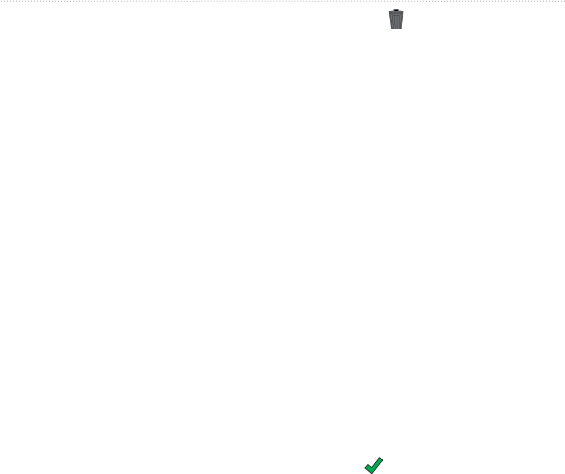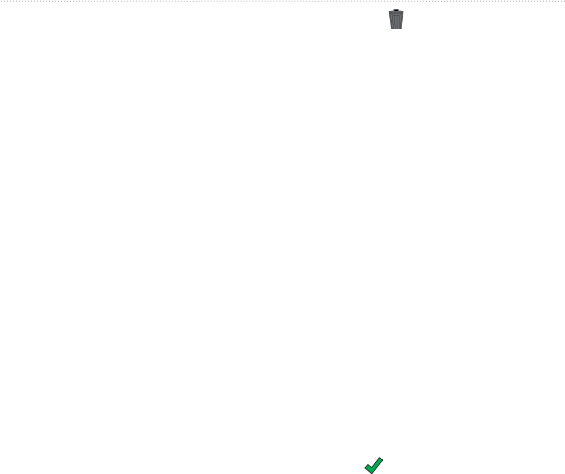
Customizing Your Device
Rino 650 Owner’s Manual 19
Customizing Your
Device
Customizing the Data
Fields
You can customize the data elds that
appear on the screen. For data eld
descriptions, see page 40.
1. Select a data eld to change.
2. Select a data eld data eld from
the list.
Customizing the Home
Screen
You can customize the pages as they
appear on your device home screen.
1. Select > .
2. Select an icon you want to edit.
3. Select an option:
• Select a new position for the
icon.
• Select
to delete the icon.
Creating a Custom Prole
You can customize your settings and
data elds for a particular activity or
trip.
1. Customize the settings as necessary
(page 21).
2. Customize the data elds as
necessary (page 19).
3. Select > .
4. Select > .
Editing a Prole Name
1. Select > .
2. Select a prole.
3. Select .
4. Enter the new name.
5. Select .