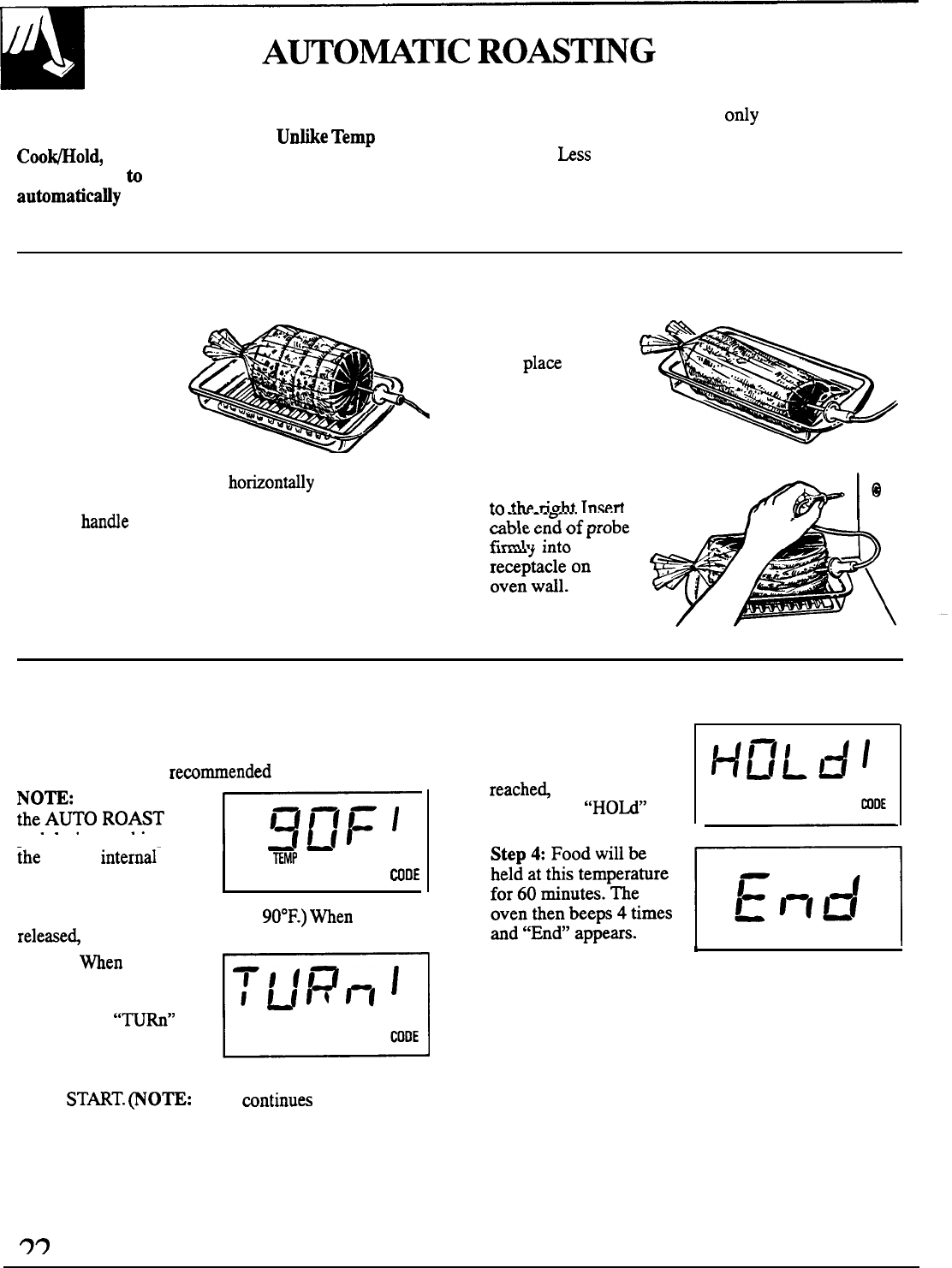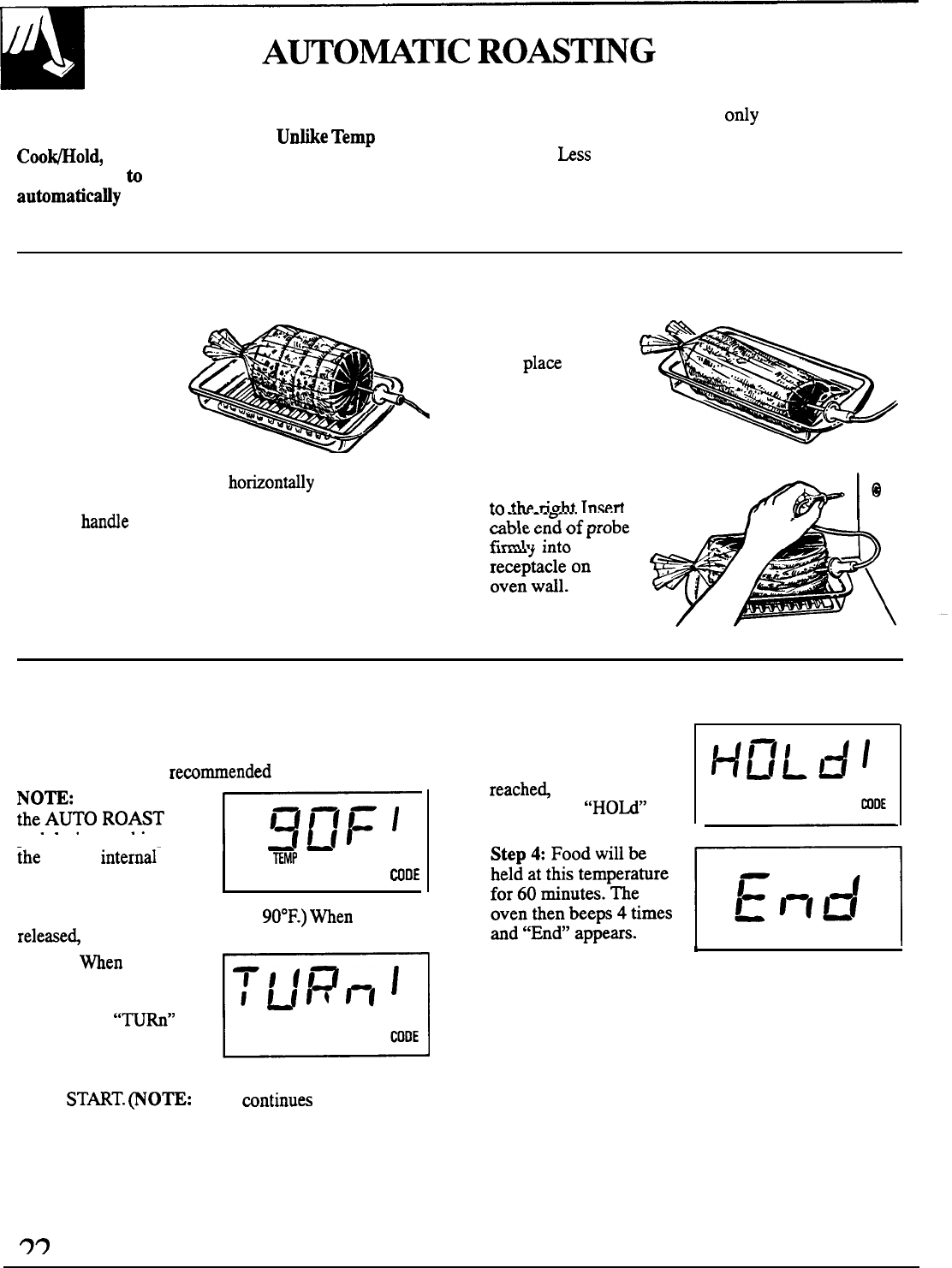
A~O~~C
ROAS~G
Auto Roast uses the temperature probe to cook to
Just as in regular roasting, ody tender roasts should
–
the desired serving temperature.
UnNe
Temp
be roasted until specified internal temperatures are
Coowold,
which uses a single power level, Auto
reached.
bss
tender roasts should be microwaved
Roast uses up
b
3 power settings which
by time.
automaticatiy
switch during roasting, thus providing
even, tender cooking results without overcooking.
Preparing Roasts for Auto Roasting
Place tender beef
Plain pork roast
~
~
roast in cooking
bag on trivet in
&
<’
--
microwave-safe
dish. (Refer to
4
package instructions
for proper use of
<
-
~
bp
w
cooking bag.) Insert
—
I
Place meat in
probe through cooking bag
hotiontally into the
center meaty area not touching bone or fat. Make
oven with probe
tn
the
tiuht
Tnceti
/r
h
sure the hande does not touch the food or top or
sides of the oven.
WUIG
UIAU
WA
pAuu&
G-1.,
;“ta
AA
in cooking bag
and
plaw
in
microwave-safe
dish.
.-
----
. .
w---
-------
How to Roast Beef to Medium
Step 1:
Touch AUTO ROAST pad. Touch number
pad 1. Touch START. (See the Auto Roast Guide
for complete list of
rewmrnended
wales.)
theA~oR.*ST
P
NO~:
By touching
pad during cooking,
~he
meat’s
internal-
FOOO
~MP
temperature will be
mDE
displayed. (“COOL” will
be displayed until meat reaches
90°F.)
men
pad is
release~
doneness code reappears on the display.
Step
3:
After a
pre-programmed
food temperature is
reache~
oven beeps
4 times and
“HOLd”
appears on the display.
:~k?Tsi!:mesE
Step 4: Food will be
held at this temperature
I
Step
2:
men
you select
Auto Roast codes 1 or
2, the oven signals with
4 beeps and
“TURn”
flashes on the display
when it’s time to turn the
E
?~~m
I
CODE
roast over. After you turn the roast, close the door and
touch
ST~T.
@O~:
Oven
mntinues
to cook after
the signal whether or not roast is turned over.)