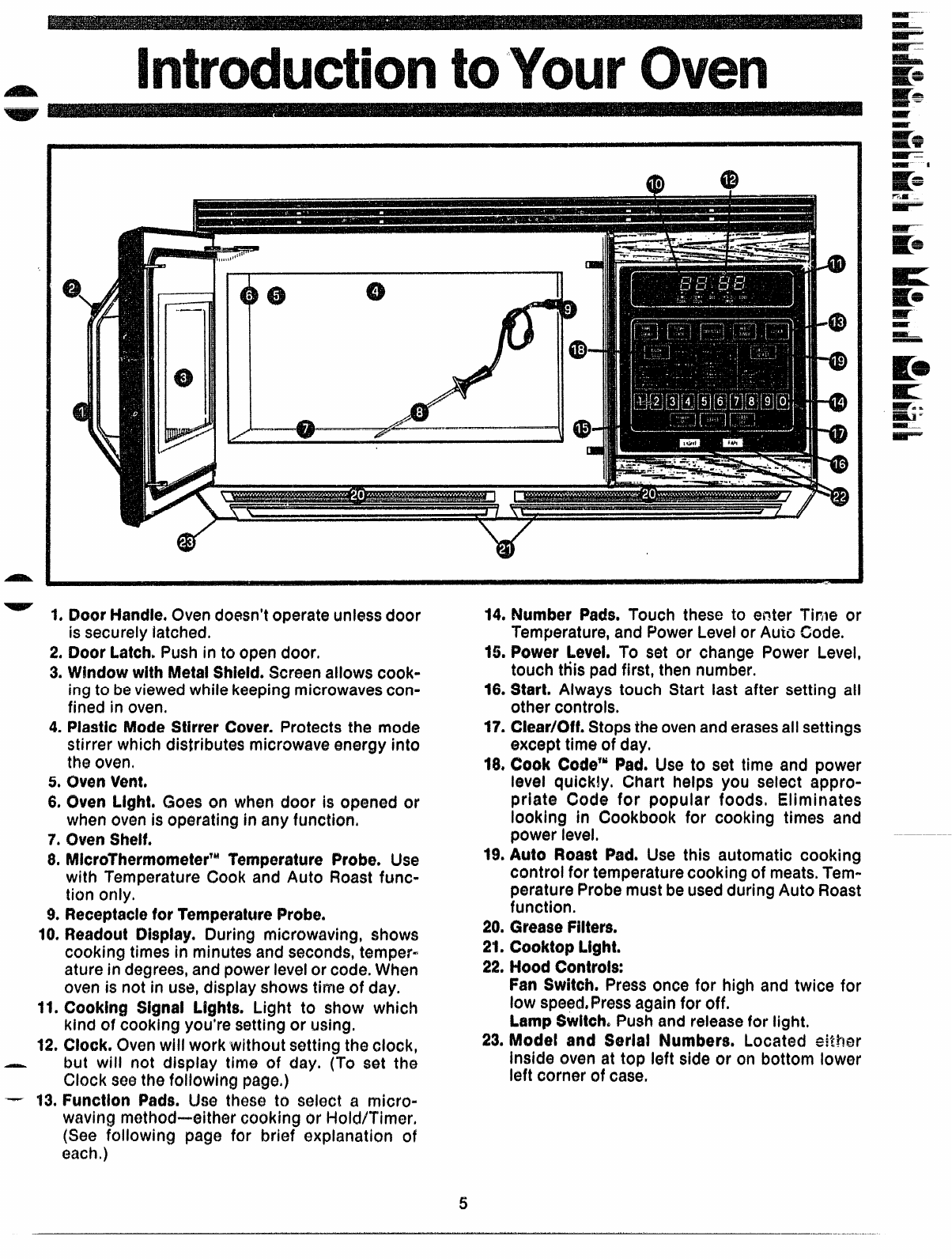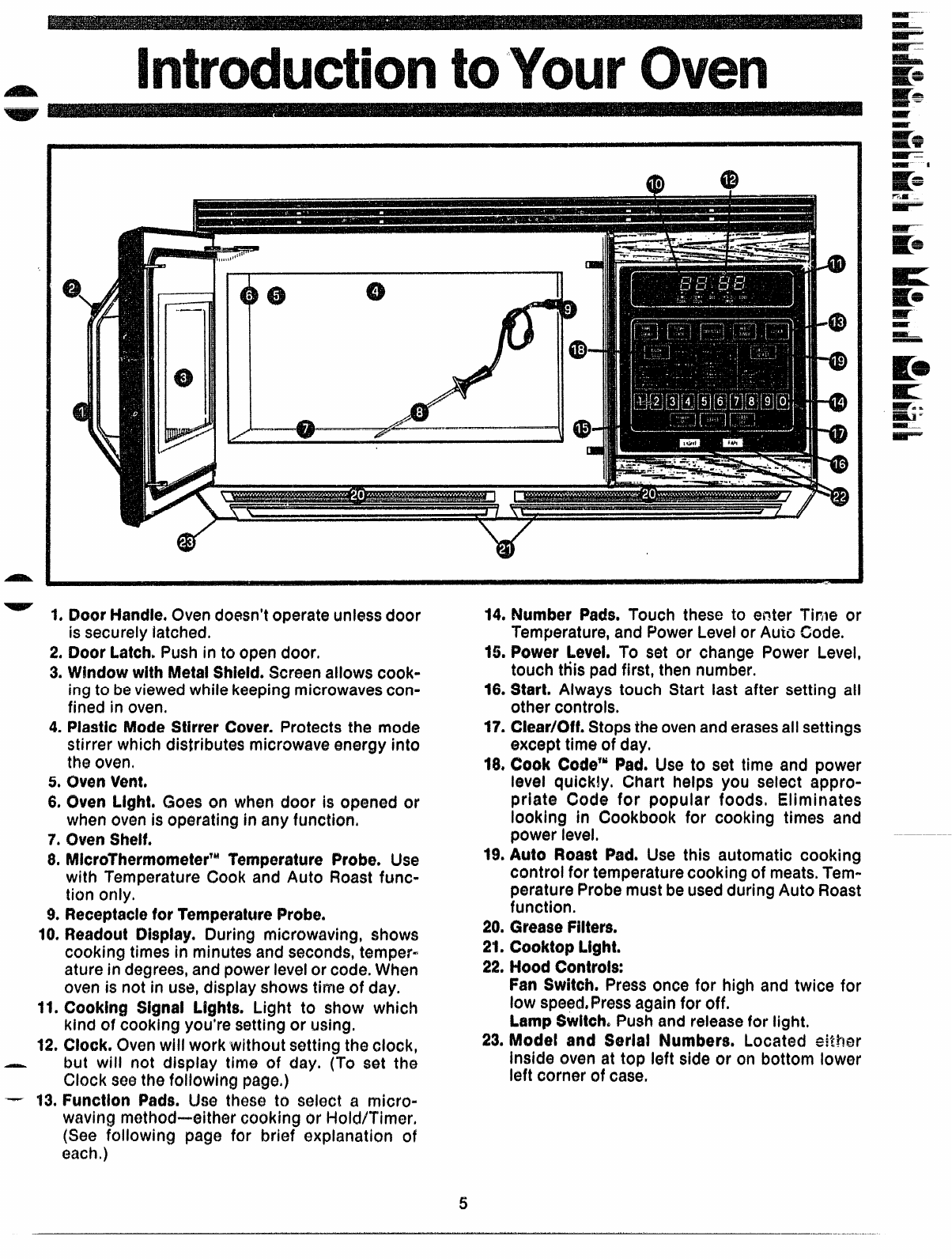
m
@
Id I 41M9 A!
v
- 1. ChxJrHandle.Ovendoesn’t operateunless door 14. Number Pads. Touch theseto enter Time or
2.
3.
4.
50
&
7.
8.
9.
10.
11.
12.
~
“-”
13.
is securely Mched.
Door
Latch.Push in to open door,
W!ndowwithMetalShield.Screen allows cook-
ing to be
viewed while keeping microwavescon-
fined
in oven.
PlasticMode Stirrer Cover.Protects the mode
stirrer which distributes microwave energy into
Me oven+
oven
vent’
Oven Light. Goes on when door is opened or
when oven is operating in any function,
OvenShelf.
MicroThermometerTM
%xnperatureProbe.Use
with Temperature Cook and Auto Roast func-
tion only.
Receptaclefor‘lkmperatureProbe.
Readout Display. During microwaving, shows
cooking times in minutes and seconds,tempera-
ture in degrees,and power levelor code.When
mmnis not in use, display shows tirae of day.
Cmkkq $!lIgnalL@ht8, Light to show which
kind of cooking you’re setting or using,
Clock,Ovenwill work ‘withoutsetting the clock,
out wili not display time of day, (To set the
Clock seethe following page.)
%mthm Pads. We these to se~ect
a micr’o-
#aving
method—-eithercooking or l-lolct/Timor,
:See foilowing page for brief explanation of
~a~h,)
Temperature,and Power Levelor AuiGCode.
15.Power Level. To set or change Power Level,
touch this pad first, then number.
16.Wart. Always touch Start last after setting all
other controls.
17. t21ear/Oft.Stops the ovenand erasesall settings
except time of day,
Ill,Cook Code’UPad. Use to set time and power
level quickly, Chart helps you select appro-
priate Code for popular foods, Eliminates
looking in Cookbook for cooking times and
power level,
19.Auto Roast Pad. Use this automatic cooking
controlfor temperature cooking of meats.Tem-
perature Probe mustbe usedduring Auto Roast
function.
20. Greasefilters.
21. CooktopLight.
22. HoodControls:
Fan Switch.Press once for high and twice for
low speed.f%ns again for off.
LampSwitch.Push and releasefor light,
23.Mode! and Serial Numbers. Located #Mar
inside oven at top left side or cm bottom lower
left corner of case,
——.—...—-..... .