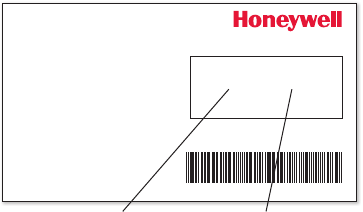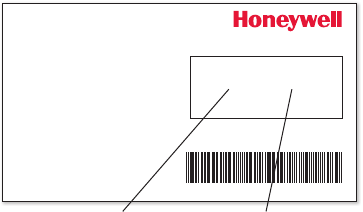
33 69-2718EF—03
3 Enregistrez votre thermostat Wi-Fi.
Lorsque vous avez accès à votre
compte Total Connect Comfort,
enregistrez votre thermostat.
3a Suivez les instructions à l’écran.
Après avoir ajouté l’emplacement
de votre thermostat, vous devez
entrer les identifiants uniques de
votre thermostat :
• MAC ID
• MAC CRC
Remarque : Ces identifiants figurent
sur la carte d’identification du thermostat
fournie dans la boîte du thermostat. Ces
identifiants ne sont pas sensibles à la casse.
Enregistrement de votre thermostat en ligne
® U.S. Registered Trademark.
© 2012 Honeywell International Inc.
69-2723EFS—01 M.S. 04-12
HONEYWELL MODEL:
MAC ID: MAC CRC:
Thermostat ID Card
Use the MAC ID and CRC ID to register
this product at mytotalconnectcomfort.com
Carte d’identification de thermostat
Utilisez l’identication MAC et l’identication CRC pour
enregistrer ce produit à mytotalconnectcomfort.com
Tarjeta de identificación del termostato
Utilice la identicación MAC y la identicación CRC para
inscribir este producto en mytotalconnectcomfort.com
MAC ID MAC CRC