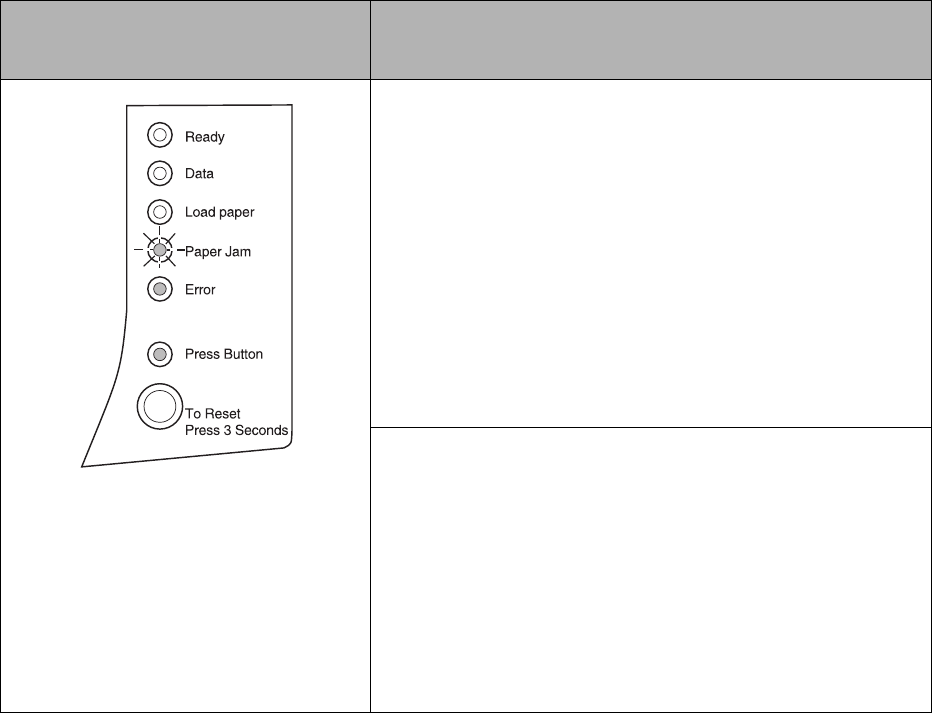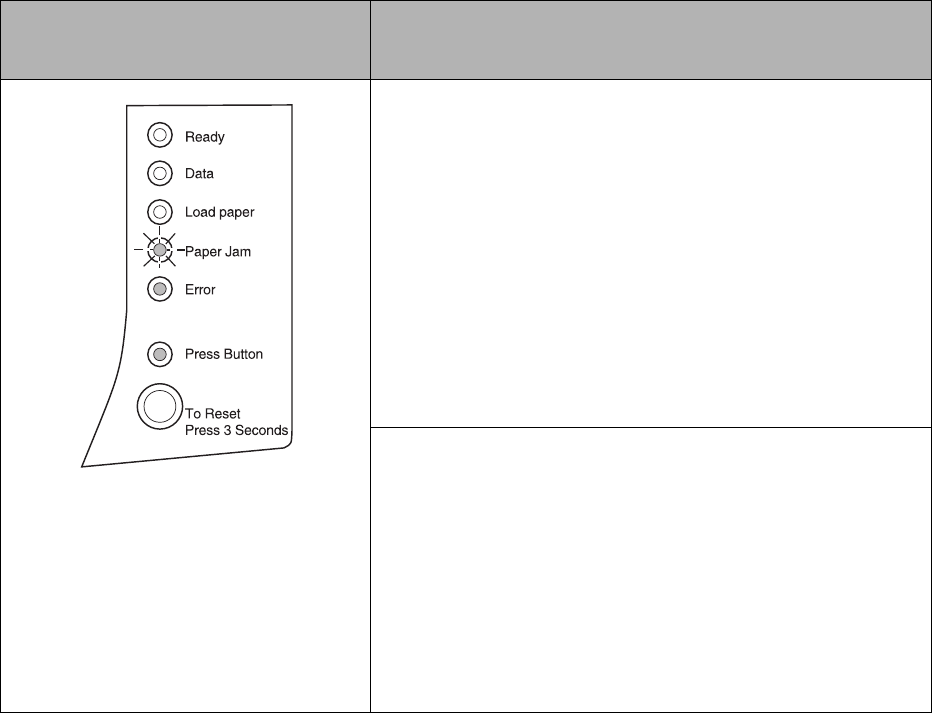
55
Indicator lights
If your printer lights look like this
when you double-click the operator
panel button:
Then your printer:
has an error communicating with the host computer (Host Interface
Error).
This error is displayed if:
• you have an external print server connected to your printer, but
your printer can’t detect it when you first turn the printer on, or
• the computer attempts to communicate with the printer through
the parallel port, but the port setting has been disabled in
configuration mode, or
• the computer attempts to communicate with the printer through
the USB port, but the port has been disabled in configuration
mode.
• If this error occurs when you turn on the printer, double check that
the ENA is still plugged in to the printer.
• If you want to print through the parallel port, print a menu settings
page (see Printing a test page) to verify that the parallel buffer
setting is disabled. Re-enable the parallel port in configuration
mode (see the table on page 69).
• If you’re printing through the USB port, print a menu settings page
(see Printing a test page) to verify that the USB buffer setting is
disabled. Re-enable the USB port in configuration mode (see the
table on page 76).
LA.bk Page 55 Thursday, February 8, 2001 2:19 PM