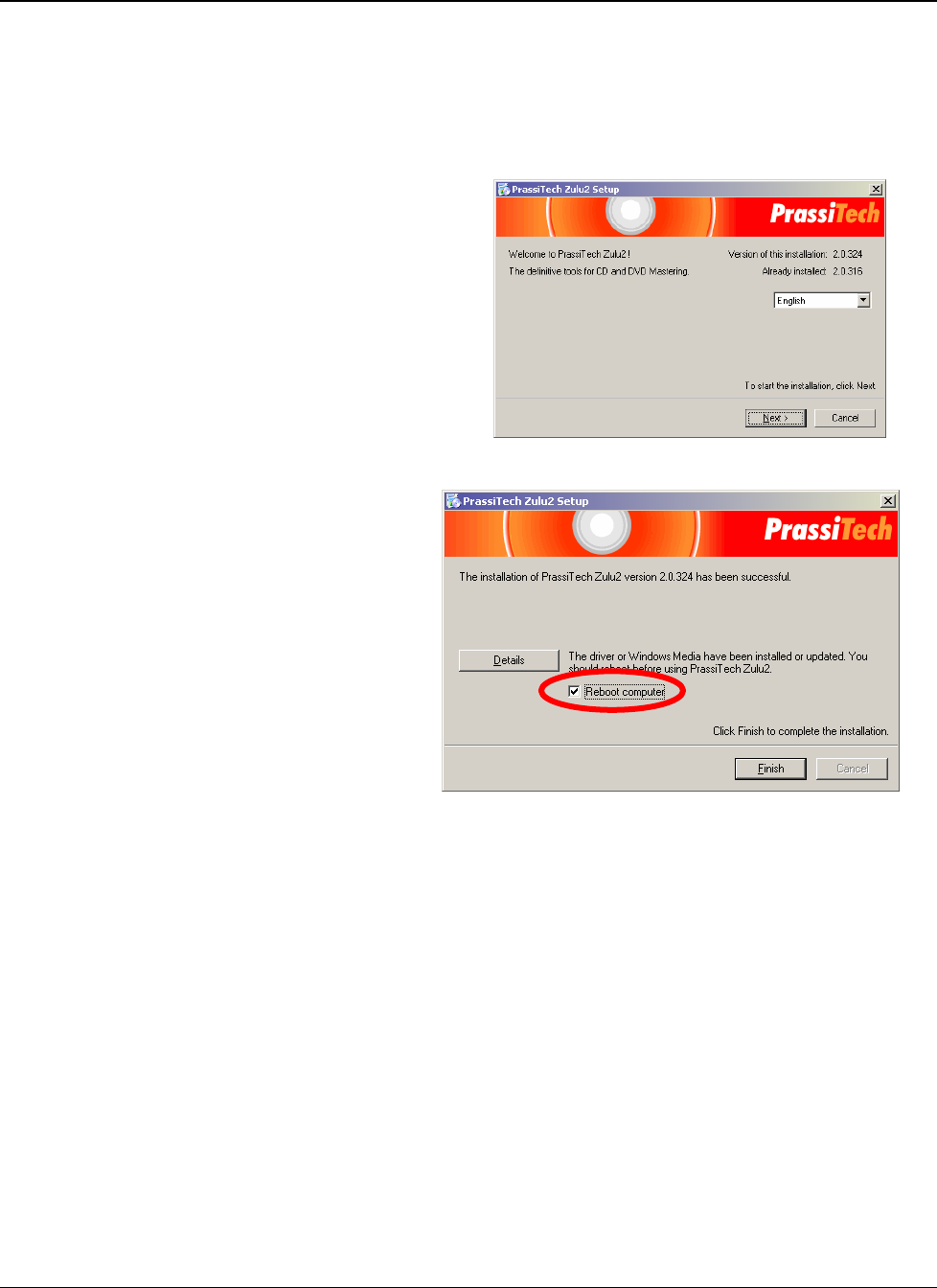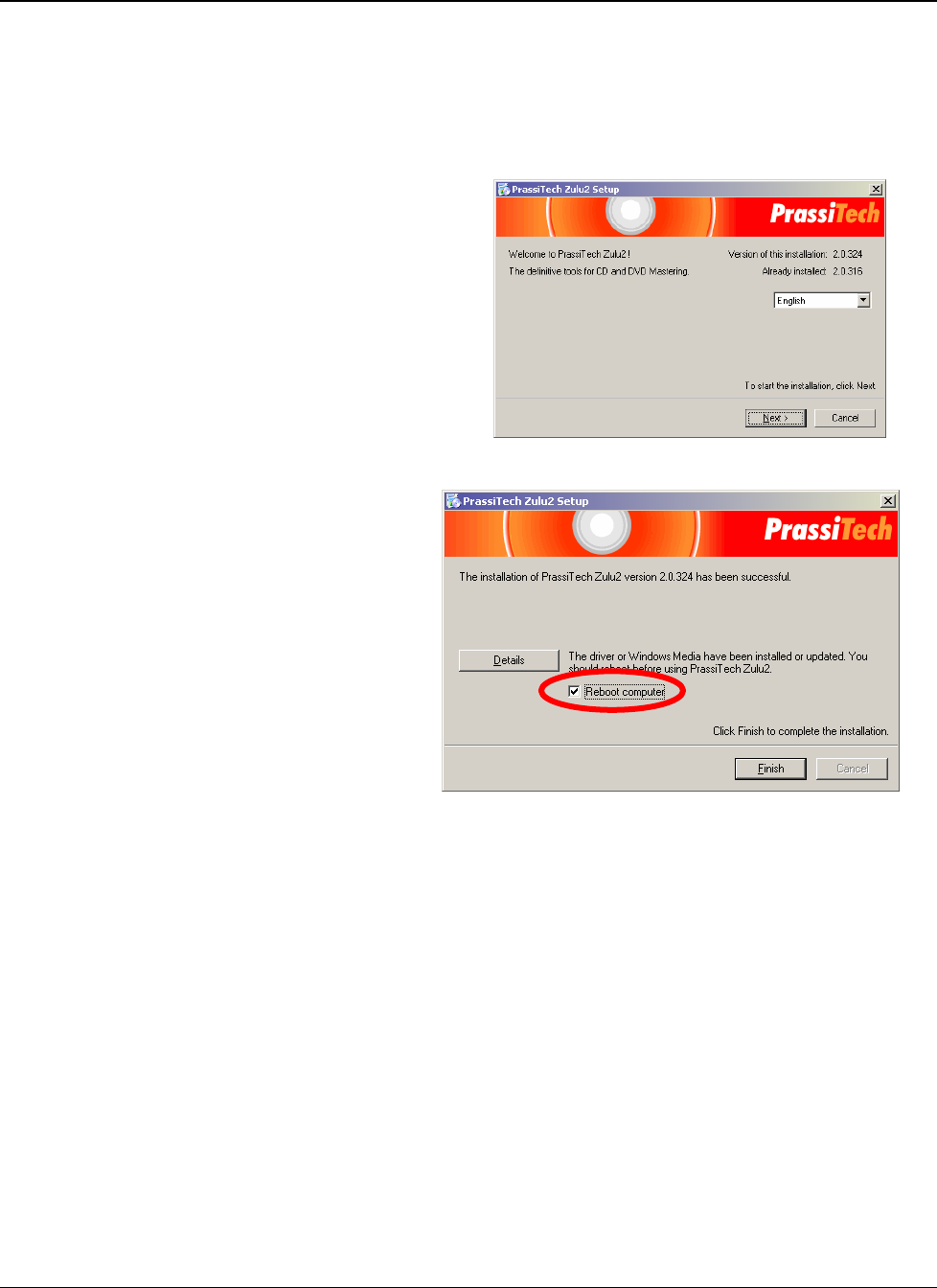
MICROBOARDS TECHNOLOGY, LLC GX-1 DISC PUBLISHER
21
Zulu2 Software Re-Installation
Insert the Microboards GX-1 Disc Publisher Installation CD into the CD/DVD ROM drive on your
computer. The installer should open automatically; click the Cancel button to exit the installer.
Click the Start button and select Run from the Start menu. Click the Browse button, go to the
CD/DVD drive and highlight PrassiTech Zulu2 (EFIGS).exe.
Click the Open button, then click OK.
Next, the Zulu2 software install screen will
appear:
Note in the upper right-hand corner that during
an update of Zulu2, the version currently
installed is listed under the version of Zulu2 on
this installation.
Select the language to install; the default is
English.
Click Next.
The files will now be copied from the CD to the operating system.
Once finished, this screen will appear:
When reinstalling over an existing
installation of Zulu2, the Reboot
Computer option may not appear. If the
Reboot Computer option is available,
you should reboot after the
installation.