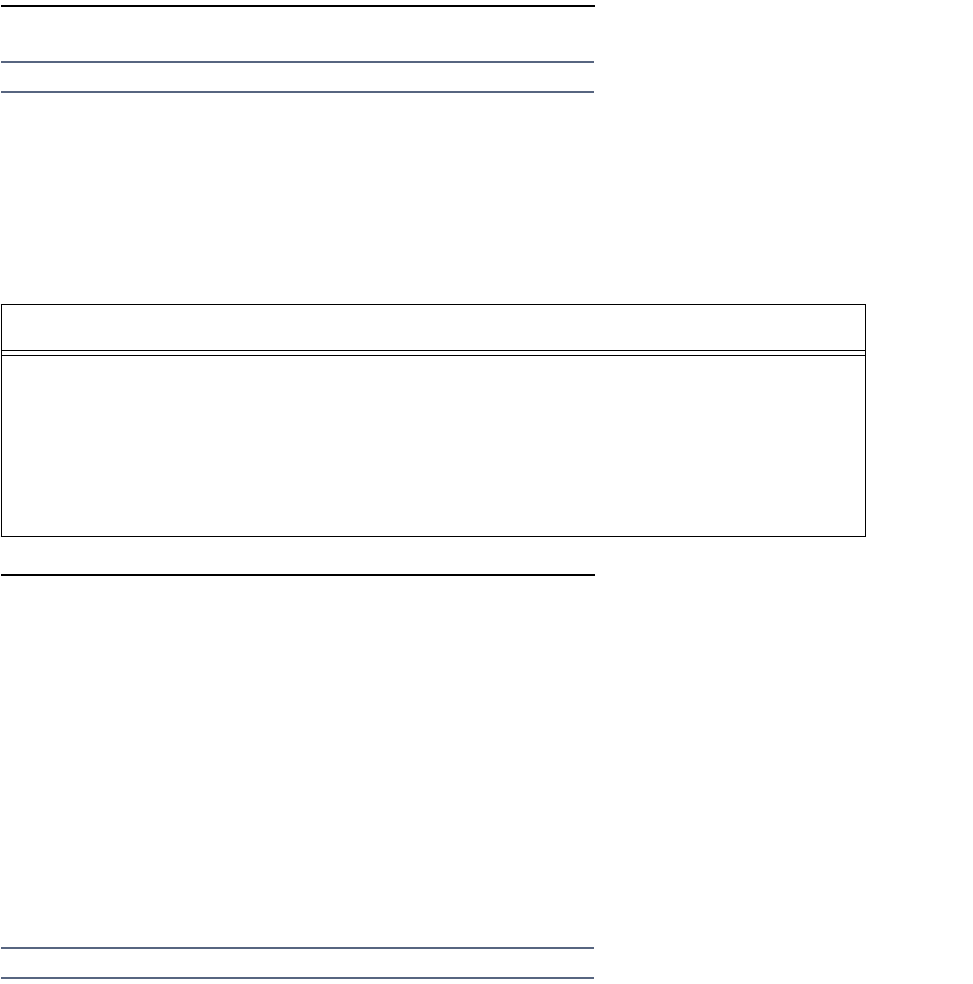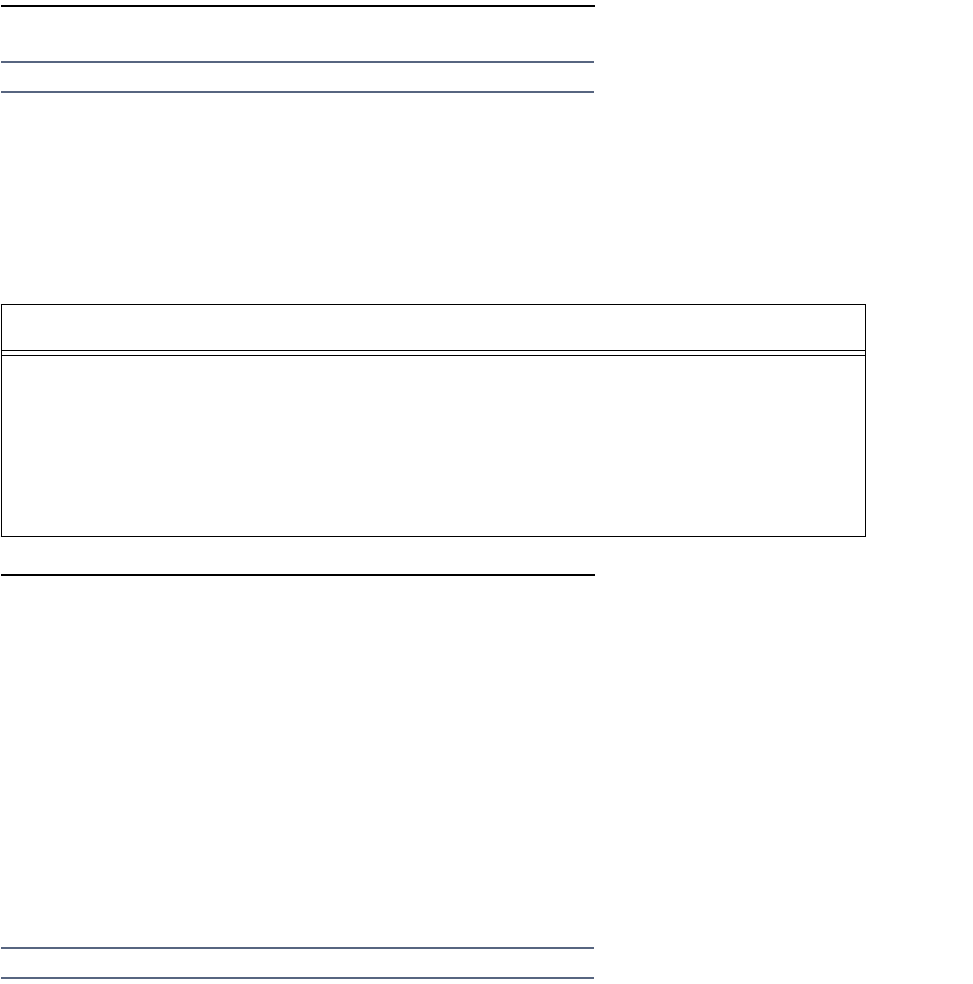
2-68 Command Line Interface Commands Reference
Unprotected Services Configuration Commands
Note: These commands are supported beginning with Firmware Version 8.7.4.
When using an IPSec force-all tunnel, Unprotected Services supports router-generated packets with a source IP
address outside the local member range. It works by applying a source address to an internally-generated
router service, and specifies whether the service should not be routed by default over the force-all IPSec tunnel.
This permits supporting multiple authentication profles with multiple tunnels, as well as supporting
authentication profiles that point to a RADIUS server on the LAN interface. Other applications such as
TACACS+, SNMP, syslog, NTP and heartbeat are not forced over the tunnel.
service interface [ ip_address | cp | ethernet ] [ number ]
show service interface [ cp | ethernet ] [ number ]
no service interface
These commands allow you to specify, show, or disable the application of a source address to an internally
generated router service, such that the service should not be routed by default over a force-all IPSec tunnel.
Applicable internally-generated router services are: RADIUS, TACACS+, SNMP, syslog, NTP and heartbeat.
■ interface specifies from where the traffic is to be sourced.
■ For cp or ethernet, the router will look up its interface address, reducing the chance of error.
■ If you enter an ip_address that is not a local interface address, the service may either fail to function or the
router will override the invalid address. It will then use the interface with a route to the server for the
service.
If no is used with the commands, the value goes back to the default 0.0.0.0 and no.
Note: Only primary Ethernet interfaces are supported; ALANs are not supported.
Examples:
remote-server interface 100.110.112.113
remote-server interface cp 3
remote-server interface ethernet 0
remote-server unprotected yes
Unprotected Services Configuration Commands
service interface [ ip_address | cp | ethernet ] [ number ]
show service interface [ cp | ethernet ] [ number ]
no service interface
service unprotected [ yes | no ]
show service unprotected
no service unprotected