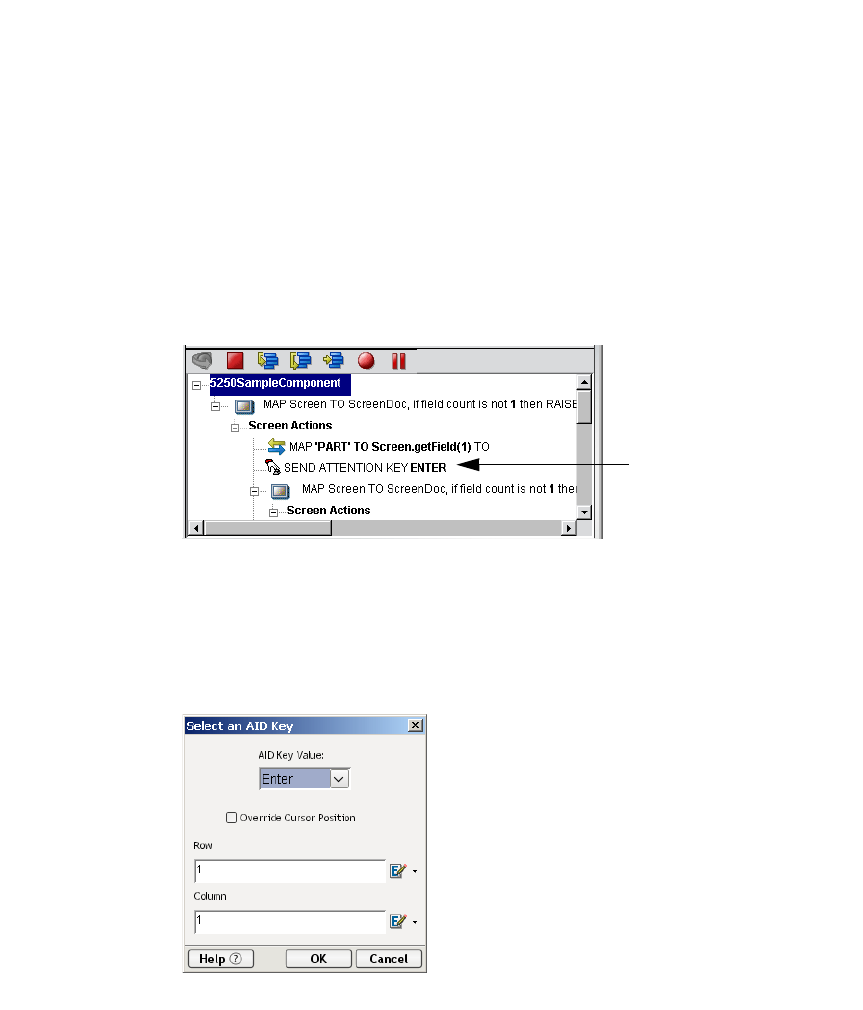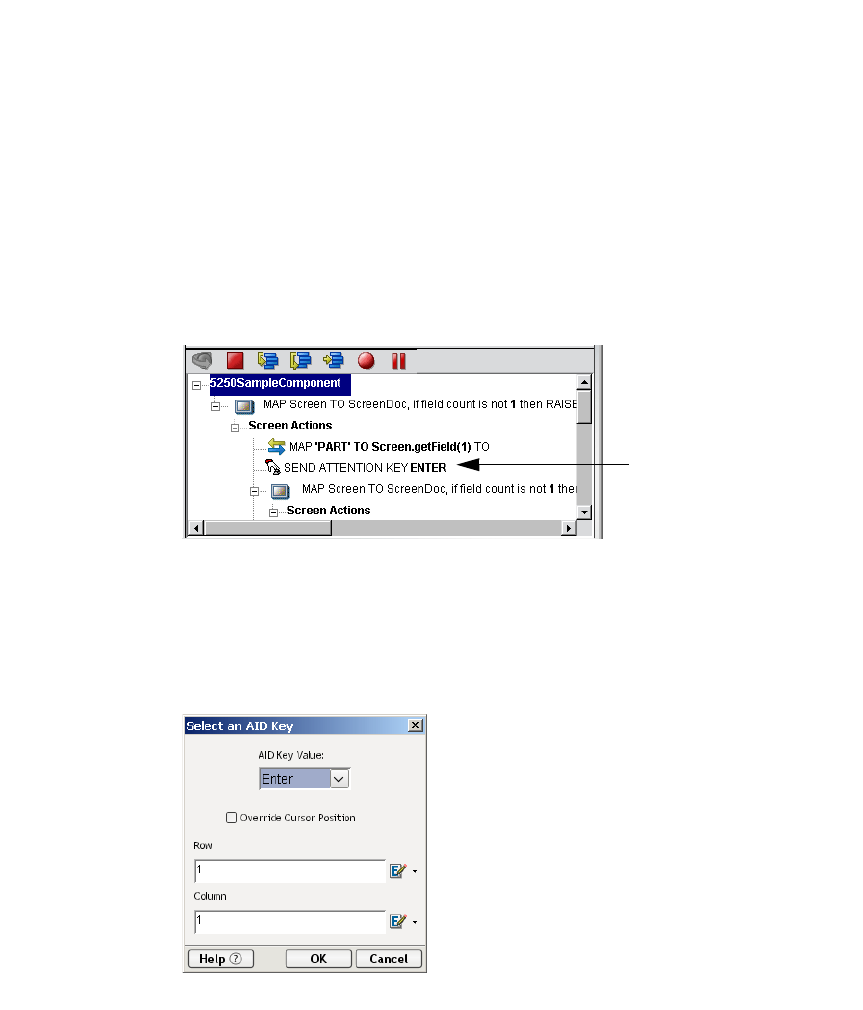
Performing 5250 Actions
43
Multi Row
The Multi Row action can be used to input data from an XML document to a 5250
screen, or to output data from a 5250 screen to an XML document. This action
essentially creates repeat loops within the Action Model that map multiple rows of
data automatically from one document or screen to another. The Multi Row action is
discussed in detail in “The 5250 Multi Row Wizard” on page -107.
Send Attention Key
Each time you select one of the AID keys displayed in the native environment tool bar,
or its corresponding keyboard key, or keys, (See “About 5250 Keyboard Support” on
page 33) a Send Attention Key action is mapped in the Action Model.
Double-clicking the Send Attention Key action in the Action Model displays a dialog
box that allows you to edit the key. Select from the dropdown list box the Value Key.
Click on the checkbox to override the cursor position. Edit the row and column if
needed or click on the expression builder icon to add a calculation.
Send Attention Key action