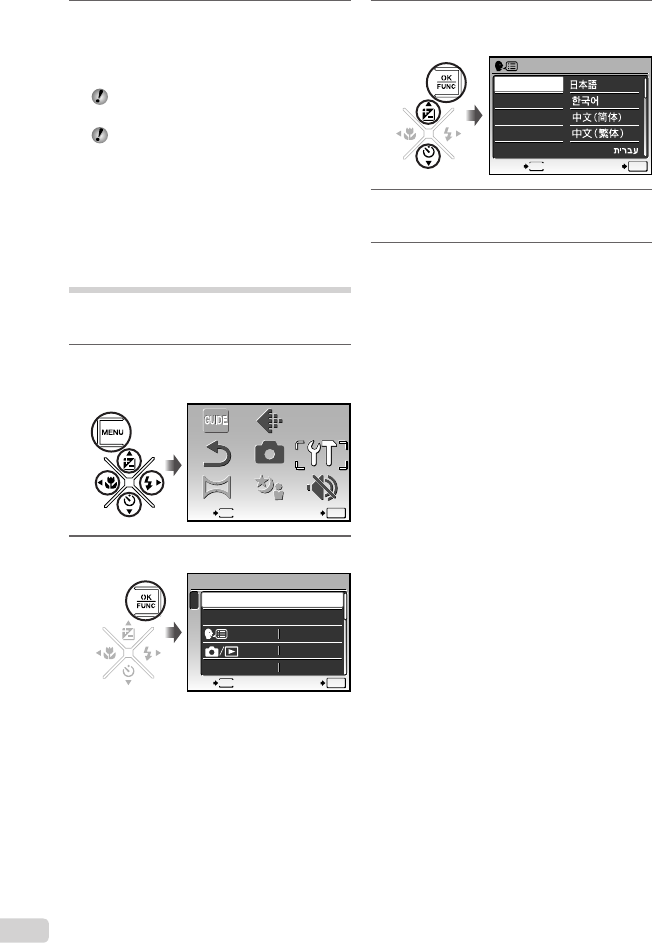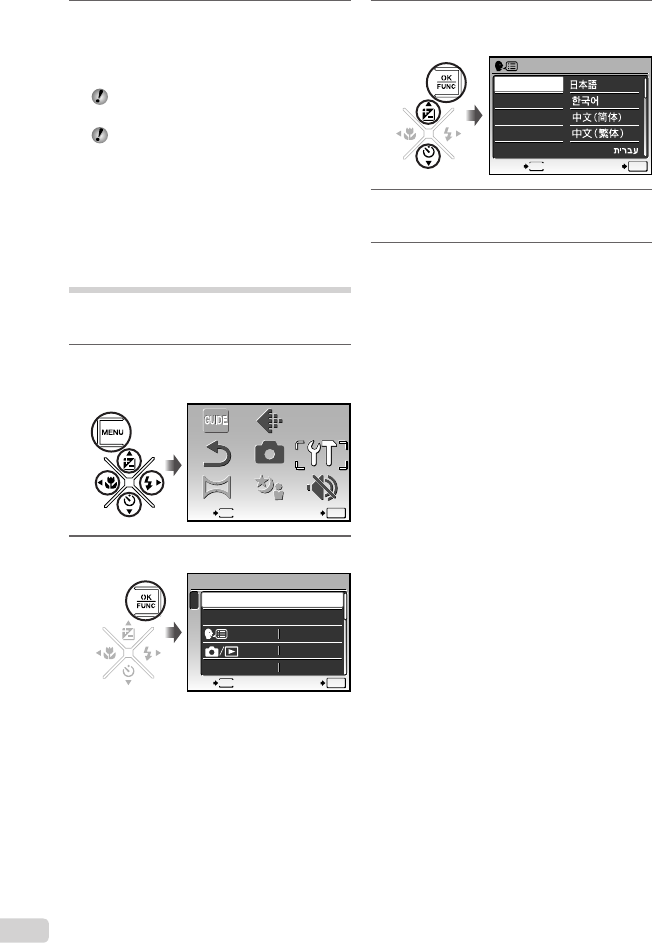
6
EN
4
As in Steps 2 and 3, use CEFD
and the x button to set [M (month)],
[D (day)], and [TIME (hours and
minutes)].
For precise time setting, press the x button
as the time signal strikes 00 seconds.
To change the date and time, make the
setting from the menu. [X (Date/time)]
(p. 35)
To check the date and time
Press the g button while the camera
is turned off. The current date and time are
displayed for approx. 3 seconds.
Changing the display language
The language for the menu and error messages
displayed on the monitor is selectable.
1
Press the m button, and press
CEFD to select [S SETUP].
2
Press the x button.
3
Use CE to select [W], and
press the x button.
4
Use CEFD to select your
language and press the x button.
5
Press the m button.
1
2
3
BACKUP
NO
SETUP
ENGLISH
NO
SAVESETTINGS
MEMORYFORMAT
MENU
EXIT SET
OK
ENGLISH
FRANCAIS
DEUTSCH
ESPANOL
ITALIANO
MENU
BACK SET
OK
SCN
RESET
GUIDE
PANORAMA
CAMERA
MENU
SILENT
MODE
MENU
EXIT SET
OK
IMAGE
QUALITY
SETUP
d4377_e_basic_000_book_cs2e.indb6 6d4377_e_basic_000_book_cs2e.indb6 6 6/27/2008 4:55:02 PM6/27/2008 4:55:02 PM