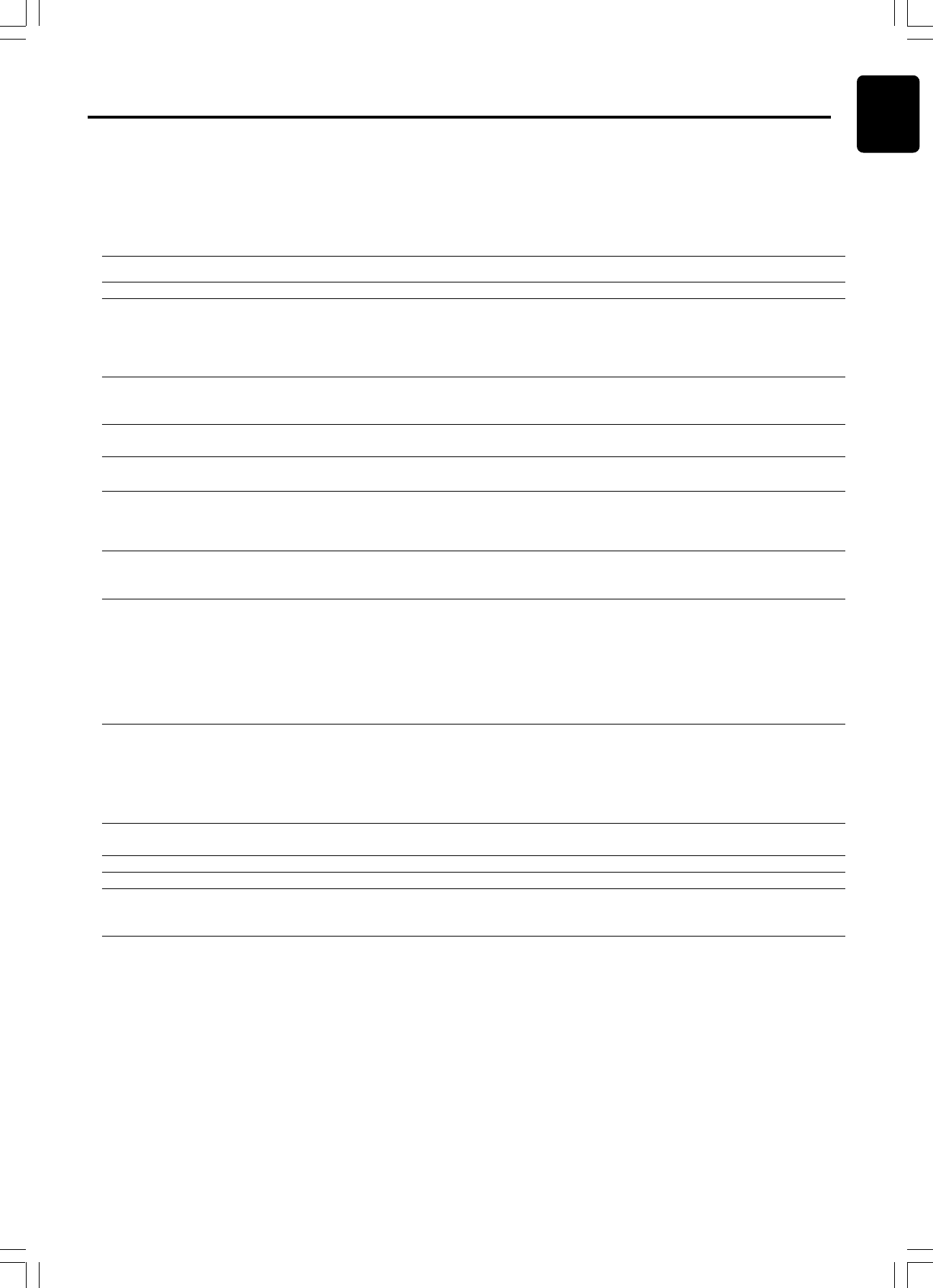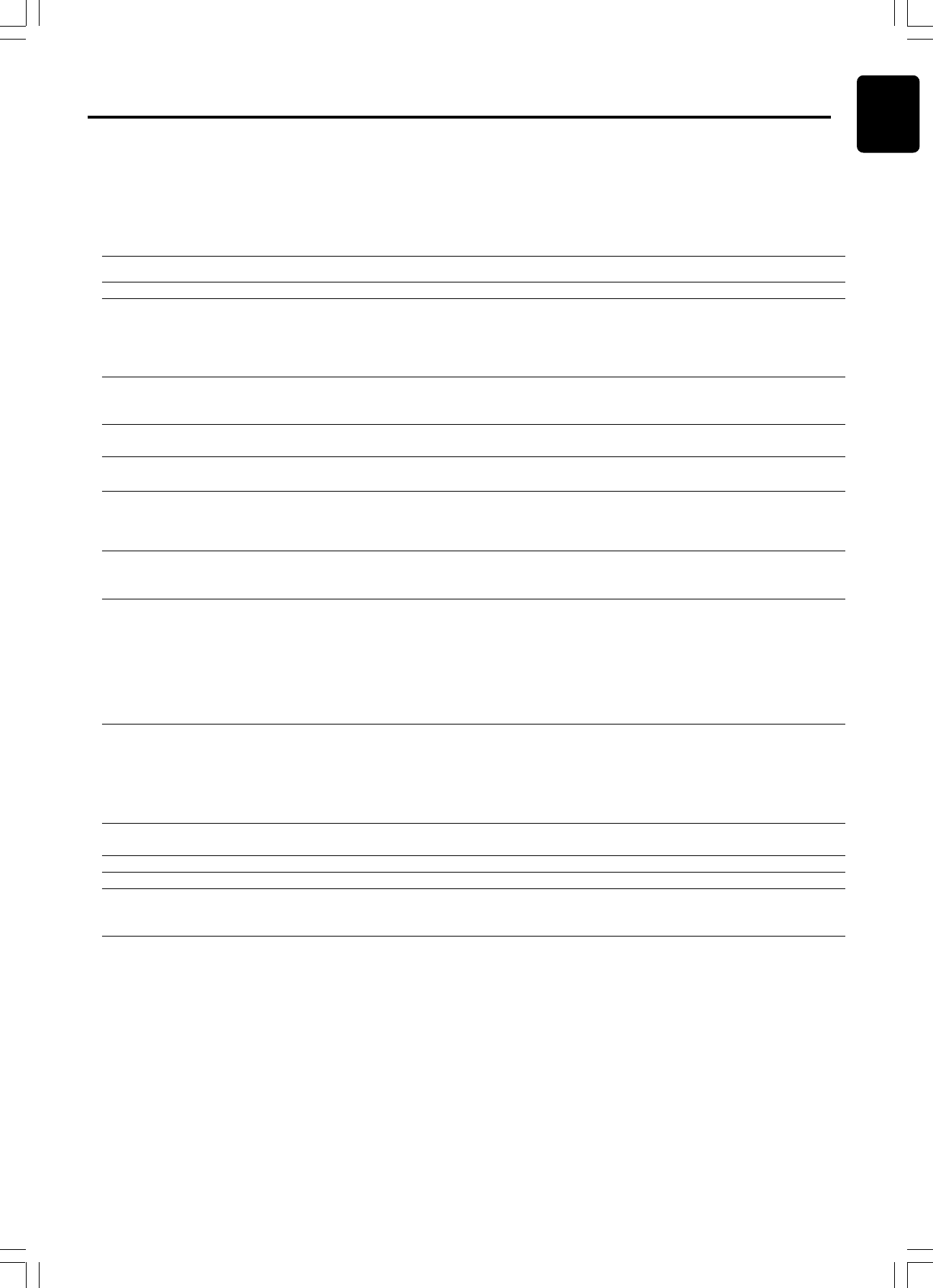
15
English
Tr oubleshooting
WARNING!
Under no circumstances should you try to repair the system yourself, as this will invalidate the warranty. Do
not open the system as there is a risk of electric shock.
If a fault occurs, first check the points listed below before taking the system for repair. If you are unable to
solve a problem by following these hints, consult your dealer or service center.
Problem Solution
No power. – Check the connection to the AC power cord.
No sound or distorted sound – Check the connection to the speakers.
from speakers – Adjust the volume.
– Select the source you wish to listen to.
– If the muting is on, press the MUTE button.
– Replace the speaker cables.
No sound is heard from center or – Check the connections to the speakers.
rear speakers – Use the CENTER +/- or REAR +/- to adjust the volume level.
– Check the speaker are connected correctly.
No sound from subwoofer. – Check the connections to the subwoofer.
– Play the bass source.
Noise interfence – The unit is too close to a TV set or other electrical appliances, relocate the unit, or turn off
other appliances.
Sound cuts off during listening to – The positive and negative speaker cords may have short-circuited. Turn off the power and
music check the speaker cords.
– Turn off the power and turn it on again, then reduce the volume.
Sound from the left and right – Check that the left and right speakers are not positioned in reverse order.
speaker is reversed – Check the left and right speakers cables are not connected to the terminals in reverse
order.
Considerable noise in radio –Tune to the correct frequency.
broadcasts. – Connect the antenna.
– Route all connection cables away from the antenna terminals and wires.
– Fully extend the FM wire antenna. Position for best reception and secure to a wall.
– Connect an outdoor FM or MW antenna.
– Adjust the direction and position for best reception.
–Turn off the equipment causing the noise.
– Place the antenna farther away from the equipment causing the noise.
The remote control does not –Point the remote control at the remote sensor of the unit.
function. – Reduce the distance to the Receiver.
– Remove any possible obstacles.
– Replace the batteries with new ones.
– Check that the batteries are loaded correctly.
– Insert the mains plug into an outlet and press the main unit STANDY ON y button.
Can’t set NIGHT mode – Play a source with DOLBY DIGITAL 5.1 channel sound.
– Select a source (OPTICAL or COAXIAL) connected by digital cable correctly.
The display is dark – Press DIM again.
Low bass response – Check all speakers for correct polarity.
Can’t select DTS mode – Check the source’s sound output setting and turn on DTS output.
– Play a source with DTS sound.
– Select a OPTICAL or COAXIAL source connected by digital cable.
TROUBLESHOOTING