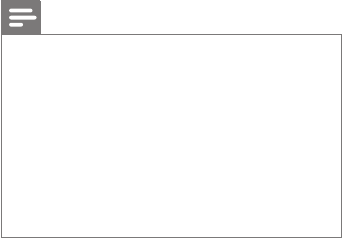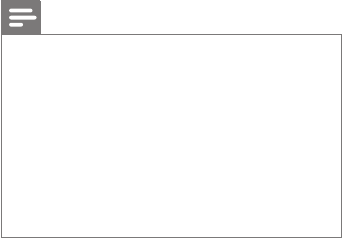
2
8 Connect the transmitter to an audio
device with the stereo cable (Fig. H).
» The red LED is on when it is
connected.
9 (For SHC8575 only) To enjoy the sound
enhancement features, switch the button
to ON/OFF/TREBLE (Fig. I).
2 Get started
Note
•
Before using the headphones for the rst time,
charge the supplied batteries for at least 16 hours.
• Only use Philips rechargeable shortened sleeve
NiMH batteries with your headphones. Other
types of rechargeable batteries cannot be charged
with this system.
• AAA alkaline batteries can be used to operate the
headphones, but CANNOT BE CHARGED WITH
THIS SYSTEM.
• If the volume of the audio source is insufcient, the
transmitter automatically turns off.
1 Install the supplied batteries (Fig. B).
2 Power on the transmitter (Fig. C).
» The red LED is off if no audio source is
connected at initial setup.
» The red LED is on when audio source
is connected.
» The red LED is off if no audio source is
connected for four minutes.
3 To charge the headphones, place the
headphones onto the energizing docking
station (Fig. D).
» Headphones: the red LED is off
during charging.
» Transmitter: the green LED is on
during charging and is off when the
headphones are fully charged.
4 Power on the headphones (Fig. E).
» The red LED is on.
5 Press and hold AUTO TUNING on the
headphones for one second to tune to
the correct transmission channel (Fig. F1).
6 If there is interference from other
transmitters, adjust the transmission
channel of the transmitter at the back,
then repeat step 5 (Fig. F2).
7 Adjust the volume of the headphones to
the suitable listening level (Fig. G).
EN