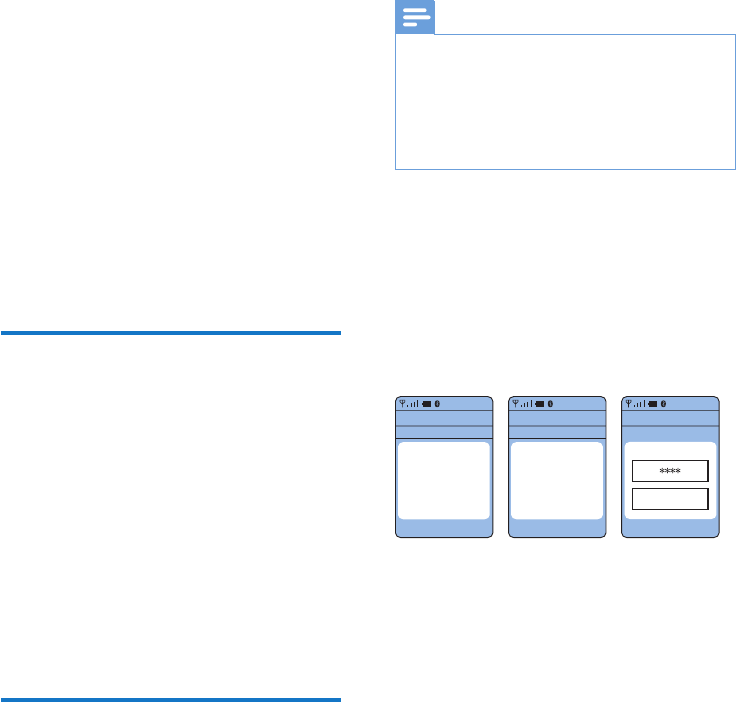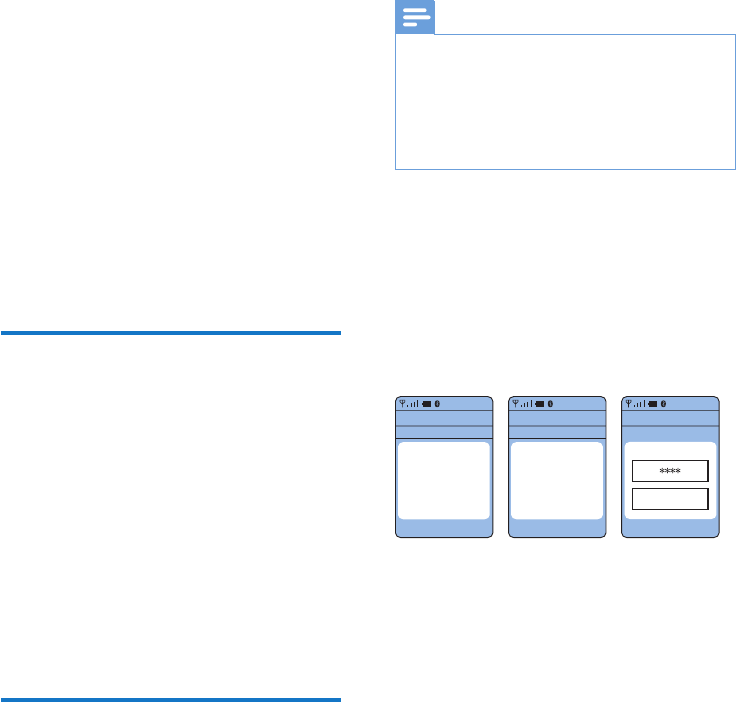
5EN
4 Pair the headset
with your
mobile phone
Before you use the headset with your mobile
phoneforthersttime,pairitwithamobile
phone. A successful pairing establishes a unique
encrypted link between the headset and mobile
phone. The headset stores the last 4 devices
in the memory. If you try to pair more than 4
devices, the earliest paired device is replaced by
the new one.
There are two ways to pair your headset with
your mobile phone:
• Manual pairing
• NFC pairing
Manual pairing
1 Make sure that the headset is fully charged
and turned off.
2 Press and hold the on/off button until the
blueandwhiteLEDashesalternately.
» The headset remains in pairing mode
for 5 minutes.
3 Make sure that the mobile phone is turned
on and its Bluetooth feature is activated.
4 Pair the headset with the mobile phone.
For detailed information, refer to the user
manual of your mobile phone.
NFC pairing
1 Make sure you turn on the NFC function
on your phone and your phone’s screen
remains active.
2 Place your phone over the NFC detection
area (see 'Overview of your wireless
headset' on page 3).
3 Follow the pairing instructions of your
phone. Enter the password "0000" (4
zeros) if prompted.
Note
• Make sure your mobile phone has the NFC feature
available and switched on.
• Make sure your mobile phone is not in standby mode.
• Pairing with NFC is only suitable for Android mobile
operating system 4.2 or above.
• Refer to the user manual of your mobile phone to
identify its NFC detection area.
The following example shows you how to pair
the headset with your mobile phone.
1 Activate the Bluetooth feature of your
mobile phone, select Philips SHQ7300.
2 Enter the headset password "0000" (4
zeros) if prompted. For those mobile
phones featuring Bluetooth 2.1+EDR or
higher, no need to enter a password.
Settings
Devices Found
Select
10:36
Settings Connectivity
Select
Back
10:37
Enter Password
****
0000
Settings
Bluetooth
Select
Back
10:35
Connectivity
Add
Bluetooth
device
Back
Philips SHQ7300