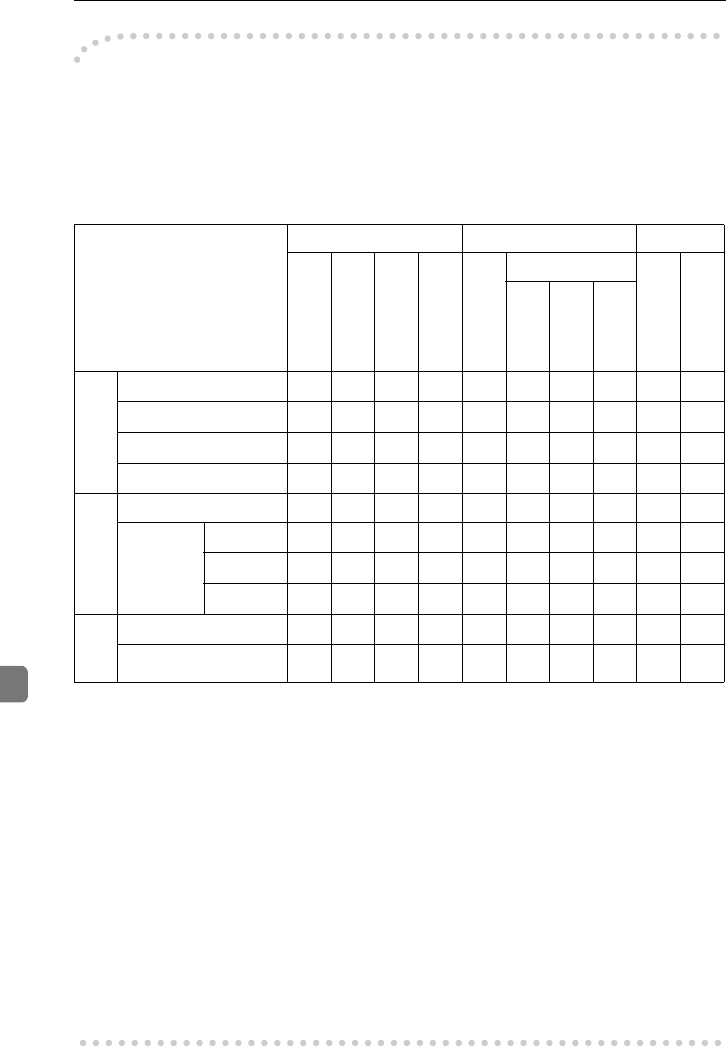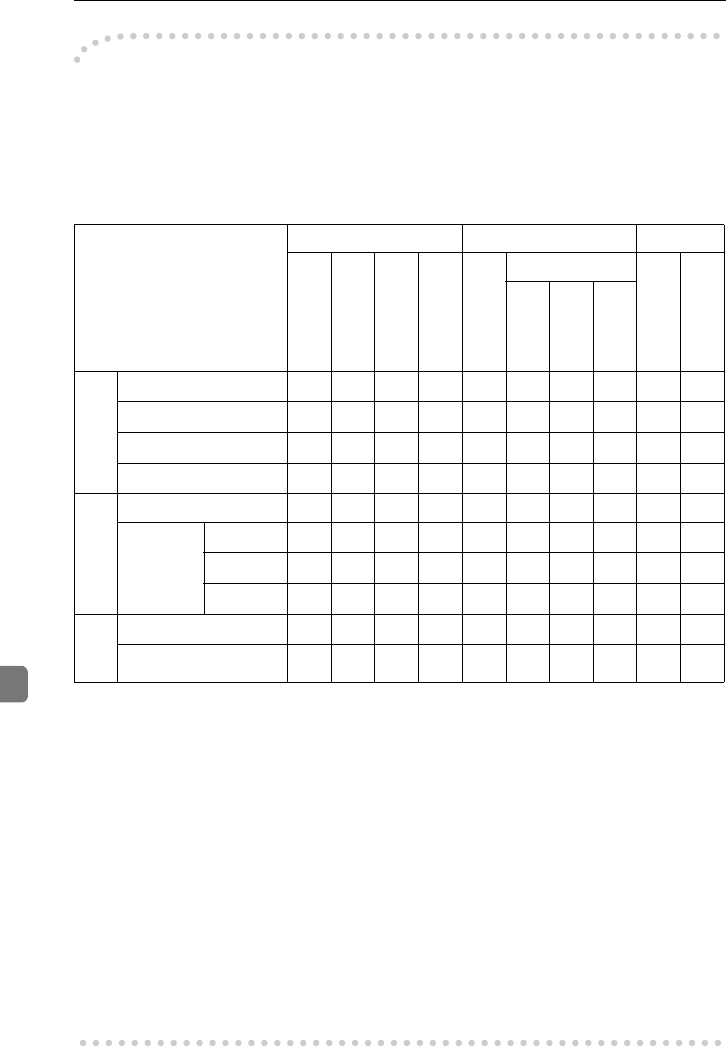
Specification
244
9
-
--
-Sample operations
This chart is based on the following conditions:
•“Interleave Print” is set to “On” (See “Interleave Print” in ⇒ P.213 “System
settings”).
• For details on operations under other conditions, contact your service repre-
sentative.
✩...means that these functions can be used together.
❍...means that you can interrupt the current job with Function keys or the {Inter-
rupt} key to proceed to a subsequent job.
→...means that another job will automatically start after the current job is fin-
ished.
✗...means that you must manually start another job after the current job is fin-
ished (i.e. these functions cannot be used together).
*1
When you operate Area Editing or Image Overlay, this is not available.
*2
When you copy onto thick or extra thick paper, this is not available.
*3
When paper is left in the optional 20–bin sorter stapler, remove it, or the next opera-
tion cannot be performed.
*4
Both operations are performed concurrently and output is interleaved.
*5
When you press the {Printer/Scanner} key, the next operation to be performed is avail-
able.
*6
When you press the {Interrupt} key, the next operation to be performed is available.
*7
When you copy onto thick or extra thick paper, see *3.
Mode after you select Copy Printer Scanner
Current job functions
Operating
Copying
Sort
Stapling
Data Reception
Print
Stand by
Scanning
Printing
Sort
Stapling
Copy
Operating
❍
*1
❍
*1
✗✗✩✩✩✩
*5
*5
Copying
❍❍✗✗✩
*4
*7
*7
✗✗
Sort
❍❍✗✗✩✩
*3
*3
✗✗
Stapling
❍❍✗✗✩✩
*3
*3
✗✗
Printer
Data Reception
✩✩✩✩→→→→✗✗
Print Printing
✩
*4
*2
*2
✩ →
*7
*7
✗✗
Sort
✩✩✗✗✩→
*3
*3
✗✗
Stapling
✩✩✗✗✩→
*3
*3
✗✗
Scanner
Stand by
*6
*6
*5
*5
→→→→✗✗
Scanning
✗✗✗✗→→→→✗✗
Cat2-5_FM.book Page 244 Tuesday, February 20, 2001 9:27 AM