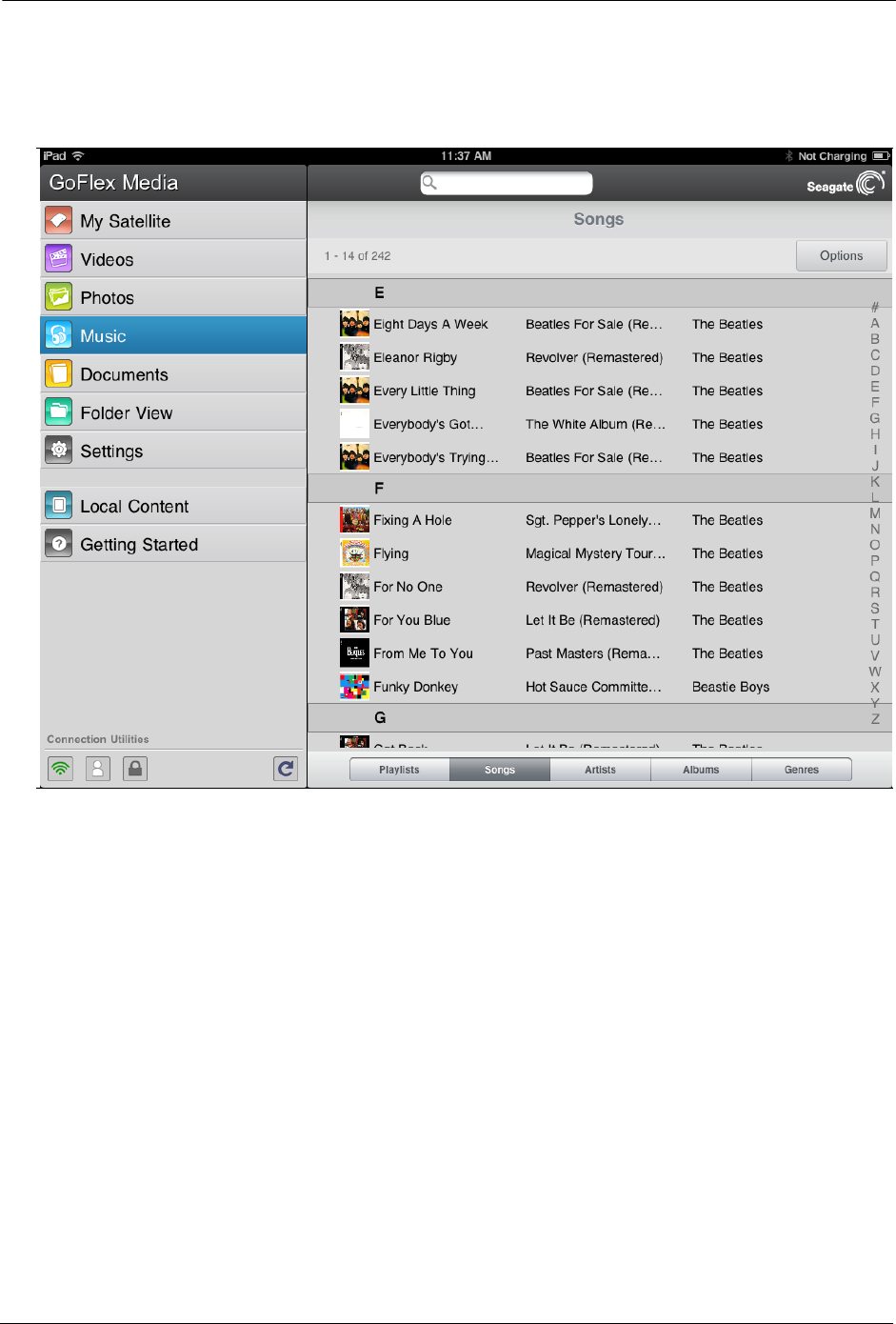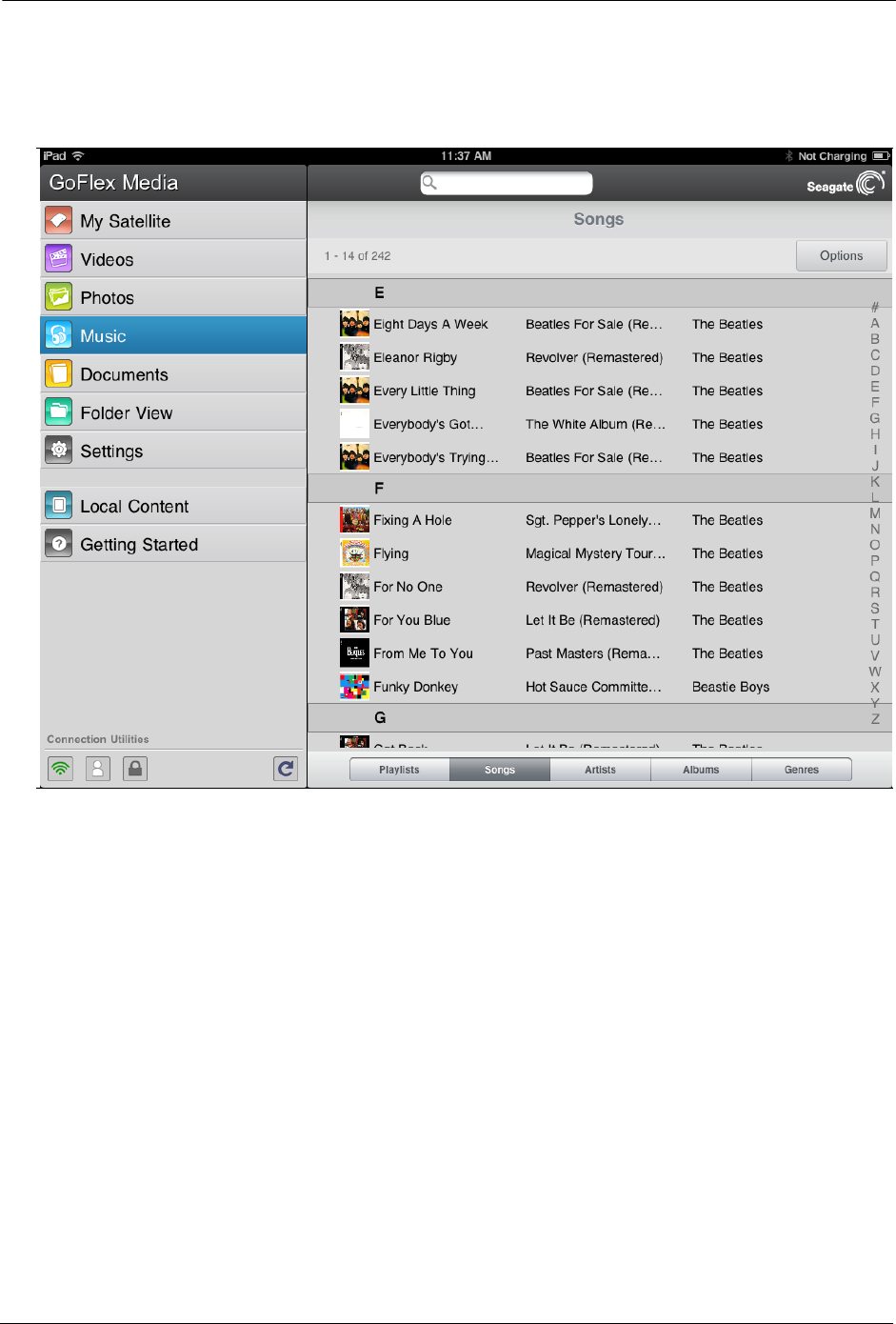
3. Enjoying Your Videos, Photos, and Music Viewing and Playing Your Media
GoFlex Satellite™ User Guide 15
Playing Music
1. Select the Music viewTo play song(s)
• To play one song, select the music file.
• To play multiple songs, tap the Options button, select the songs you want to play and
then select the Play button.
• To play all songs, tap the Options button > Select all button > Play button.
• To play the contents of a playlist, tap the Playlists button and select a playlist.
• To display just the songs whose titles start with a specific letter, tap the Songs button,
then tap the letter in the column on the right-hand side of the screen.
• To display the artists whose names start with a specific letter, tap the Artists button, then
tap the letter in the column on the right-hand side of the screen.
• To display titles and artwork of all of the albums on your GoFlex Satellite device, tap the
Albums button. Tap the album to list the songs in the album.
Figure 5: Music View