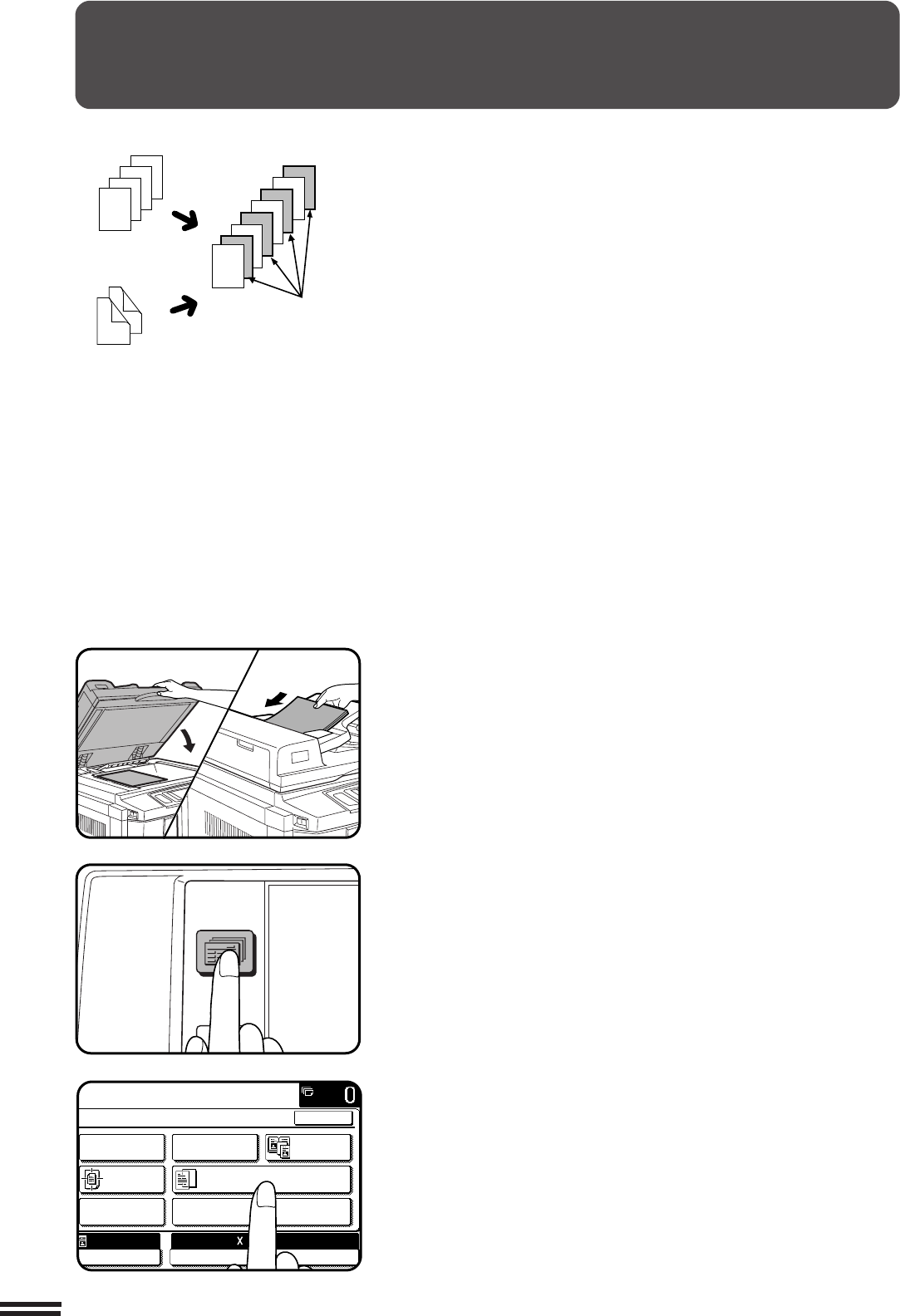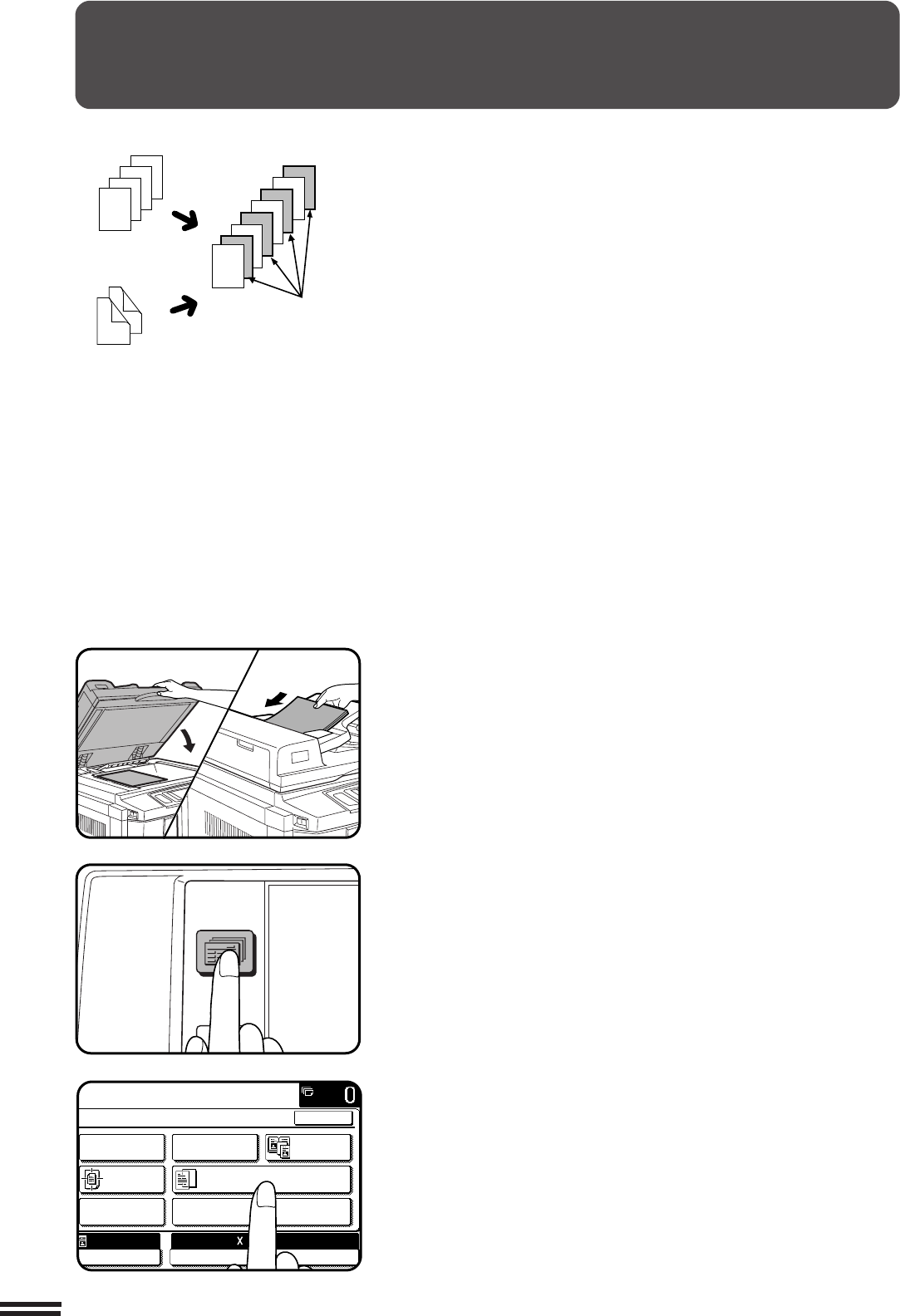
3-12
CHAPTER3
TRANSPARENCY FILM WITH INSERT SHEETS
When copying onto transparency film, blank insert sheets can be
placed following each transparent sheet.
●
Insert sheets cannot be copied on in any mode.
●
This mode can be selected only in the 1-sided to 1-sided and 2-sided
to 1-sided modes.
●
A multiple number of copies cannot be selected in this mode.
●
Transparency film must be fed from the bypass tray.
●
Insert sheets must be the same size as the transparency film.
●
For best results, use SHARP recommended transparency film.
1
Place the originals on the document glass or in the
optional document feeder tray.
2
Press the SPECIAL MODES key.
●
The SPECIAL MODES screen will appear.
3
Press the “TRANSPARENCY INSERTS” key on the touch
panel.
●
The “TRANSPARENCY INSERTS” key will be highlighted.
SPECIAL FUNCTIONS Transparency film with insert sheets
2
3
4
Originals (1-sided)
Originals (2-sided)
Insert sheets
4
3
2
1
4
1
2
3
1
2-SIDED
COPY
SPECIAL
MODES
READY TO
READY TO COPY.
SPECIAL MODES
MARGIN SHIFT ERASE
IMAGE EDITCOVERS
CENTERING
DUAL PAGE
COPY
COLOR
ADJUSTMENTS
TRANSPARENCY INSERTS
OK
AUTO
EXPOSURE PAPER SELECT
100%
COPY RATIO
8/ 11AUTO
1
2