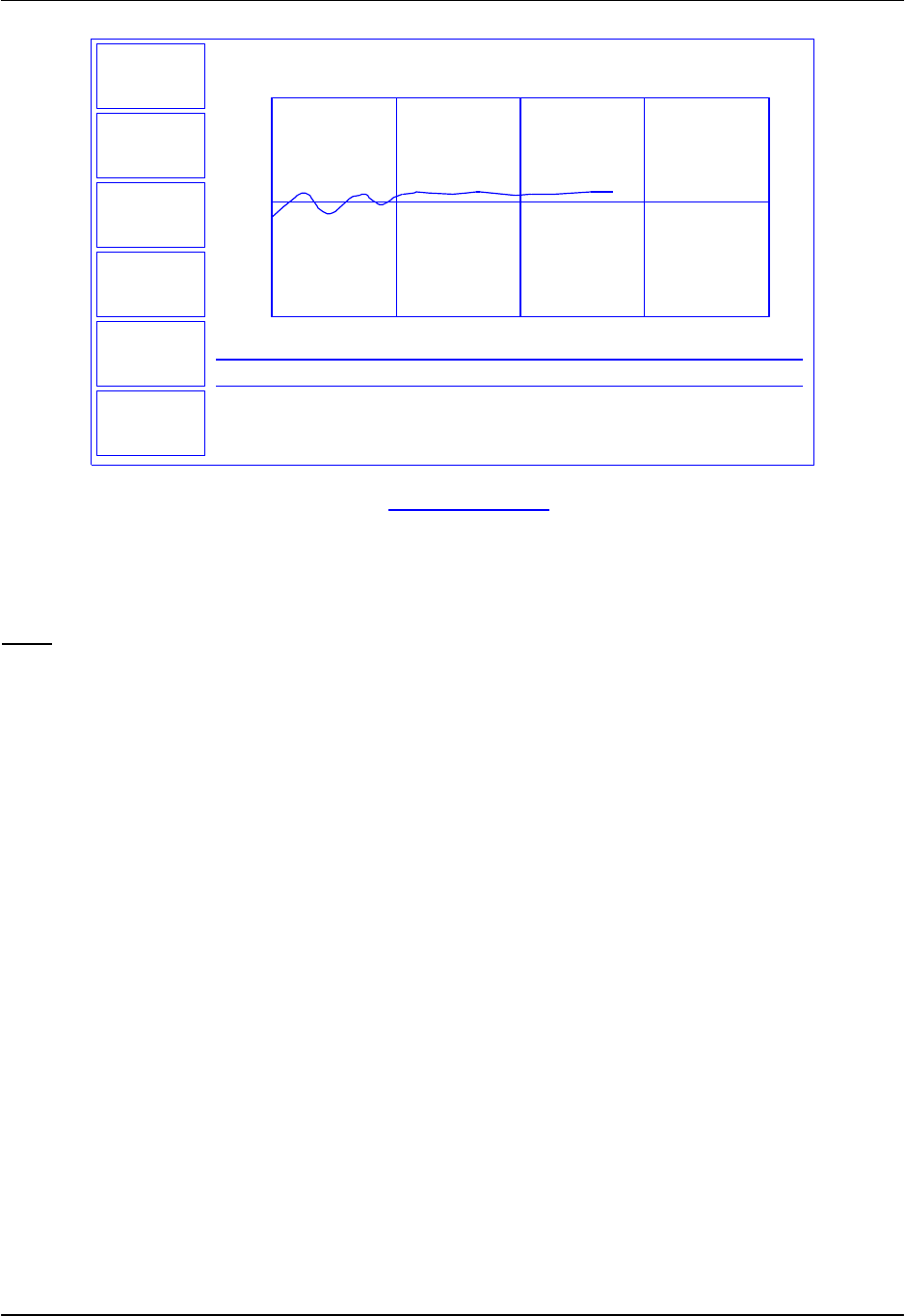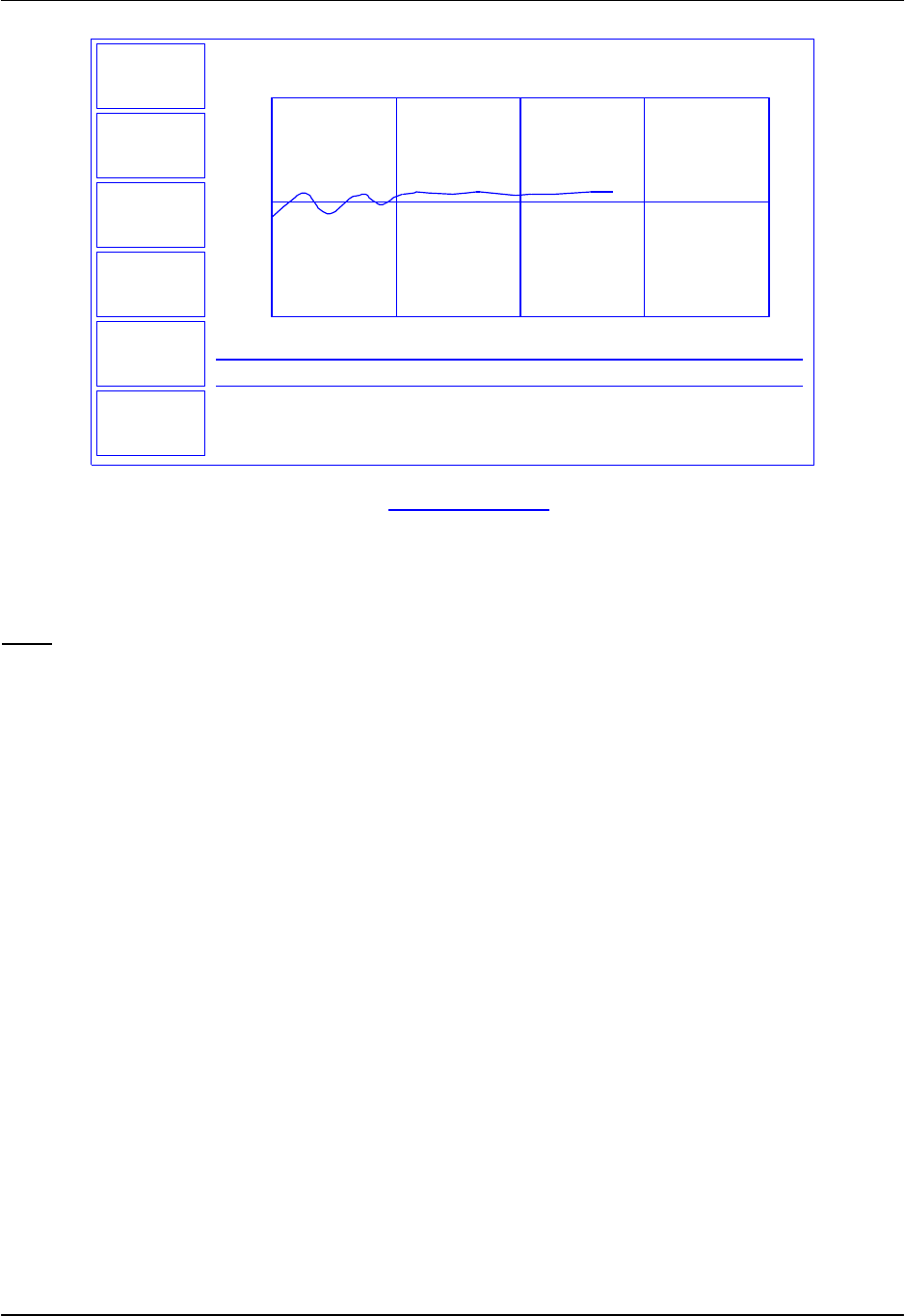
Chapter 2 Operation
2-14
THICKNESS(kA)
0.824
RATE(A/s)
7.8
POWER(%)
55.3
Film : Film1
Layer: 1 of 4
Process: My Process 1
Layer Rate: 8.00
Final Thick: 1.100
Run Time: 0:01:45
PHASE: Stop Layer
100.0
50.0
0.0
0.0 80.0 160.0
Rate (A/s vs. Time)
Next
Menu
Zero
Auto /
Manual
Restart
Layer
Abort
40.0 120
Layer Stopped
Start Nxt
Layer
Restart Layer repeats the stopped layer, beginning with preconditioning. Start Nxt
Layer skips the remainder of the current layer and immediately starts the next layer.
Note: Pressing the Abort SoftKey at any time completely aborts the process. You can
only restart the process at Layer 1!
Spend some time in Simulate mode verifying that the process sequences through each
phase of each layer as expected. If not, use the Quick Setup, Process, and Film menus
to make corrections.
Because the process is being “simulated,” some parameters will not be correct for your
process (particularly, PID). However, you can become familiar with the effect of each
parameter in this simulated process. Also practice using the Next Menu options,
especially Auto/Manual modes.
Once you have verified the process in Simulate Mode, you may return to the System
Params menu and turn Simulate OFF to start testing your process. Use the next
section to finalize the loop PID settings.