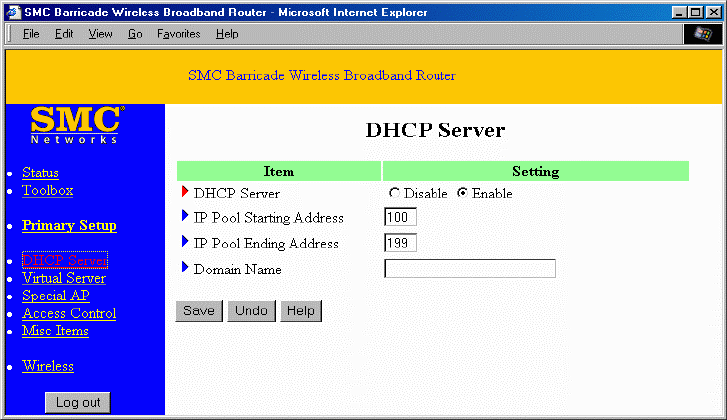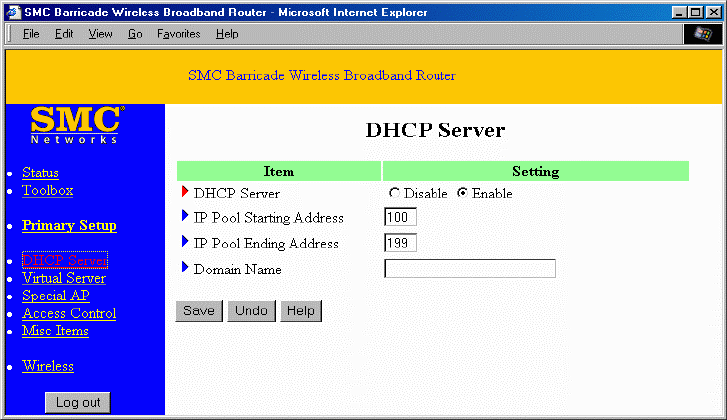
-22-
4.5 DHCP Server
The settings of the TCP/IP environment include Host IP, Subnet Mask, Gateway, and DNS
configurations. It is not easy to correctly configure all the computers in your LAN
environment. Fortunately, DHCP provides a simple approach to handle these settings. This
product supports the function of DHCP server. If you enable this product’s DHCP server
and configure your computers as “automatic IP allocation” mode, when your computer is
powered on it will automatically load the proper TCP/IP settings from this product. The
settings of DHCP server include the following items:
1. DHCP Server: Choose “Disable” or “Enable.”
2. Range of IP Address Pool: Whenever there is a request, the DHCP server will
automatically allocate an unused IP address from the IP address pool to the
requesting computer. You must specify the starting and ending address of the IP
address pool.
3. Domain Name: Optional: this information will be passed to the client.