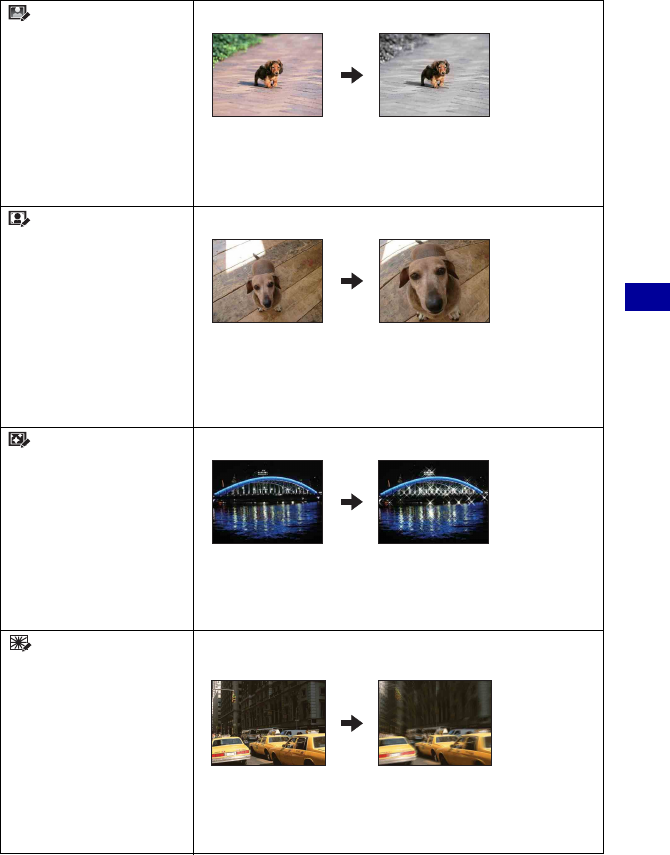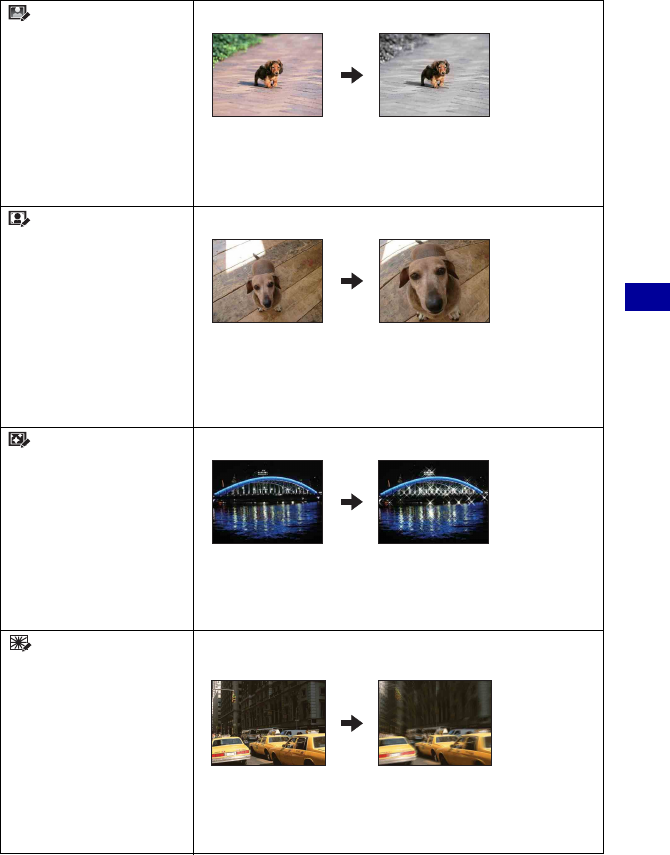
59
Using the viewing functions
Viewing menu For details on the operation 1 page 43
(Partial Color)
Surrounds a chosen point in monochrome to signalize a subject.
1 Set the center point of the desired image to retouch with v/V/
b/B, then press MENU button.
2 Adjust the desired range to retouch with W/T.
3 Select [OK] with v/V, then press z.
(Fisheye Lens)
Applies a fisheye effect around a chosen point.
1 Set the center point of the desired image to retouch with v/V/
b/B, then press MENU button.
2 Select [Level] with v/V and press z.
Select level of retouch with v/V, then press z again.
3 Select [OK] with v/V, then press z.
(Cross Filter)
Adds starburst effects to light sources.
1 Select [Level] with v/V and press z.
Select level of retouch with v/V, then press z again.
2 Adjust the desired length to retouch with W/T.
3 Select [OK] with v/V, then press z.
(Radial Blur)
Decides the center point for expressing movement in the still
image.
1 Set the center point of the desired image to retouch with v/V/
b/B, then press MENU button.
2 Adjust the desired range to retouch with W/T.
3 Select [OK] with v/V, then press z.