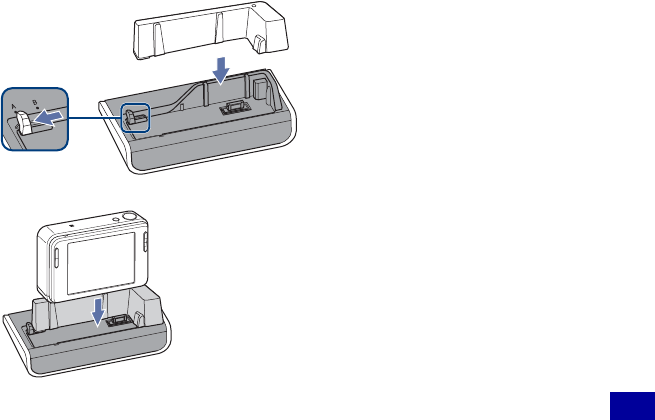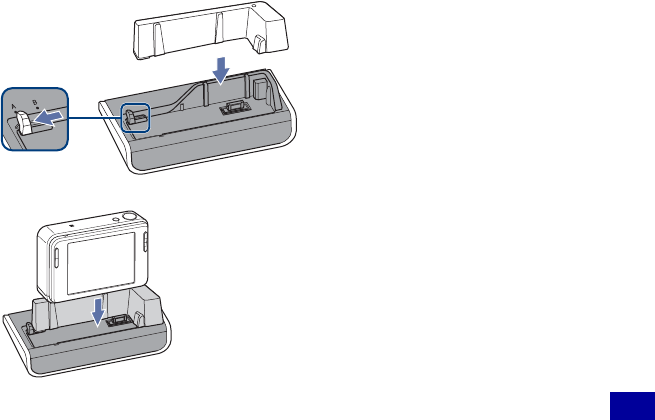
125
Others
On “Cyber-shot Station”
On “Cyber-shot Station”
The following Cyber-shot Station (not supplied) are compliant to the camera.
– CSS-HD1 (with the remote controller)
– CSS-PC1
– CSS-HD2 (with the remote controller)
Using the Cyber-shot Station (not supplied) enables faster charging than the supplied battery charger and
easy connection to a TV or computer.
For details, refer to the operating instructions supplied with the Cyber-shot Station.
Placing the camera on the CSS-HD1/CSS-PC1
Before mounting the camera to the CSS-HD1 or CSS-PC1, the adaptor plate supplied with the camera must
be mounted.
1 Set the MODEL SELECT switch to A.
2 Place the adaptor plate on the Cyber-shot Station.
3 Placing the camera on the Cyber-shot Station.
Placing the camera on the CSS-HD2
Before attaching the camera and the CSS-HD2, the station plate supplied with the CSS-HD2 must be
attached. For details on how to attach the station plate, refer to the operating instructions supplied with CSS-
HD2.