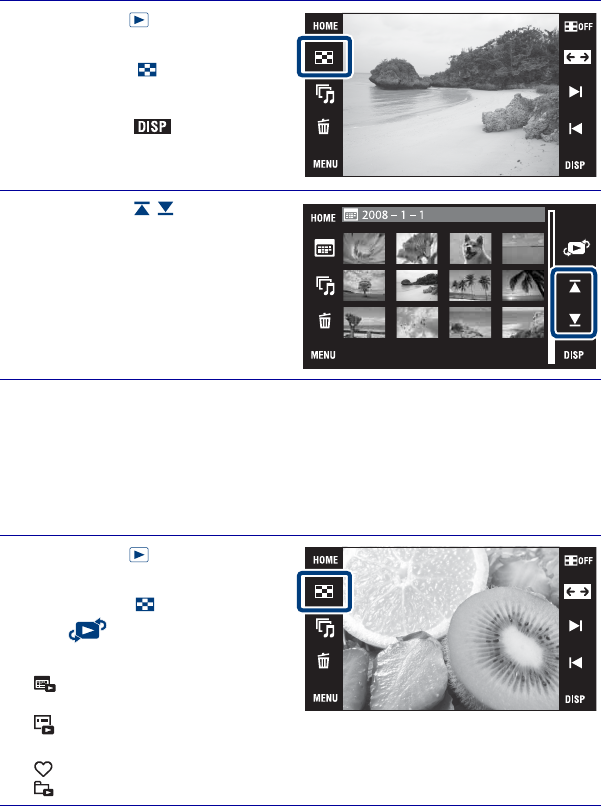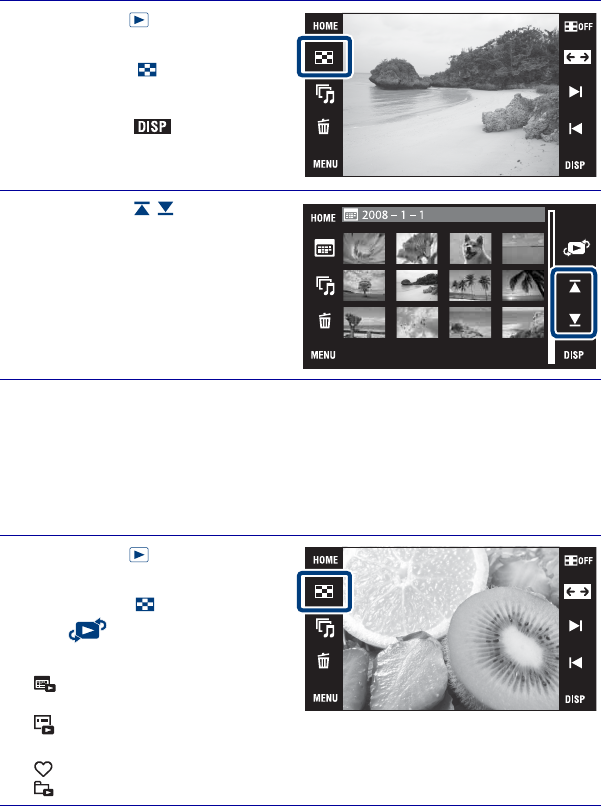
34
Searching for an image (Image Index)
Selecting the display format (View Mode)
Allows you to select the display format for viewing multiple images.
1
Press the (Playback)
button to display an image,
then touch (Image
Index).
• If you touch , you can set the
number of images displayed in the
index screen to 12 or 20 images.
2
Touch the / buttons to
turn the pages.
• To return to the single-image screen,
touch the thumbnail image.
1
Press the (Playback)
button to display an image,
then touch (Image Index)
t (View Mode) t
desired mode.
(Date View): Displays images by
the date.
(Event View): Analyzes the dates shots and frequency, automatically organizes
the images into groups and displays them.
(Favorites): Displays images registered as Favorites.
(Folder View): Displays and organizes images by folders.