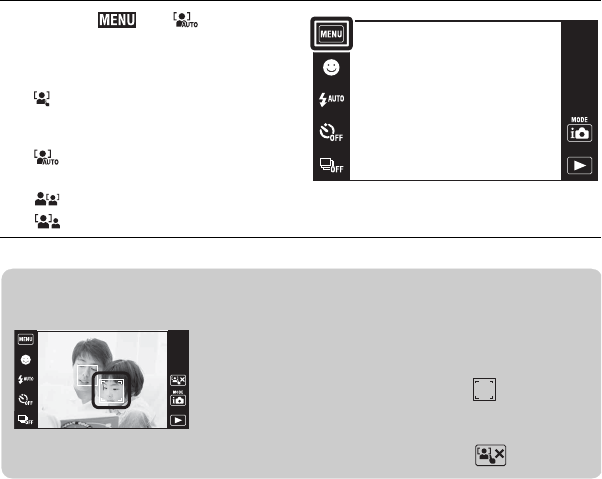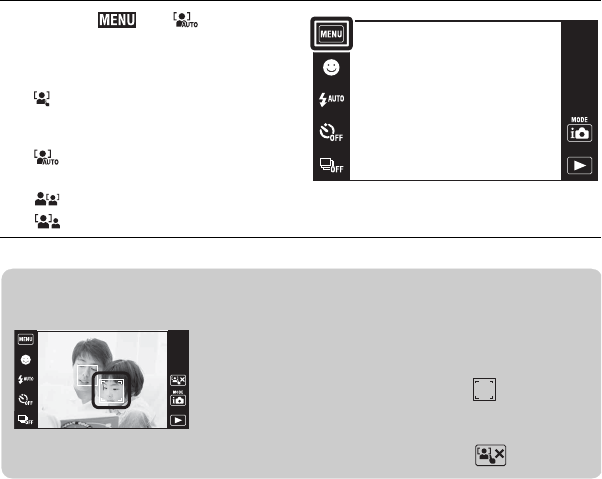
26
GB
Focusing on the face of the subject (Face
Detection)
The camera detects the face of the subject and focuses on it.
1
Touch t (Face
Detection) t desired
mode.
(When touched): Detects the
face when an area with a face is
touched on the screen.
(Auto): Selects the face the
camera is to automatically focus on.
(Child Priority): Detects and shoots with priority on a child’s face.
(Adult Priority): Detects and shoots with priority on an adult’s face.
zRegistering the priority face (Selected-face Memory)
1 Touch a face you want to register as the priority face
during Face Detection.
The touch face is registered as the priority face, and the
frame changes to an orange-colored .
2 Each time you touch a different face, that face is
registered as the priority face.
3 To cancel the face registration, touch .