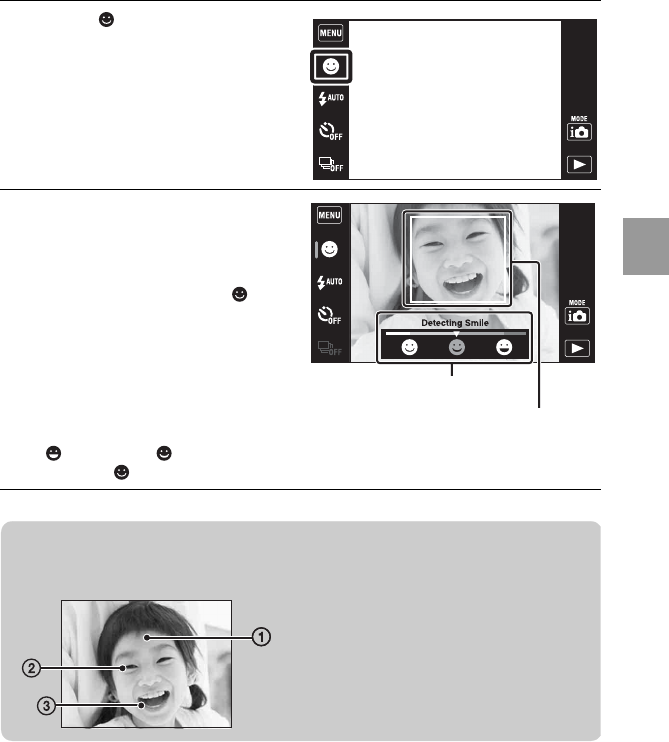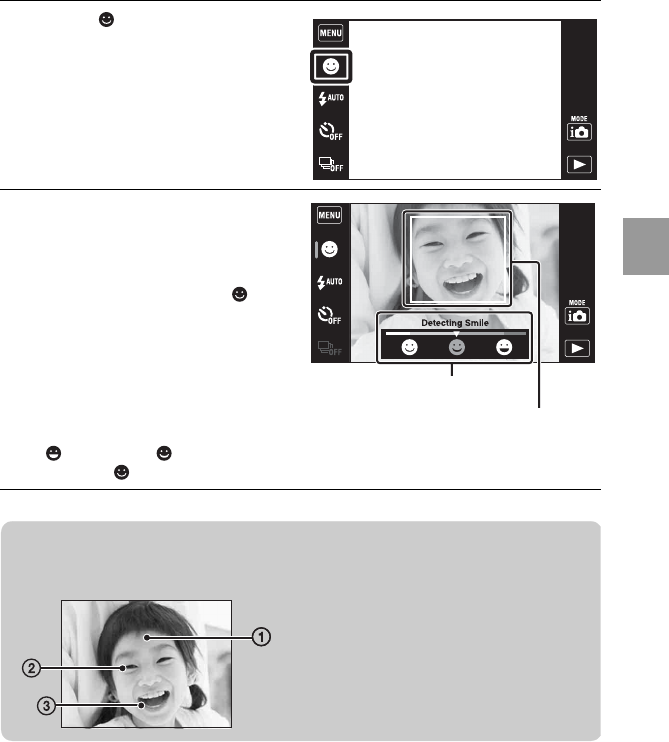
27
GB
Using shooting functions
Detecting smiles and shooting automatically
(Smile Shutter)
1
Touch (Smile).
2
Wait detecting a smile.
When the smile level exceeds the V
point on the indicator, the camera
records images automatically. To
end the Smile Shutter, touch
(Smile) again.
• If you press the shutter button
during Smile Shutter, the camera
shoots the image then returns to
Smile Shutter mode.
• You can set the sensitivity for
detecting smiles by touching
(Big Smile), (Normal
Smile) or (Slight Smile).
Smile Detection Sensitivity
indicator
Face Detection frame
zHints for better capturing of smiles
1 Do not cover the eyes with the bangs.
2 Try to orient the face in front of the
camera and be as level as possible.
Keep the eyes narrowed.
3 Give a clear smile with an open mouth.
The smile is easier to detect when the
teeth are shown.