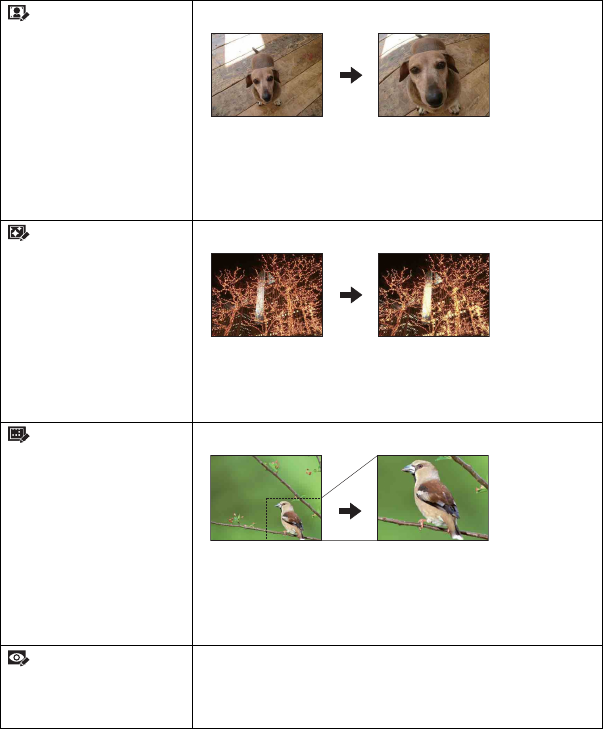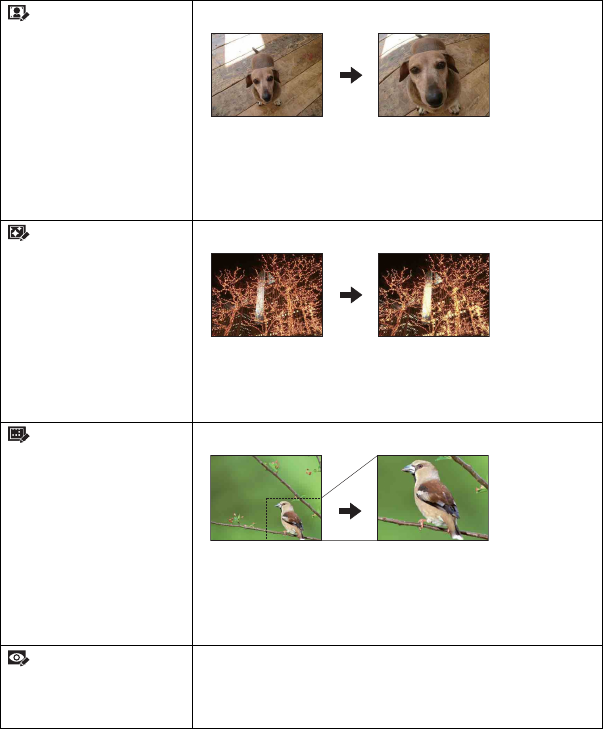
52
Viewing menu For details on the operation 1 page 35
When you select [Trimming]
• The image size that you can trim may vary depending on the image.
• The quality of trimmed images may deteriorate.
(Fisheye Lens)
Applies a fisheye effect around a chosen point.
1 Set the center point of the desired image to retouch with v/V/
b/B, then press MENU button.
2 Select [Level] with v/V and press z, adjust level of retouch
with v/V, then press z again.
3 Select [OK] with v/V, then press z.
(Cross Filter)
Adds starburst effects to light sources.
1 Select [Level] with v/V and press z, adjust level of retouch
with v/V, then press z again.
2 Adjust the desired length to retouch with W/T button.
3 Select [OK] with v/V, then press z.
(Trimming)
Records the zoomed playback image.
1 Press W/T button to zoom in on the trimming range.
2 Set the point with v/V/b/B, then press MENU button.
3 Selects [Image Size] with v/V and press z.
Selects Image Size to record with v/V, then press z again.
4 Select [OK] with v/V, then press z.
(Red Eye Correction)
Corrects the red-eye phenomenon caused by flash.
Select [OK] with v/V, then press z.
• You may not be able to correct the red-eye phenomenon depending
on the image.