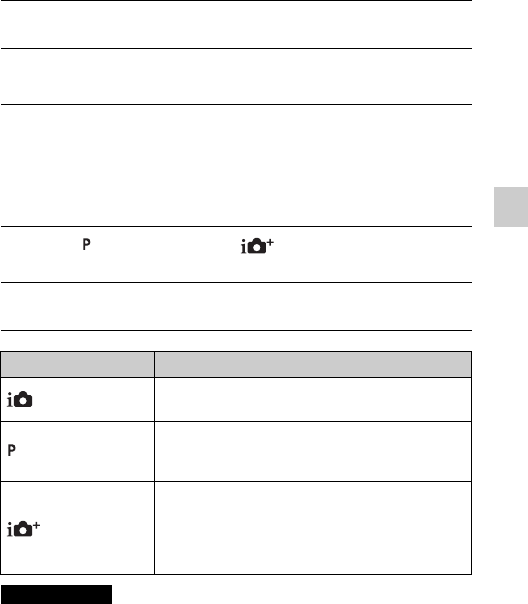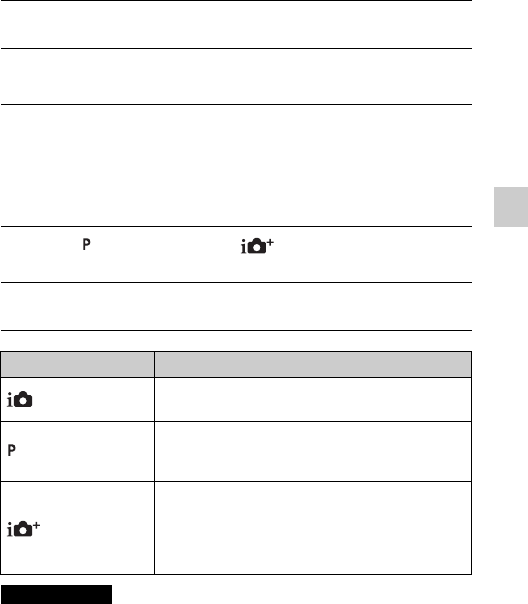
GB
47
Using the recording functions
x
Aperture Priority
You can adjust the range in focus, or defocuses the background.
x
Program Auto/Superior Auto
In [Superior Auto] mode, the camera shoots with higher quality than
[Intelligent Auto] mode and perform composite shooting as necessary.
In [Program Auto] mode, you can shoot after adjusting various functions, such
as white balance, ISO, etc.
• In [Superior Auto] mode, the recording process takes longer, since the camera
must make a composite image.
1
Select A (Aperture Priority) (page 43).
2
Turn the control dial to select the desired value.
• You can record a movie with a value adjusted with [Aperture Priority].
1
Select (Program Auto) or (Superior Auto)
(page 43).
2
Press the shutter button.
Shooting mode Your purpose
(Intelligent Auto)
• Select this mode to easily recognize the scene and
shoot continuous images.
(Program Auto)
• Select this mode to shoot with various functions other
than the exposure (shutter speed and aperture)
adjusted.
(Superior Auto)
• Select this mode to shoot scenes under difficult
circumstances, such as when you have dark scenes, or
back-lit subjects.
• Select this mode to shoot a higher quality image than
that offered by [Intelligent Auto].
Notes