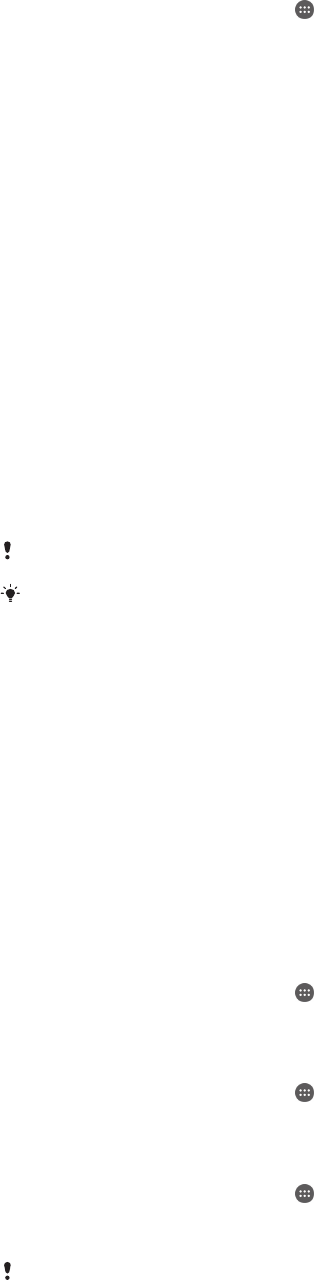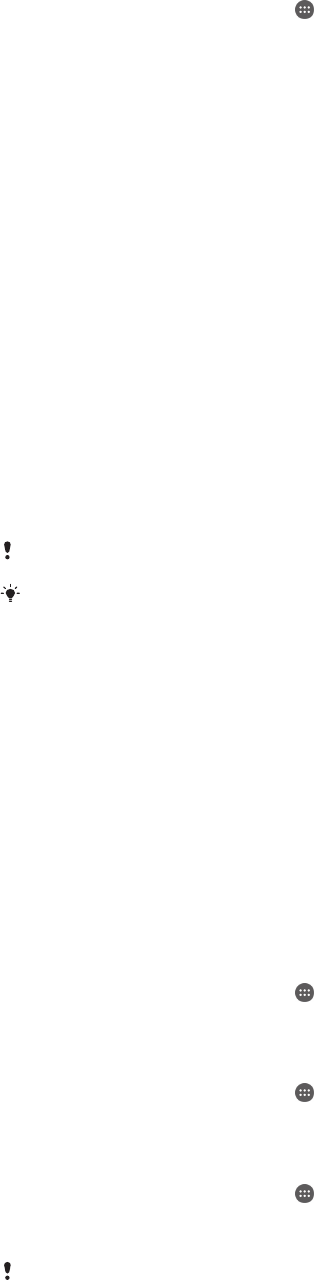
To select which applications to run in STAMINA mode
1
From your Home screen, tap .
2
Find and tap Settings > Power management, then tap STAMINA mode.
3
Activate STAMINA mode if it is deactivated.
4
Make sure that the Extended standby checkbox is marked, then tap Apps
active in standby > Add applications.
5
Scroll left or right to view all applications and services, then mark the relevant
checkboxes for the applications that you want to run.
6
When you're finished, tap Done.
Memory and storage
Your device has different types of memory and storage possibilities for photos, apps
and other files:
•
The internal storage is about 12/25 GB and is used to store downloaded or
transferred content along with personal settings and data. Examples are alarm,
volume and language settings, emails, bookmarks, calendar events, photos, videos
and music.
•
You can use a removable memory card of up to 128 GB to get more storage space.
Most applications can read data from a memory card but only certain apps can save
files to this type of memory. You can, for example, set the camera application to save
photos directly to the memory card.
•
The dynamic memory (RAM) is about 3 GB and cannot be used for storage. RAM is
used to handle running applications and the operating system.
You may have to purchase a memory card separately.
Read more about the use of memory in Android devices by downloading the White paper for
your device at
www.sonymobile.com/support
.
Improving memory performance
The memory in your device tends to fill up as a result of normal usage. If the device
starts to slow down, or applications suddenly shut down, you should consider the
following:
•
Always have more than 100 MB of free internal storage and more than 100 MB of free
RAM.
•
Close down running applications that you are not using.
•
Clear the cache memory for all applications.
•
Uninstall downloaded applications that you don't use.
•
Transfer photos, videos and music from the internal memory to the memory card.
•
If your device can't read content on the memory card, you may need to format it.
To view the memory status
1
From your Home screen, tap
.
2
Find and tap Settings > Storage.
To view the amount of free and used RAM
1
From your Home screen, tap
.
2
Find and tap Settings > Apps > Running.
To clear the cache memory for all applications
1
From your Home screen, tap .
2
Find and tap Settings > Storage.
3
Tap Cached data > OK.
When you clear the cache memory, you don't lose any important information or settings.
99
This is an Internet version of this publication. © Print only for private use.