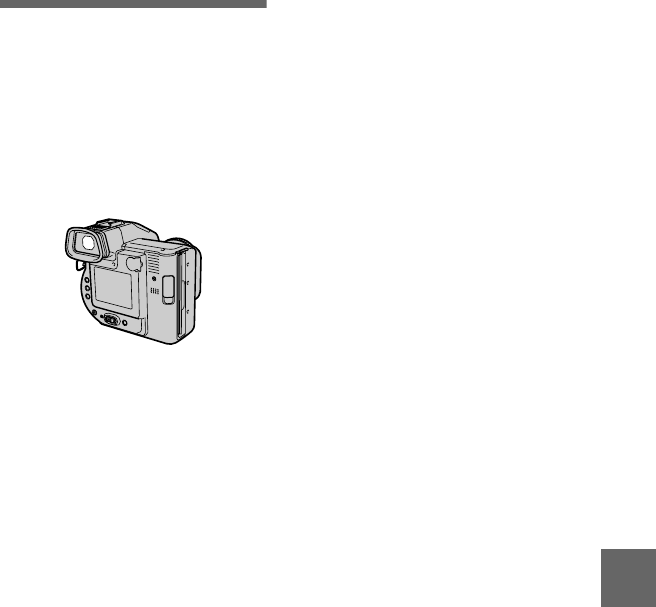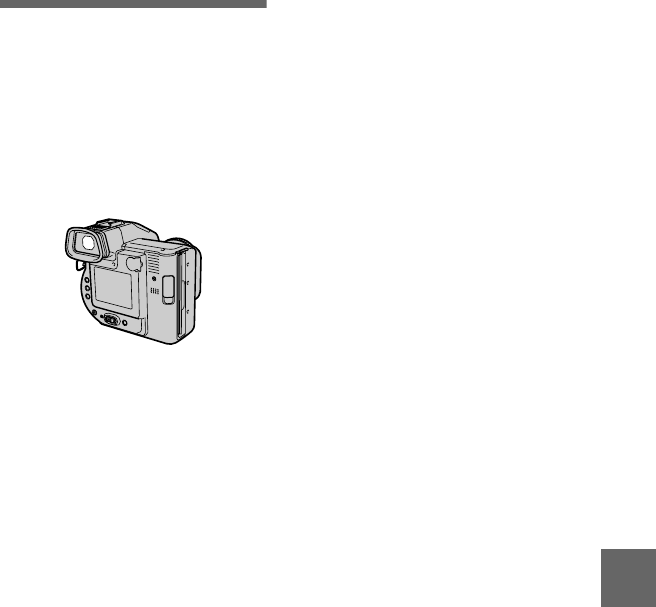
masterpage:Right
filename[D:\WORKS\Mavica\3rd\3066743111\3066743111MVCFD97UC\02GB-
MVCFD97UC\08adv.fm]
B
BB
B Editing
67
model name1[MVC-FD97]
[3-066-743-11(1)]
Changing the
recorded still image
size (RESIZE)
Use this function when you need a
small-size image to attach it to an E-
mail. The original image is retained
even after resizing. The resized image
is recorded as the newest file.
To cancel changing the size
Select [CANCEL] in step 3.
Notes
• You cannot change the size of images
recorded in TEXT mode, moving images,
uncompressed images, or Clip Motion
images.
• When you change from a small size toa
large size, the picture quality deteriorates.
1
Set the PLAY/STILL/MOVIE
selector to PLAY, then
display the image of which
youwanttochangethesize.
2
Select [TOOL] and then
[RESIZE] from the menu.
3
Select the desired size.
• When the MS/FD selector is set
to FD
1600×1200, 1024×768, 640×480.
• When the MS/FD selector is set
to MS
1600 (FINE), 1024 (FINE),
640 (FINE).
The resized image is recorded,
then the display returns to the
image display before resizing.