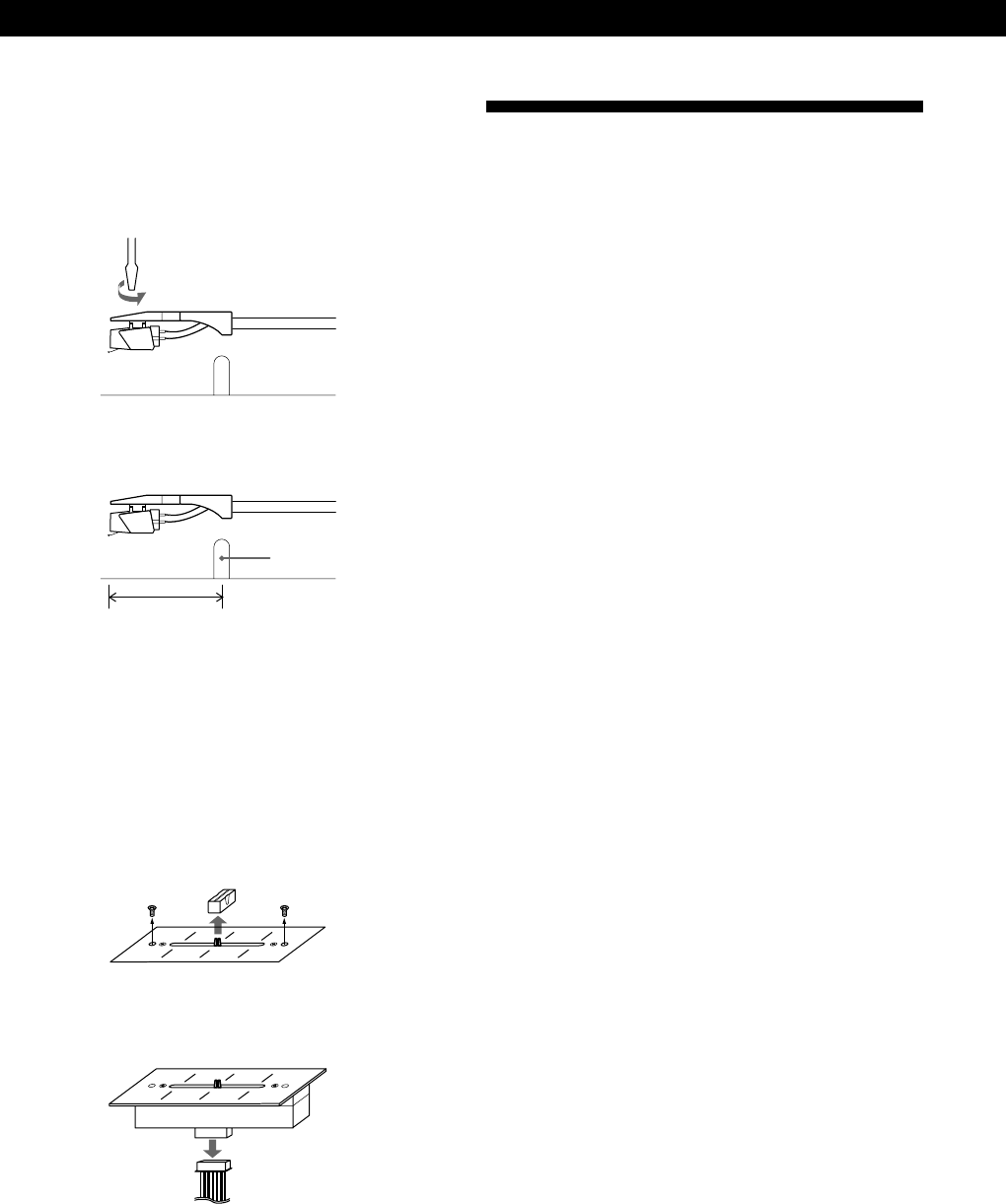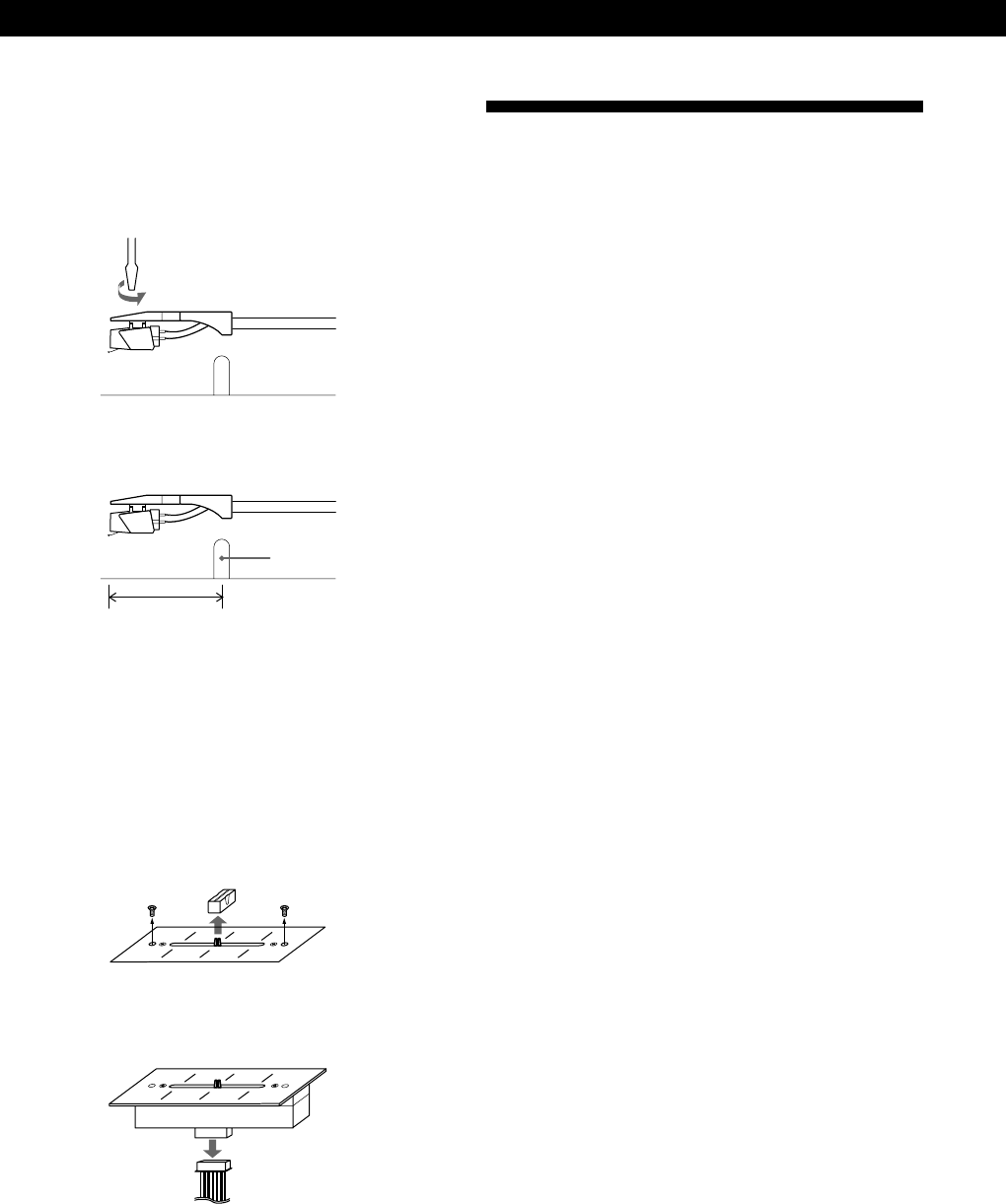
10
Additional Information
Overhang Adjustment
The arm overhang is factory adjusted.
After replacing the cartridge, however, you should
adjust the overhang as follows:
1 Loosen the screws of cartridge as shown below.
2 Slide the cartridge backward or forward until the
distance between the stylus and the spindle is
15 mm (3/4 inches).
Make sure to retighten the screws after completing
the adjustment.
Replacing the crossfader in the mixer
If the crossfader knob on the mixer makes a noise
when you are moving it, you should replace the
crossfader as follows:
1 Pull up the fader knob, unscrew the exterior
screws on the fader plate, and remove the fader
knob.
10
50
CH-2
0
CH-1
5
10
Note
Do not touch the internal screws.
2 Carefully lift the fader and detach the cable.
10
5
0
CH-2
0
CH-1
5
10
3 Attach the cable to the new fader and insert the
fader into the mixer.
4 Screw down the fader plate and return the
fader knob to its original position.
A replacement fader can be purchased at your local
Sony dealer.
Troubleshooting
Before referring to the check list below, first verify that:
• The power cord is securely connected.
• The speaker cords are securely connected.
Should any problem persist after taking the specified
remedial actions, consult your nearest Sony dealer.
The tonearm skips, skates or fails to advance.
b The turntable is not level. Place the turntable on a
level surface.
b The tracking force is incorrect. Follow the
instructions on page 6 and set the tracking force to
the appropriate value for the cartridge being used.
(The supplied cartridge requires 4 grams of tracking
force.)
b The anti-skating adjustment is incorrect. Make sure
the ANTI-SKATING dial is set to the value indicated
on the tracking force ring (see page 6).
b The record is dirty or scratched.
Clean the record with a commercially available
record cleaning kit, or replace the record.
Poor sound quality, excessive noise, intermittent sound,
etc…
b Inspect the locking ring on the tonearm and verify
that the headshell is firmly secured (see page 4).
b Make sure the ground wire is connected to U
(ground) terminal on the mixer (see page 5).
b The tracking force is incorrect. Follow the
instructions on page 6 to set the tracking force to the
appropriate value for the cartridge being used. (The
supplied cartridge requires 4 grams of tracking force.)
b The stylus is dirty or worn. Remove dust on the
stylus with a stylus-cleaning brush, or replace the
worn stylus (see page 9).
b Dust or dirt has collected on the record. Clean the
record with a good-quality record cleaner.
b Verify that the cartridge wires within the headshell
are firmly attached.
Rumble or low-frequency howl*.
b The turntable is placed too close to speakers. Move
speakers away from the turntable.
* This phenomenon, called “acoustic feedback,” occurs
when vibrations from the speakers are transmitted
through the air or via solid objects (such as shelves, a
cabinet, or the floor) to the turntable where they are
picked up by the stylus, amplified and reproduced
through the speakers.
Spindle
15 mm (3/4 inches)