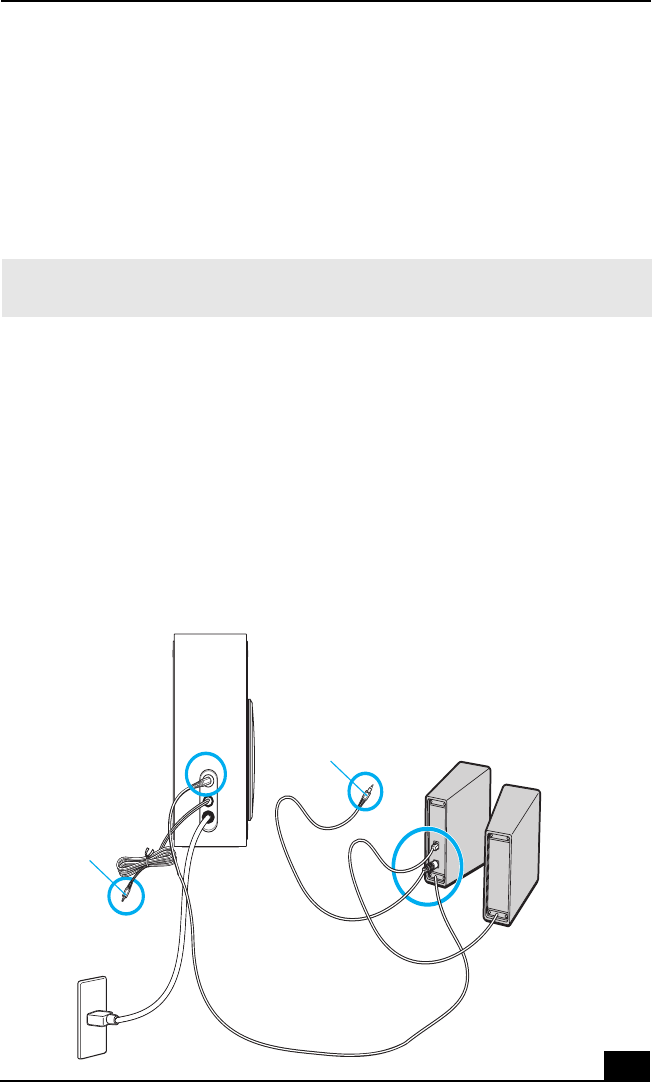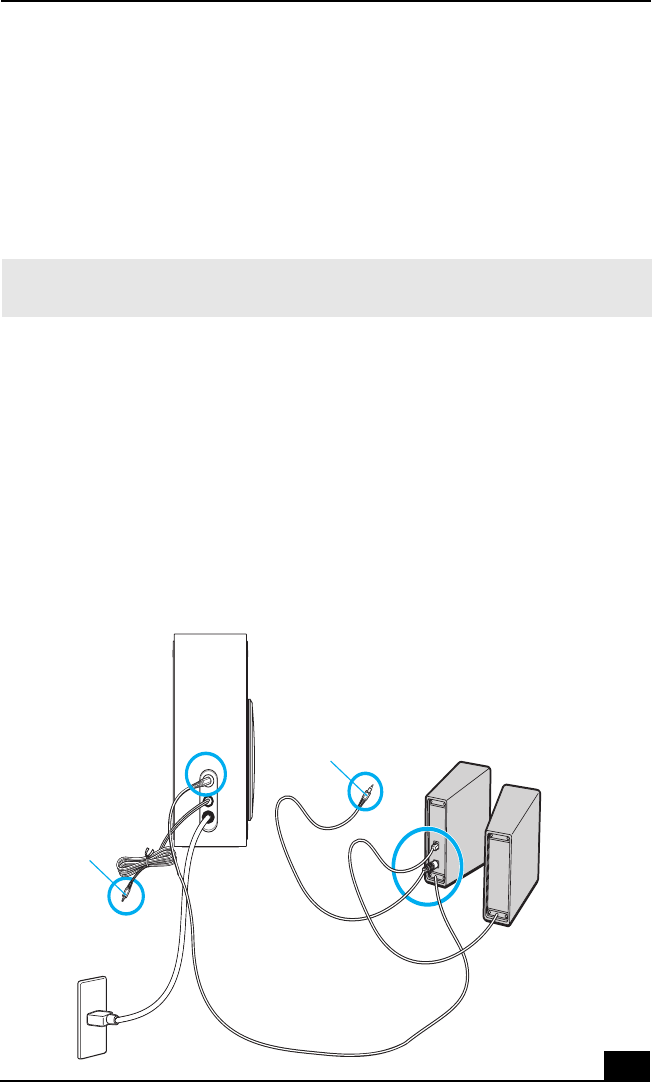
Connecting the Speakers
49
2 Insert the yellow plug of the speaker power cable into the DC In jack on the
back of the right speaker.
3 Insert the black plug of the speaker power cable into the DC Out jack located
on the back panel of your computer.
4 Insert the mini stereo plug of the cable that is attached to the right speaker,
into the Front/Headphones jack, located on the back panel of your computer.
To connect a sub-woofer unit
Certain VAIO® computer models are supplied with a sub-woofer unit which
requires a different setup. See your computer’s specifications sheet for
information about supplied accessories.
1 Insert the mini stereo plug of the cable that is attached to the right speaker
into the speaker jack, located on the left side of the sub-woofer unit.
✍ You can also plug the right speaker’s mini stereo plug into the headphones jack
located on the lower front panel of your computer.
To connect the speakers and sub-woofer unit
Sub-woofer
Connect to
DC-Out jack
on computer’s
back panel
R-speaker
L-speaker
AC Power
(wall outlet)
Connect to the
Front/Headphone jack
on computer’s
back panel