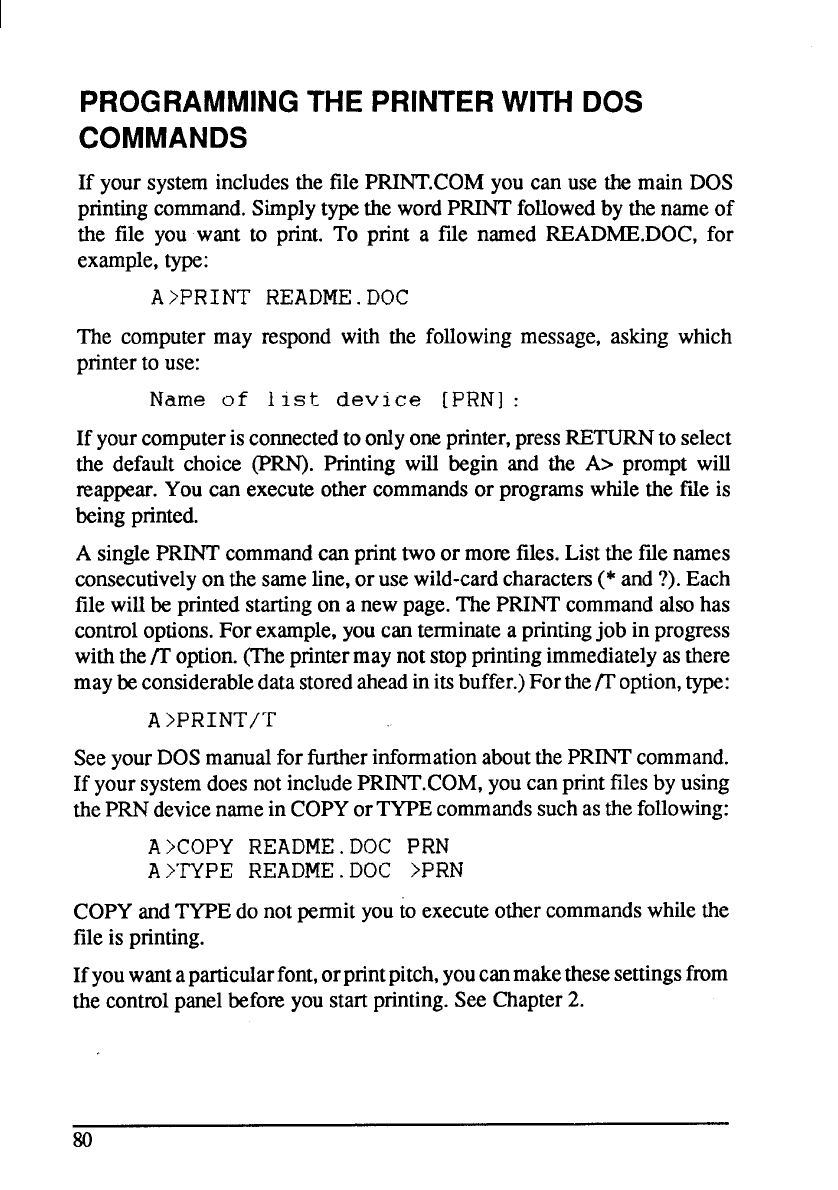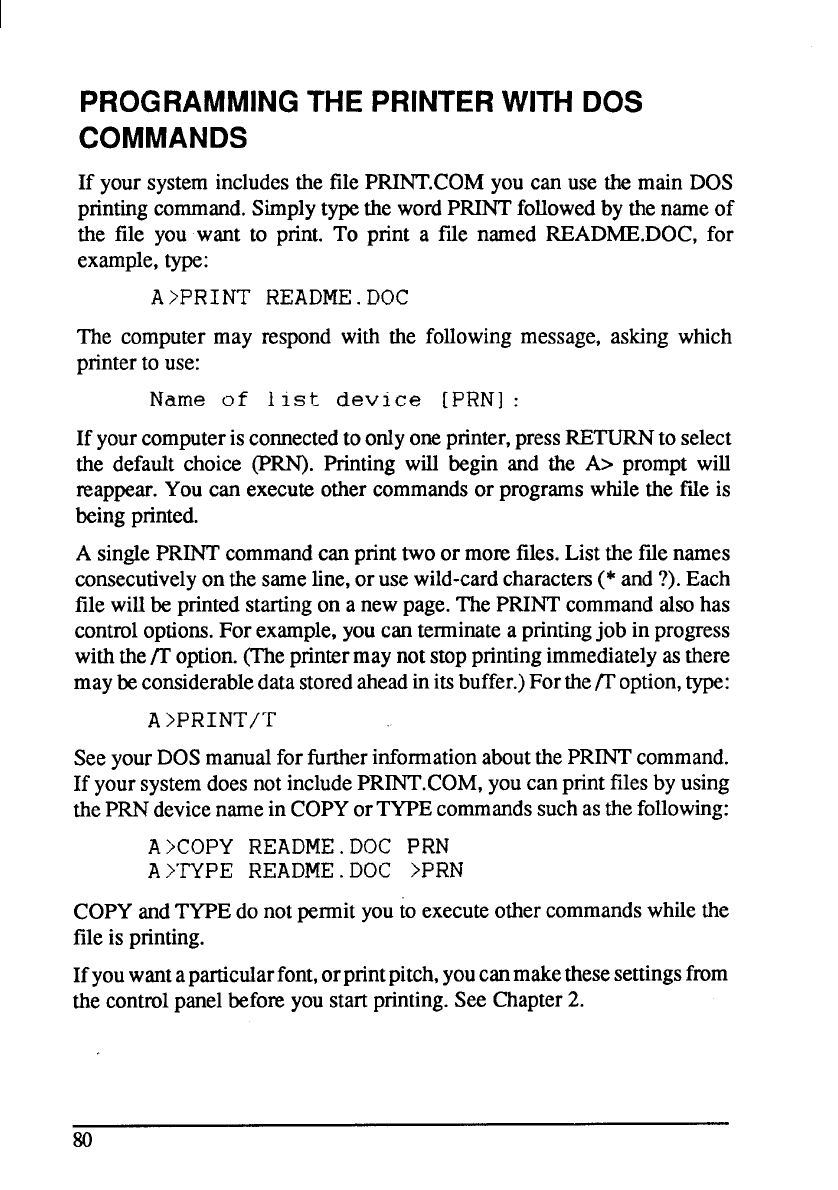
PROGRAMMING THE PRINTER WITH DOS
COMMANDS
If your systemincludesthe filePRINT.COMyou can use the main DOS
printingcommand.Simplytypethe wordPRINTfollowedby the nameof
the file you want to print. To print a fde named README.DOC,for
example,type:
A>PR .D
The computermay respond with the followingmessage, asking which
printerto use:
N o 1i d [ :
If yourcomputeris connectedto onlyoneprinter,pressRETURNto select
the default choice (PRN). Printing will begin and the A> prompt will
reappear.You can executeothercommandsor programswhile the fde is
being printed.
A singlePRINTcommandcan printtwo or more files.List the fde names
consecutivelyon the sameline,or usewild-cardcharactem(* and?). Each
file willbe printedstartingon a new page.The PRINTcommandalsohas
controloptions.For example,you cantermimte a printingjob in progress
withthen option.(Theprintermaynot stopprintingimmediatelyas there
maybeconsiderabledatastoredaheadin itsbuffer.)Forthen option,type:
A>P
SeeyourDOSmanualfor furtherinformationaboutthe PRINTcommand.
If yoursystemdoesnot includePRINT.COM,youcan printfilesby using
thePRN devicenamein COPYor TYPEcommandssuchasthefollowing:
A> R .D P
A> R .D >
COPYandTYPEdo not permityouto executeothercommandswhilethe
file is printing.
Ifyouwantaparticularfont,orprintpitch,youcanmakethesesettingsfrom
the controlpanelbefo~ you startprinting.See Chapter2.
80