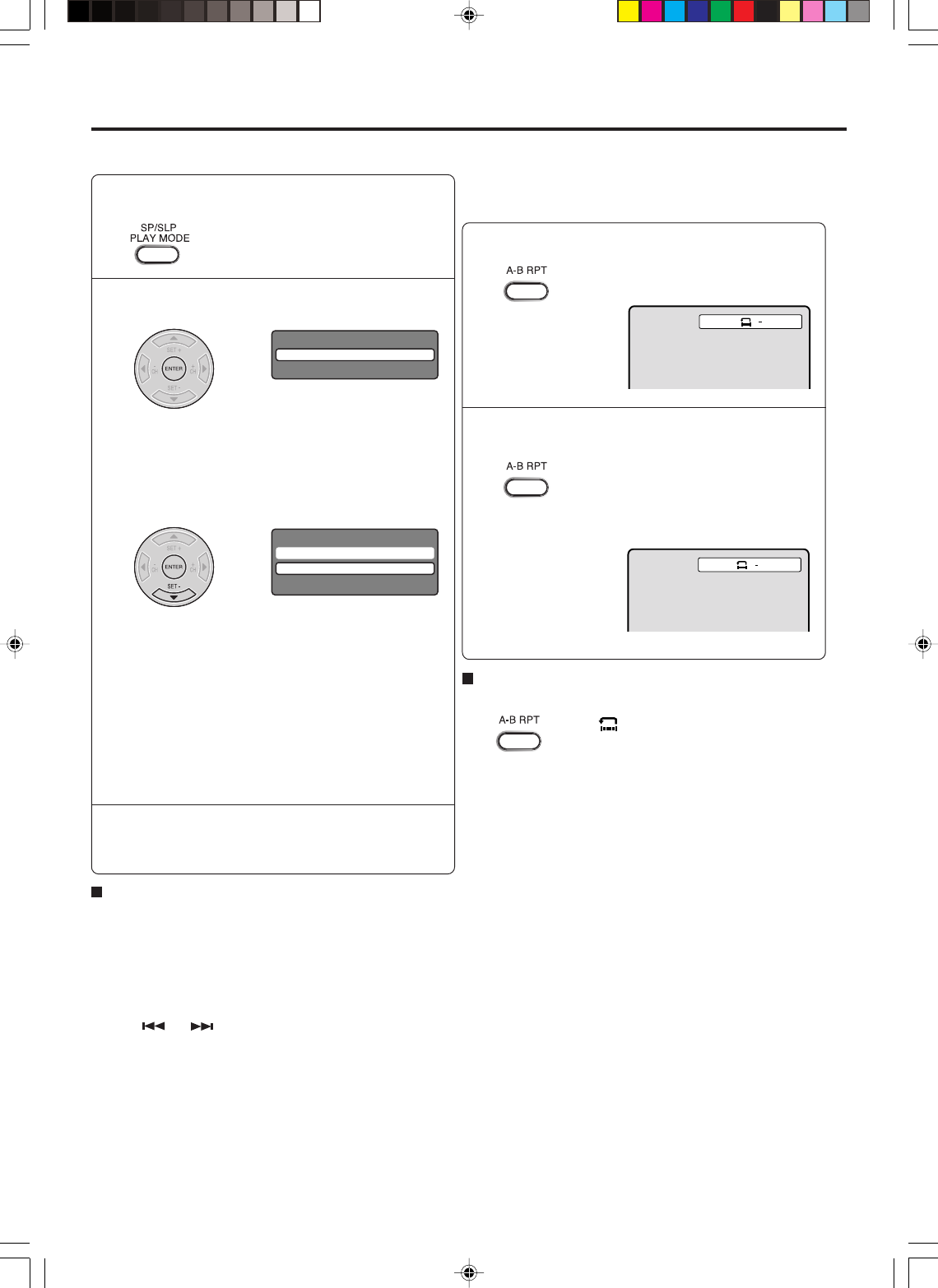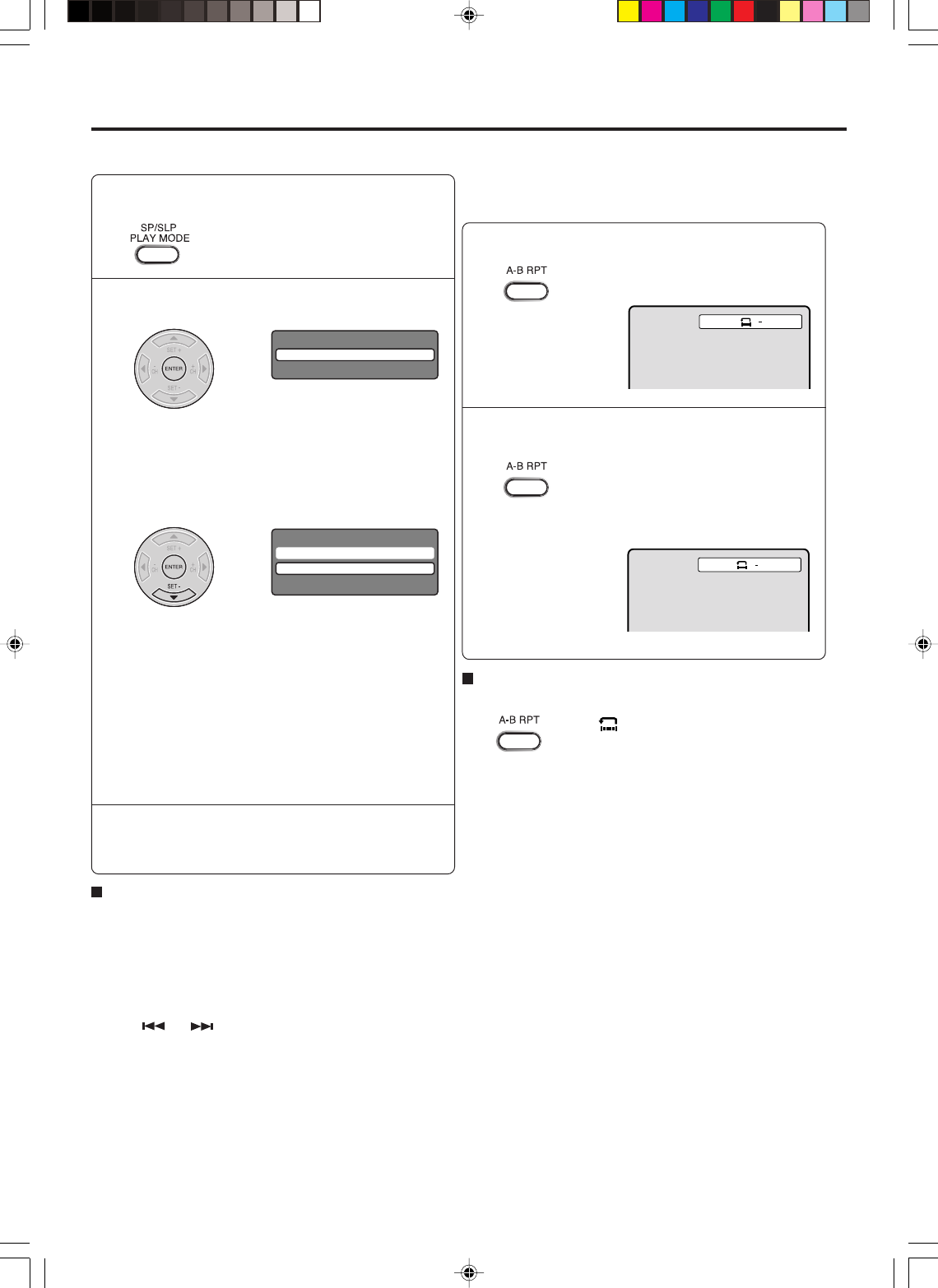
38
Repeat playback
1
Press PLAY MODE during playback or stop
mode.
Repeat playback/A-B Repeat playback
Press PLAY MODE again to clear the screen.
3
A-B Repeat playback
A-B repeat playback allows you to repeat selection
between two selected points.
1
Press A-B RPT during playback.
The start point is selected.
2
2
Notes:
• In A-B Repeat mode, subtitles near the A or B
locations may not be displayed.
•You cannot set the A-B Repeat for the scenes that
include multiple angles.
• A-B Repeat playback does not work when Repeat
playback is activated.
•You may not be able to set A-B Repeat, during
certain scenes of the DVD.
• A-B Repeat does not work with an interactive DVD,
MP3/JPEG/DivX
®
CD.
• A-B Repeat is prohibited when PBC is on.
To resume normal playback
Press A-B RPT again.
“
Off
” appears on the screen.
Play Mode
Repeat : Off
Notes:
• Some discs may not work with the repeat operation.
• In case of Video CD with PBC, Repeat functions are
prohibited during playback.
• Chapter/Track repeat function is canceled whenever
SKIP or is pressed.
[DVD]
Press ENTER to select “Chapter” or “Title”.
The unit automatically starts repeat
playback after finishing the current
title or chapter.
[Video CD]
Press
DD
DD
D to select “Repeat”.
Press ENTER to select “Track” or “All”.
The unit automatically starts repeat
playback after finishing the current
track.
• If you set the repeat mode during stop mode,
press PLAY to start Repeat playback.
[Audio CD and MP3 CD]
Please see “Repeat playback (CD)” (see page
47).
Press A-B RPT again.
The end point is selected. Playback
starts at the point that you selected.
Playback stops at the end point and
returns to Point A automatically, then
starts again.
To resume normal playback
Select Repeat : “Off” in step 2.
Play Mode
Repeat : Off
Mode : Off
2J50101A [EN] P37-40 27/2/06, 5:40 PM38