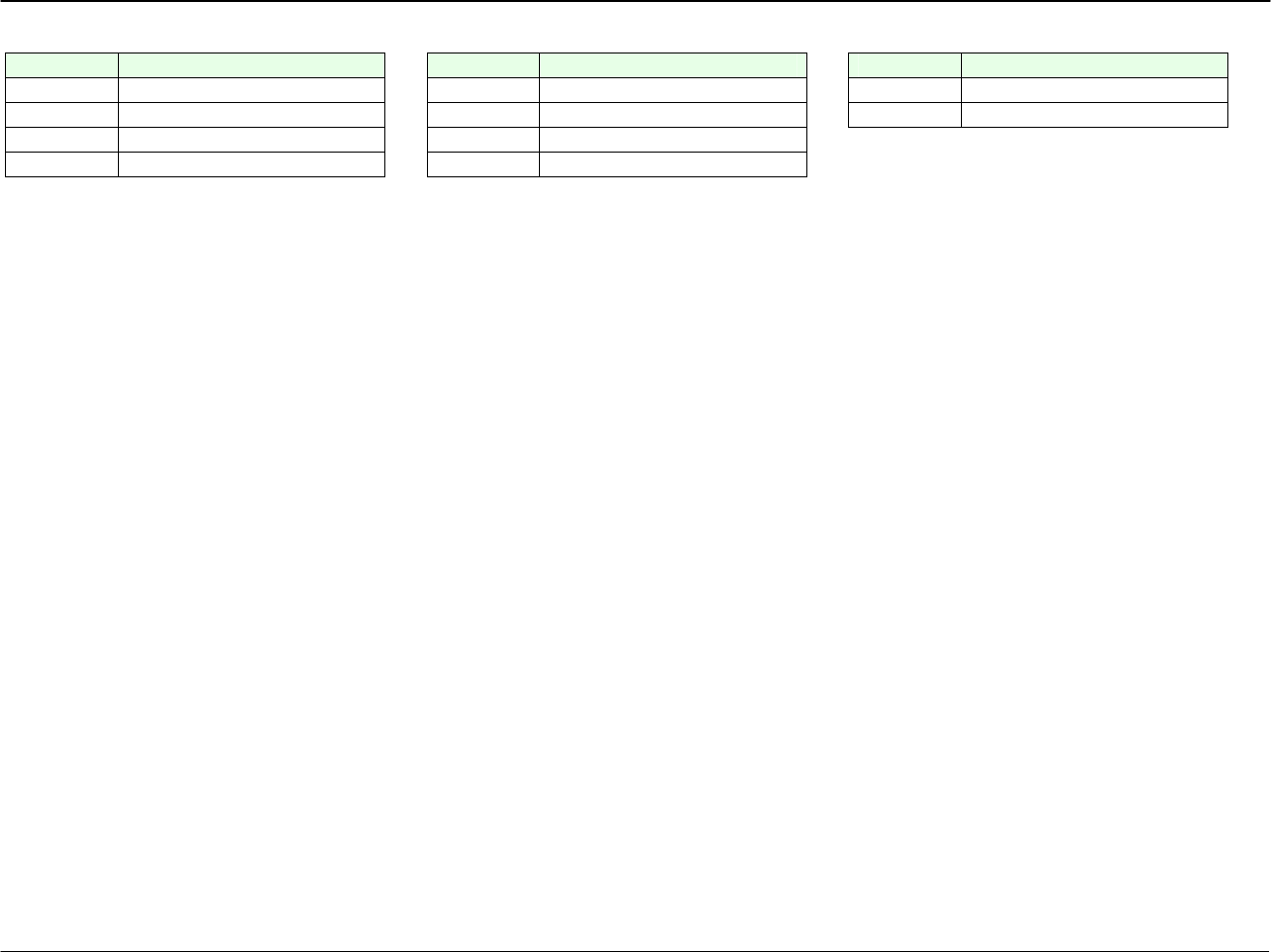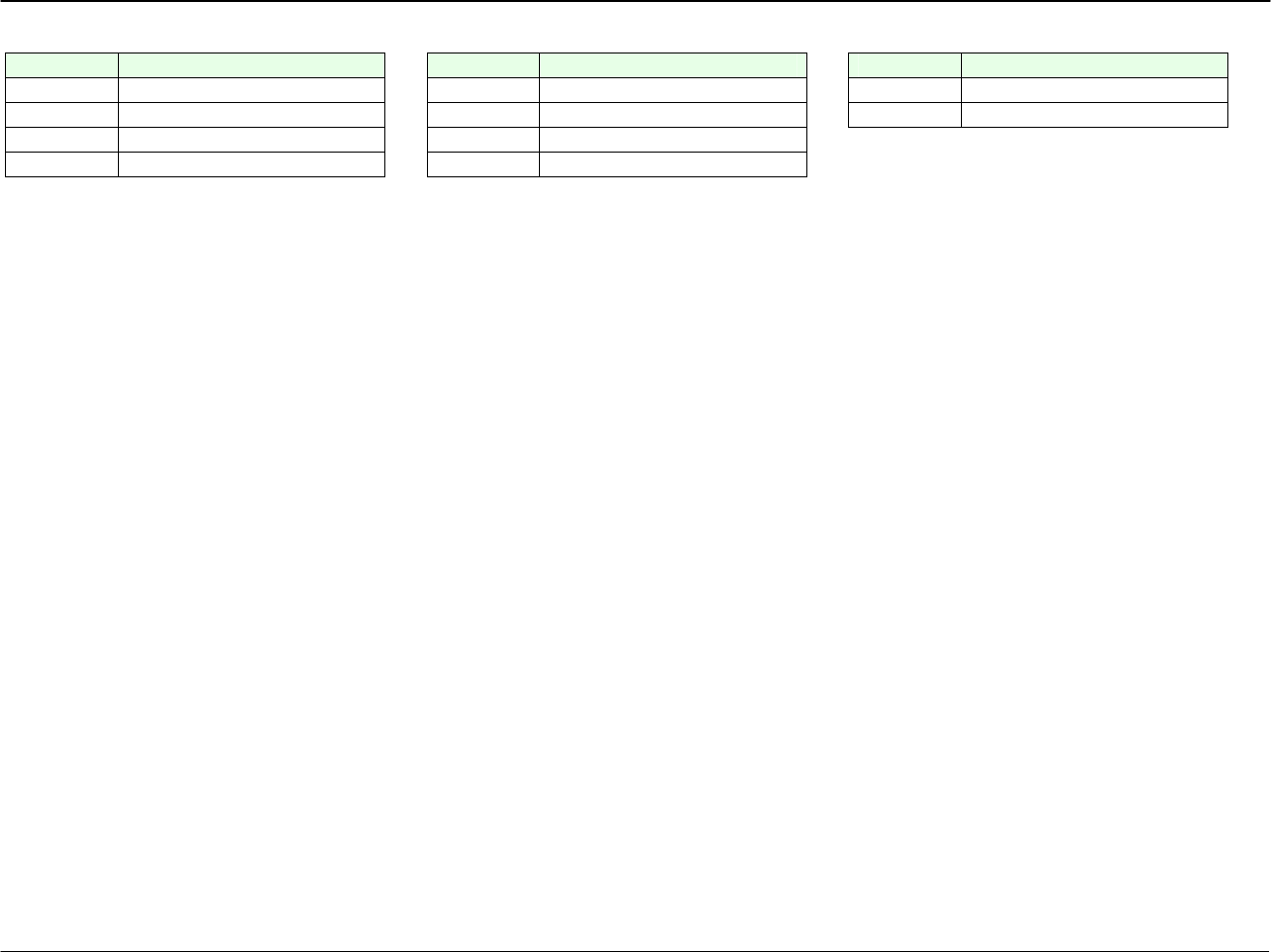
TOSHIBA Network Camera - IK-WB15A - SDK (Ver 1.00.SC)
©TOSHIBA Corp.
24
1.5.3 Output
Code Status Code Status Code Status
20 OK 33 InvalidOperand 52 OKbutExtControlOFF
30 InvalidType 34 NoEntryData 92 CriticalErro
31 InvalidEntr
50 OKbutExtAlarmOFF
32 InvalidValue 51 OKbutMotionOFF
- 50: Although registration succeeded under conditions of type=FTPCondition, Mode=3 and AlarmInMode =2, the Alarm In function is set to “OFF”.
(Ref. Alarm Settings)
- 51:Although registration succeeded under conditions of type=FTPCondition, Mode=3 and MotionMode=2, the Motion Detection function is set to “OFF”.
(Ref. AlarmSettings)
- 52:Although registration succeeded under conditions of both type=FTPCondition and Mode=4, the Ext. Control In function is set to “OFF”.
(Ref.Alarm Settings)
1.5.4 Example
1) http://10.1.0.1/api/wbsetcamftprecord.cgi?type=Default
2) http://10.1.0.1/api/wbsetcamftprecord.cgi?type=FTPCondition&Mode=3&AlarmInMode=2&MotionMode=2
3) http://10.1.0.1/api/wbsetcamftprecord.cgi?type=Server-1&Name=FTPs&LoginID=<base64enc>&Password=<basee64enc>
4) http://10.1.0.1/api/wbsetcamftprecord.cgi?type=Server-2&Name=FTPs&LoginID=<base64enc>&Password=<basee64enc>
5) http://10.1.0.1/api/wbsetcamftprecord.cgi?type=AttachedPicture&Size=3
6) http://10.1.0.1/api/wbsetcamftprecord.cgi?type=HowToUse&Detail=1
7) http://10.1.0.1/api/wbsetcamftprecord.cgi?type=bySchedule&Interval=5
8) http://10.1.0.1/api/wbsetcamftprecord.cgi?type=byAlarm&Interval=10&AiFileName=_ext_&MdFileName=_mtd_
9) http://10.1.0.1/api/wbsetcamftprecord.cgi?type=byExtControlIn&Interval=10&FileName=extc&Server1Path=/cam/jpge
10) http://10.1.0.1/api/wbsetcamftprecord.cgi?type=Accumulation&Mode=2&Interval=10
1.5.5 Notes
1) If only type=<value> is entered and then <entry>=<value> is not entered, no setting is performed. (type=Default is an exception.)
2) Multiple type=<value> cannot be enumerated simultaneously. This API must be started for each type.
3) When LoginID/Password is specified at type=Server-1/2, these must be base64-encoded.
4) When a blank character is included in <value>, it must be URL-encoded.
5) For only entered items, setting is performed. For the other items, their existing values are held.
6) When OpeLog=No is entered, a log related to API start/end is not output. When it is omitted, it is regarded as OpeLog=Yes.
7) Be very careful that the value of ‘Detail’ entry of type=HowToUse differs from the entry format of WEB setting page.