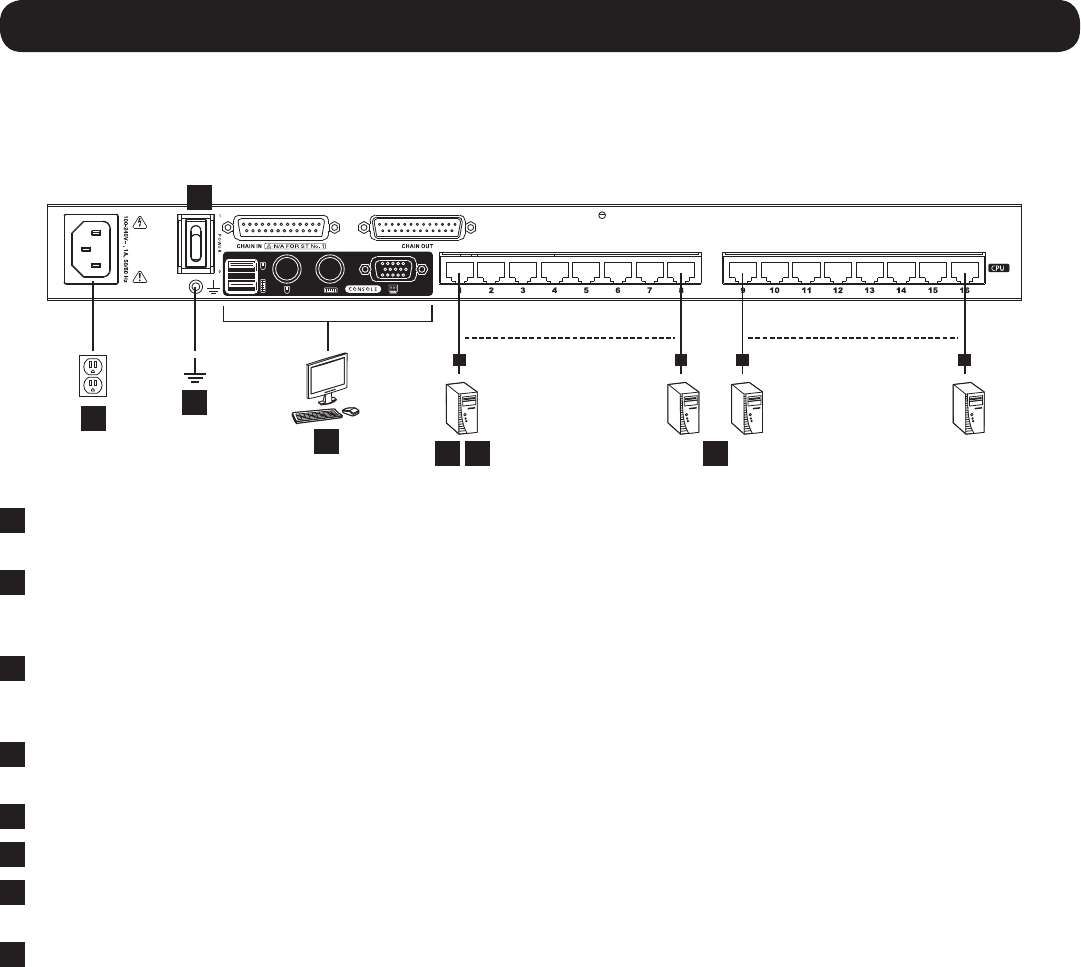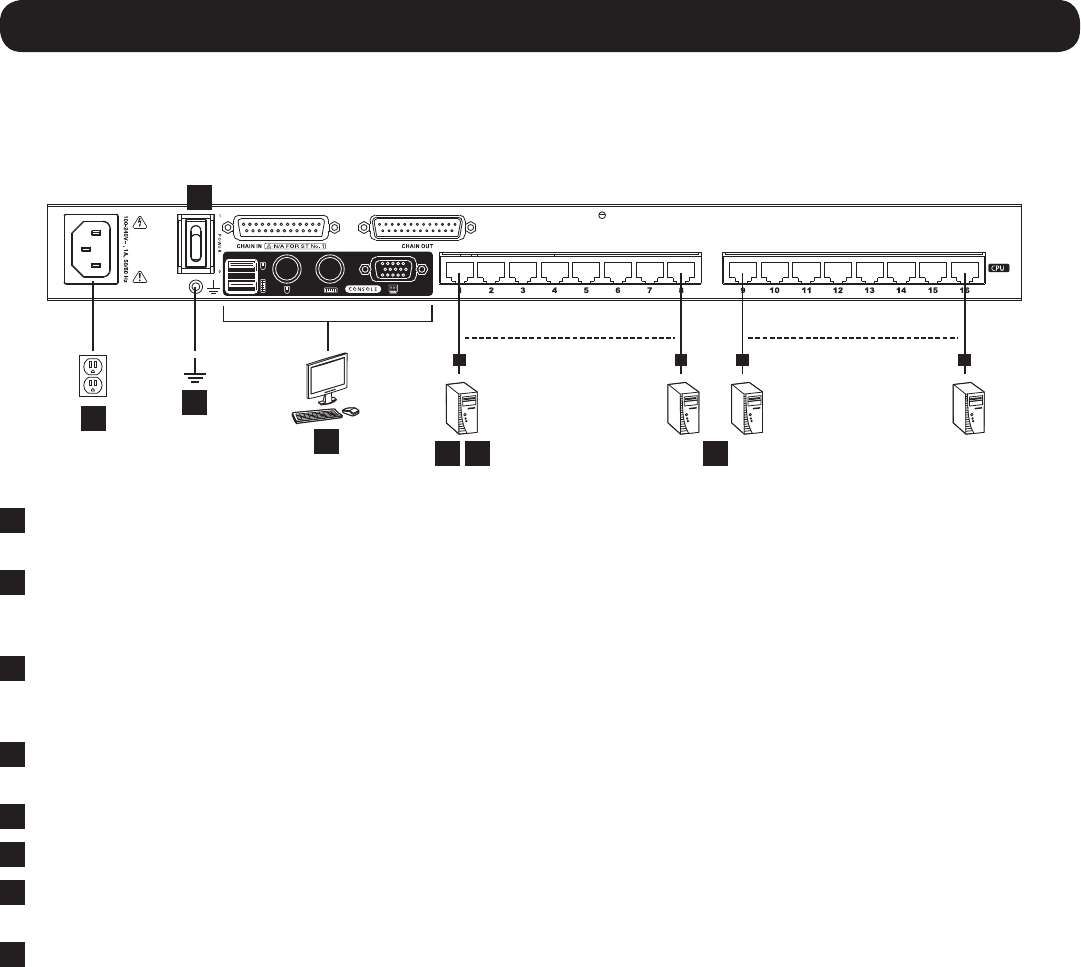
SIU SIU
Cat5e/6 Cable Cat5e/6 Cable
7
8
2
3
4 5 6
6
Installation
Single-Stage Installation
Inasingle-stageinstallation,therearenoadditionalKVMswitchesdaisy-chainedfromtheKVMswitch.Tosetupasingle-
stageinstallation,refertothefollowinginstructionsandthecorrespondinginstallationdiagram:
1
MakesurethatpowertoallthedevicesyouwillbeconnectinghasbeenturnedOFF.Youmustunplugthepowercordsof
any computers that have the Keyboard Power On function.
2
GroundtheKVMswitchbyconnectingoneendoftheincludedgroundingwiretothegroundingterminalonthebackof
theunit,andthenconnecttheotherendtoasuitablegroundingobject.Propergroundinghelpstoprotectyourunitfrom
damage due to surges or static electricity.
3
Plugyourkeyboard,monitorandmouseintotheconsoleportsonthebackoftheunit.Note: You can connect any
combination of keyboard and mouse; both USB keyboard and mouse, both PS/2 keyboard and mouse, or one of each
type.
4
ConnectanavailableRJ45computerportontheKVMtoa Server Interface Unit (SIU) appropriate for the computer you
areconnectingusingCat5e/6cable.(SeeServerInterfaceUnits(SIUs)onpage2fordetailsonwhichSIUtouse.)
5
ConnecttheSIUsconsoleconnectorstothecomputer.
6
Repeat steps 4 and 5 for each additional computer you are connecting.
7
ConnecttheincludedpowercordtotheKVMswitch,andthenplugitintoaTrippLiteSurgeSuppressor,PowerDistribution
Unit(PDU)orUninterruptiblePowerSupply(UPS).
8
PowerONtheKVMswitch,andthenpowerONallconnectedcomputers.