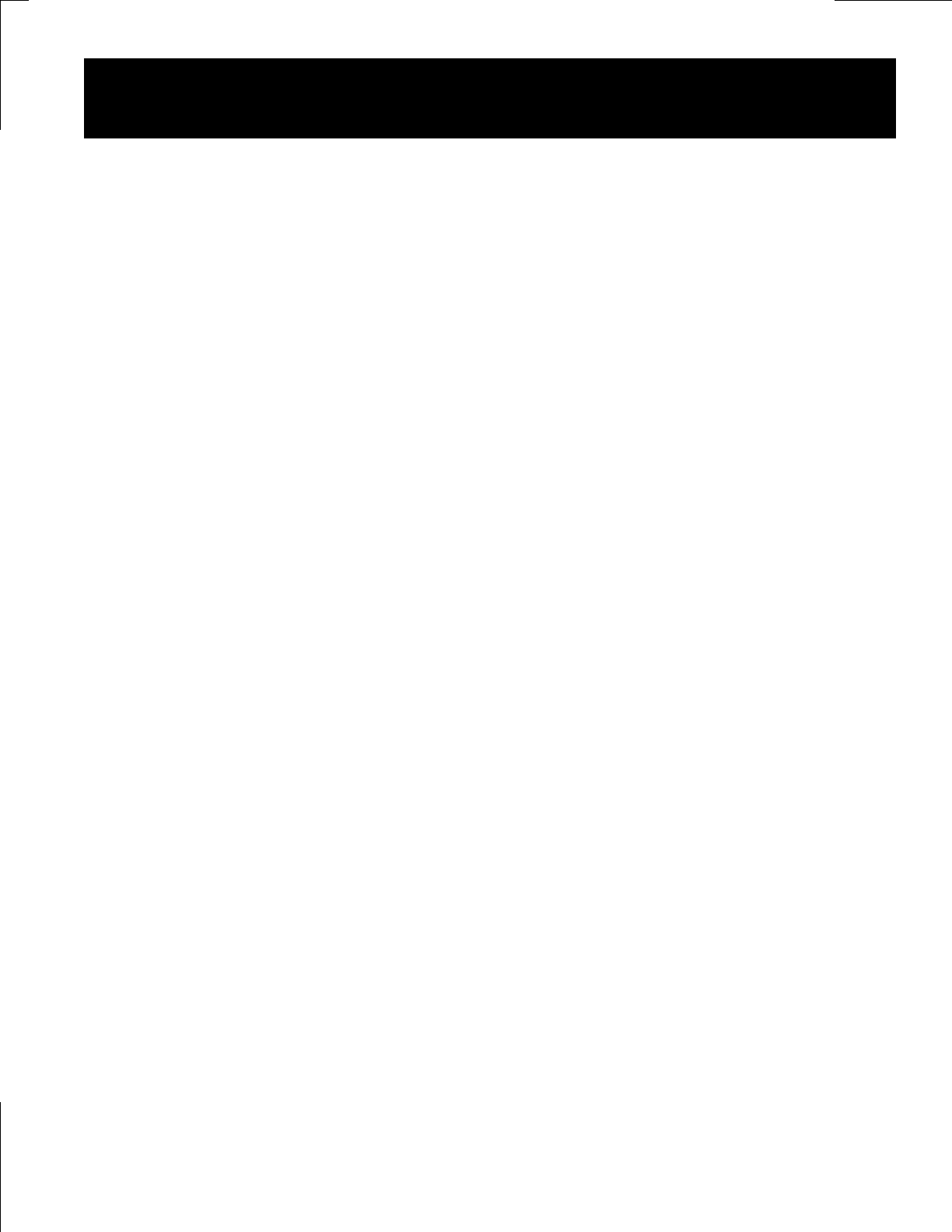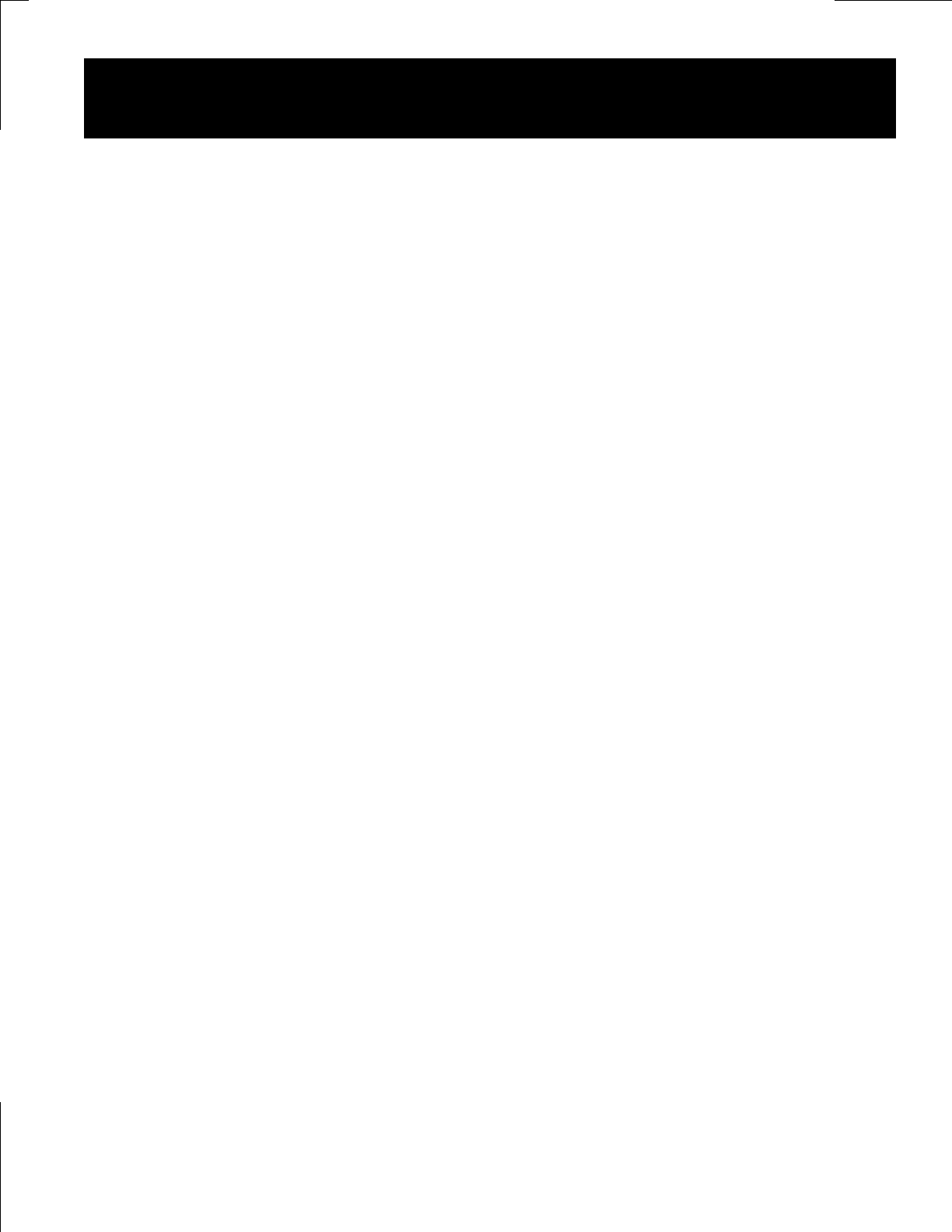
17
Synchronizing the Link 10
Synchronize the Link 10 to a Full Battery
After installing the Link 10, charge the battery until the far right Green
LED begins flashing, which indicates the Charged Parameters have been
met. Amp hours will have started at
0 and counted up as a positive num-
ber. As you begin discharging the battery, the LED will stop flashing and
the numeric amp hour display resets to
0. The Link 10 is shipped from the
factory assuming a 200 amp hour battery. Your battery may be a different
size. To change battery size, see page 21.
Staying in Sync, Removing Accumulated Negative Amp Hours
Should the Link 10 ever become out of sync with the battery state-of-
charge simply charge until the far right LED flashes Green. You may also
get back in sync by charging until the battery is full and then resetting the
amp hours to zero through the RESET function.
If the Link 10 should accumulate a negative number in the amp hour dis-
play you will have to charge until you meet the conditions for a recalculation
of the Charging Efficiency (CEF) as described on pages 22 & 23. If you do
not meet all five of the conditions listed below you will not get a recalcu-
lation of the CEF and a reset to zero amp hours consumed.
CONDITIONS TO RESET TO ZERO
1) Discharge 10% of declared battery capacity to trigger algorithm.
2) Recharge until 100% of the kWh removed have been returned.
3) The voltage must be above the Charged Voltage Parameter.
4) The current must be below the Charge Current Parameter.
5) Conditions 3 & 4 must be met for 5 minutes (1 min. for AE default)