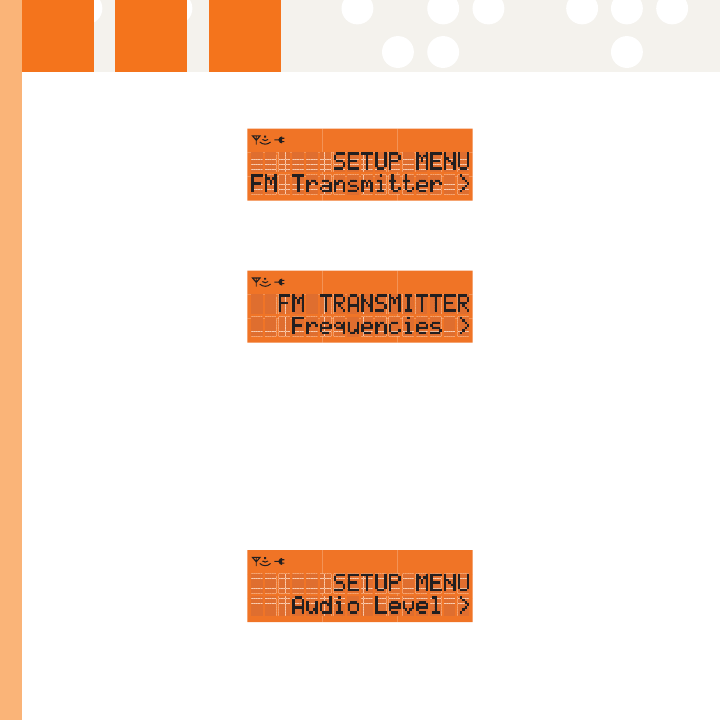
Personalizing YYour SSportscaster
FM Transmitter
FFrreeqquueenncciieess
This feature will enable the Sportscaster to broadcast XM content via a wireless
Transmitter on an FM frequency between 88.1MHz to 107.9MHz. The FM Transmitter is
disabled when either in battery mode or when the audio output jack is in use.
Note:
The FMTransmitter’s default setting is OFF.
1. Press the Menu button to enter the Setup Menu.
2. Press the Up and Down Arrow buttons to navigate to FM Transmitter.
3. Press the Select or Right Arrow button to enter the FM Transmitter sub menu.
4. Press the Up or Down Arrow buttons to navigate to Frequencies and choose an
available frequency that is not being used by an FM Broadcaster in your area.
5. Press the Select button to store the frequency.
Note:
The FM frequency you select may need to be changed when traveling. This is due to the
differences in signal strength of local FM stations and is not a problem with your
Sportscaster.
Audio Level
The Audio Level option adjusts the Sportscasters audio output. There are 10 levels of
adjustment available.
6














