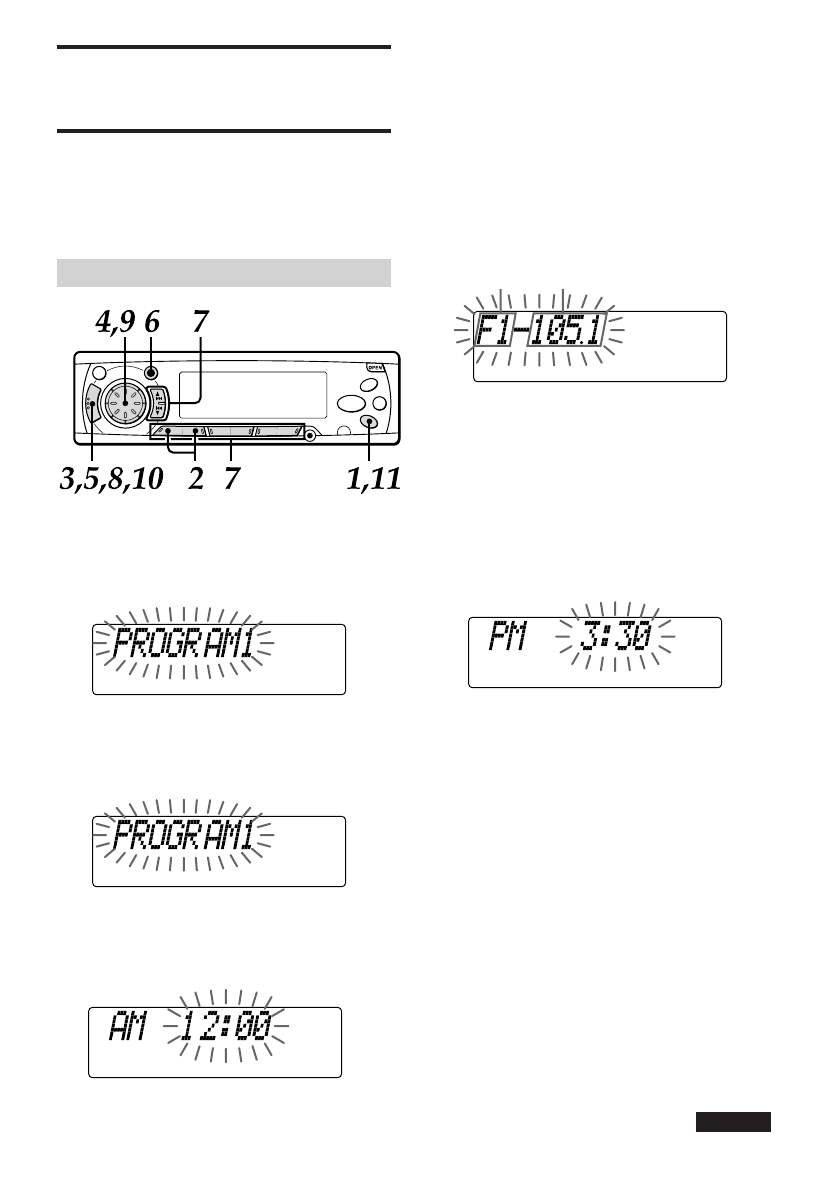
ENGLISH
8
MY INFORMATION
SWITCH
You can timer-activate the radio for up to two
daily radio programs. The unit turns on and off in
Radio mode at the preset turn-on and turn-off
times automatically.
Setting the timer
1 With the unit off, press and hold INFO
for more than 2 seconds.
The “PROGRAM1” or “PROGRAM2”
indication flashes in the display window.
The number for which no program
is preset flashes.
2 Press either preset station button 1 or
2 to select program 1 or 2.
3 Press SELECT.
The “ON TIME” indication flashes.
Press SELECT again.
The timer indication flashes.
continued
4 Set the time you wish the unit to turn on
in Radio mode.
Press TUNE
i
, then rotate the Jog Dial to set
the hour.
Press TUNE
k
, then rotate the Jog Dial to set
the minute.
5 Press SELECT.
The “BAND SEL” indication flashes.
Press SELECT again.
The radio indication flashes.
6 Press FUNCTION repeatedly to select
the band.
7 Tune in the station that you wish to
preset with TUNE
i
or TUNE
k
or one of
the preset station buttons 1 to 6.
8 Press SELECT.
The “OFF TIME” indication flashes.
Press SELECT again.
The timer indication flashes.
9 Set the time you wish the unit to turn
off.
Press TUNE
i
, then rotate the Jog Dial to set
the hour.
Press TUNE
k
, then rotate the Jog Dial to set
the minute.
10 Press SELECT.
The clock indication appears.
11 Press INFO.
Your setting is stored in memory, and the unit
turns off.
•If you preset another program, repeat all the
steps from step 1.
•To cancel a timer setting in progress, press and
hold PWR for more than 2 seconds.
Band
indication
Frequency
indication


















