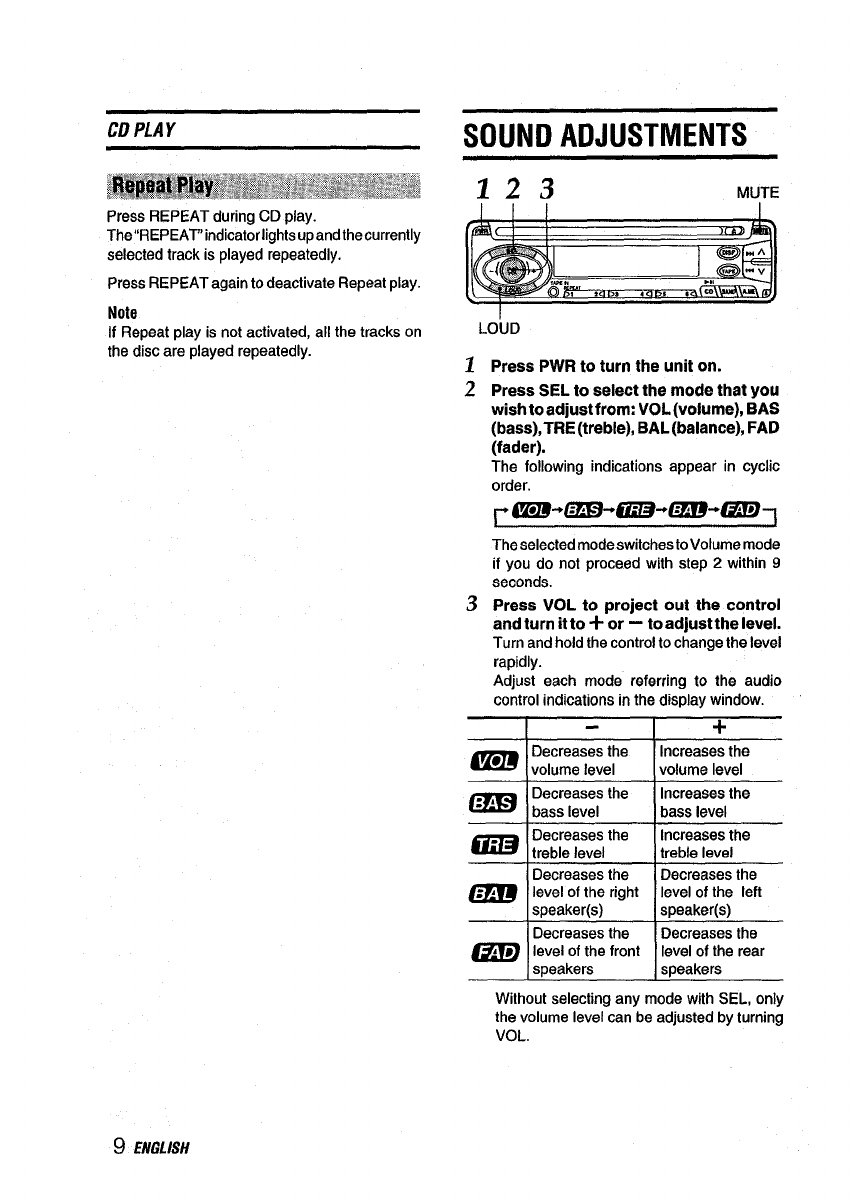
CD PLAY
SOUNDADJUSTMENTS
223
MUTE
Press REPEAT during CD play.
The’’REPEAT” indicator lightsupandthecurrently
selected track is played repeatedly.
Press REPEAT again to deactivate Repeat play.
Note
If Repeat play is not activated, all the tracks on
the disc are played repeatedly.
LOUD
1
2
3
Press PWR to turn the unit on.
Press SEL to select the mode that you
wish to adjuat from: VOL
(volume), BAS
(bass), TRE(treble), BAL(balance), FAD
(fader).
The following indications appear in cyclic
order.
~+~.~.~.~
The selected mode switches toVolume mode
if you do not proceed with step 2 within 9
seconds.
Press VOL to oroiect out the control
and turn itto i--or: to adjust the level.
Turn and hold the control to change the level
rapidly.
Adjust each mode referring to the audio
control indications in the display window.
l-l+
Decreases the
~ volume level
Increases the
volume level
ml
Decreases the
Increases the
bass level bass level
Decreases the
m treble level
Increases the
treble level
Decreases the Decreases the
Without selecting any mode with SEL, only
the volume level can be adjusted by turning
VOL.
9 ENGLISH


















