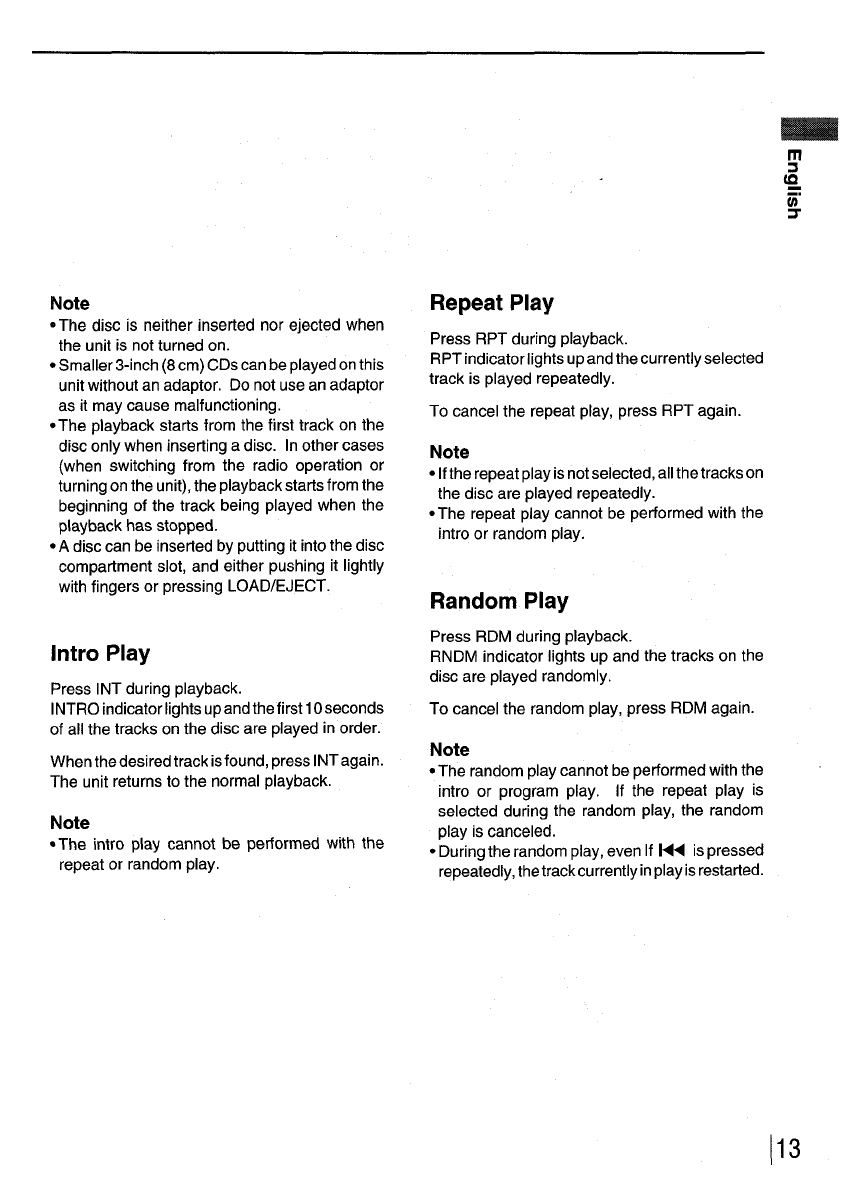
Note
~The disc is neither inserted nor ejected when
the unit is not turned on.
● Smaller 3-inch (8 cm) CDs can be played on this
unitwithout an adaptor. Donotuse an adaptor
as it may cause malfunctioning.
●The playback starts from the first track on the
disc only when inserting a disc. In other cases
(when switching from the radio operation or
turning on the unit), the playback starts from the
beginning of the track being played when the
playback has stopped.
●A disc can be inserted by putting it into the disc
compartment slot, and either pushing it lightly
with fingers or pressing LOAD/EJECT.
Intro Play
Press INT during playback.
INTRO indicator lights upandthefirst 10seconds
of all the tracks on the disc are played in order.
When the desired track isfound, press lNTagain.
The unit returns to the normal playback.
Note
●The intro play cannot be performed with the
repeat or random play.
Repeat Play
Press RPT during playback.
RPT indicator lights up and the currently selected
track is played repeatedly.
To cancel the repeat play, press RPT again.
Note
● Ifthe repeat play is not selected, all the tracks on
the disc are played repeatedly.
●The repeat play cannot be performed with the
intro or random play.
Random Play
Press RDM during playback.
RNDM indicator lights up and the tracks on the
disc are played randomly.
To cancel the random play, press RDM again.
Note
●The random play cannot be performed with the
intro or program play. If the repeat play is
selected during the random play, the random
play is canceled.
● During the random play, even If K is pressed
repeatedly, thetrackcurrently inplay isrestarted.
113


















