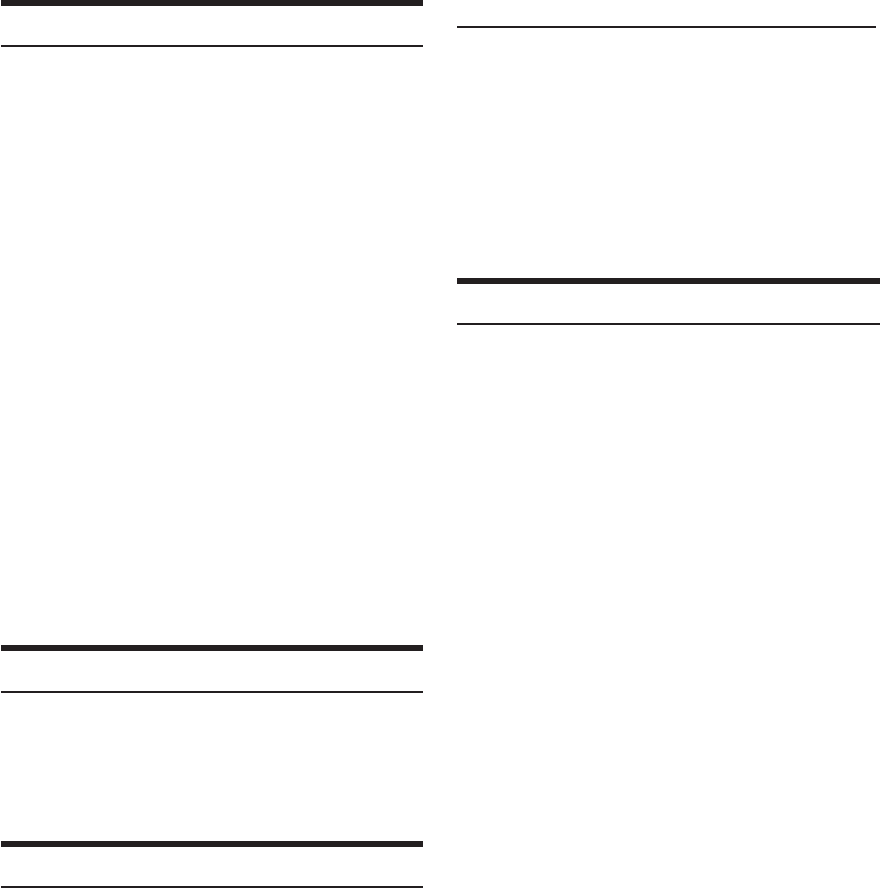
14-EN
Storing Channel Presets
1
Press BAND/PRESET to select the desired
band you want to store.
2
After tuning in the desired channel, press and
hold BAND/PRESET for at least 2 seconds
to activate the Memory mode.
The preset number in the display will blink.
3
Press 8 or 9 within 5 seconds to select a
preset number.
4
Press and hold BAND/PRESET for at least 2
seconds, into which you wish to store the
channel.
The selected channel is stored.
5
Repeat the procedure to store up to 5 other
channels onto the same band.
•To use this procedure for other bands, simply select the
band desired and repeat the procedure.
•A total of 18 channels can be stored in the preset memory
(6 channels for each band; XM1, XM2 and XM3 or
SIRIUS1, SIRIUS2 and SIRIUS3).
• If you store a channel in a preset memory which already
has a station, the current channel will be cleared and
replaced with the new one.
Receiving Stored Channels
1
Press BAND/PRESET to select the desired
band.
2
Press 8 or 9 that has your desired satellite
channel in memory.
Category/Channel Search Function
You can search for programs by Channel name or Category.
1
Press and hold -/J/SEARCH for at least 2
seconds in the XM or SIRIUS mode.
The category list is displayed.
2
Press 8 or 9 to select the desired Category.
3
Press -/J/SEARCH to receive the selected
Category.
• Search mode is canceled by pressing and holding
-/J/SEARCH for at least 2 seconds in Category Search
mode.
To search for a channel of the selected category
1After selecting the category in step 2, press f to
change to the channel search mode of the selected
category.
2Press 8 or 9 to select the desired Channel name.
3Press -/J/SEARCH or f to receive the selected
Channel name.
• Search mode is canceled by pressing and holding
-/J/SEARCH for at least 2 seconds in Channel Search
mode.
Changing the Display
Text information, such as the channel name, artist name/
feature, and song/program title, is available with each XM or
SIRIUS channel. The unit can display this text information as
explained below.
In XM or SIRIUS mode, press TITLE.
Each time you press this button, the display changes
as shown below.
*
1
Channel number, category, title name, etc., are displayed in
one screen.
*
2
XM mode only : The information display appears.
Channel name/Category → Title name/Artist name →
Information*
1
→ Auxiliary Data Field*
2
→ Channel
name/Category


















