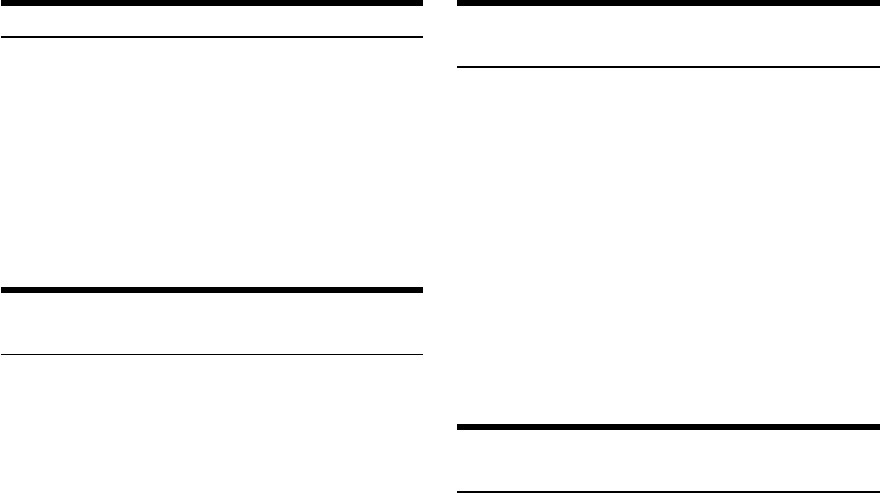
32-EN
Displaying the Regional Label
The regional name of the ensemble that you are listening is displayed.
1
Press TITLE for at least 3 seconds.
“REGIONAL” is displayed for two seconds, and then the
Regional Label is displayed for 5 seconds, and then you
return to the display that you selected with the steps
described under the section “Changing the Display
Mode” on page 31.
• If no Regional Label is received, “NO REGON” is displayed.
• When you are in the Dynamic Label mode, you cannot display the
Regional Label.
Receiving Announcement Information of DAB
Local Stations
1
Press F/SETUP for at least 3 seconds.
2
Press g or f to select “DAB REG” (“REG”).
3
Press BAND/TEL. to select ON or OFF for DAB
REG.
ON: You can automatically receive announcement
interruptions that are valid for the region you are
currently in.
OFF: Announcement interruptions are valid for all regions.
4
Press F/SETUP to return to the normal mode.
Setting for Automatic Change from DAB to
RDS
When the DAB reception is poor, you can set this selection ON to
automatically change to the RDS station (a station that can be
received) within the same broadcasting station until good reception is
achieved. You can switch this for voice only (except Service label/
Dynamic label display). The display and operation remain as for
DAB.
1
Press F/SETUP for at least 3 seconds.
2
Press g or f to select “R/D SW.”
3
Press BAND/TEL. to select either ON or OFF.
4
Press F/SETUP to return to the normal mode.
• When reception is being changed from DAB to RDS, the DAB
indicator blinks.
Setting ON/OFF for DRC (Dynamic Range
Control)
If you set this ON when receiving the sound of a wide Dynamic
Range, the DRC (Dynamic Range Control) gain increases when the
source sound is small, and the DRC (Dynamic Range Control) gain
decreases when the source sound is large, making the Dynamic Range
narrower to give you better and more comfortable sound even in the
vehicle that produces a large noise.
1
Press F/SETUP for at least 3 seconds.
2
Press g or f select “DAB DRC” (“DRC”).
3
Press BAND/TEL. to select either ON or OFF.
4
Press F/SETUP to return to the normal mode.
• When a radio programme is set to ON, sound other than what you
previously set may be produced depending on the broadcast. In this
case, turn the programme OFF.


















