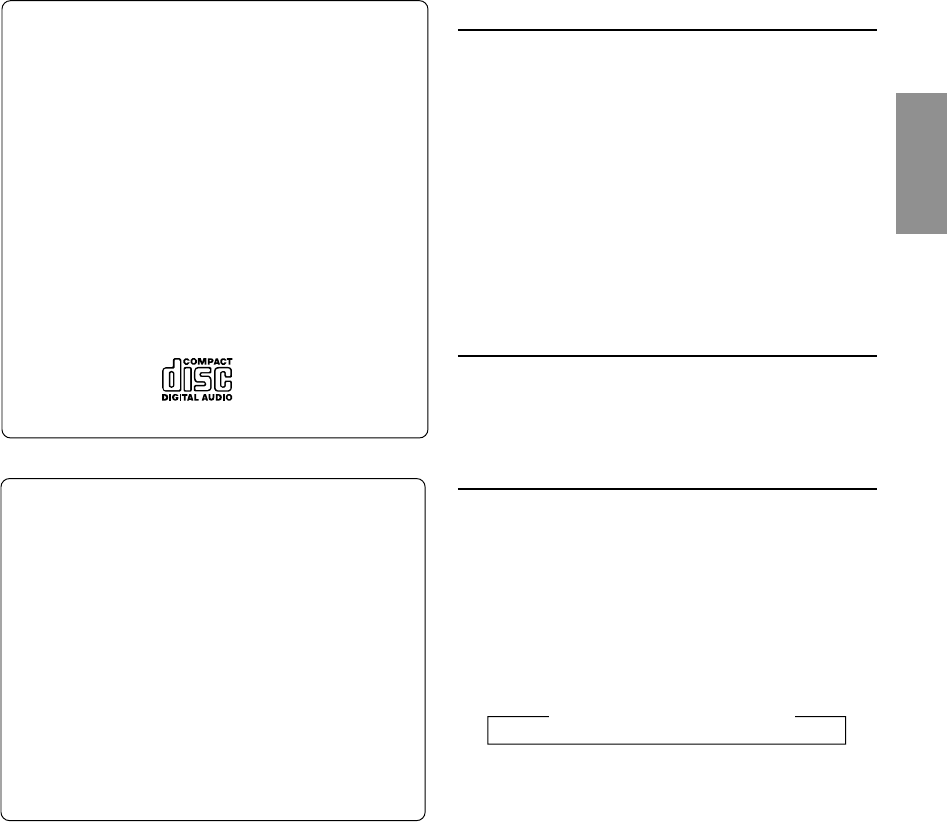
21-EN
On handling Compact Discs (CD/CD-R/
CD-RW)
• Do not touch the surface.
• Do not expose the disc to direct sunlight.
• Do not affix stickers or labels and do not write on the
surface.
• Clean the disc when it is dusty.
• Make sure that there are no bumps around the disc.
• Do not use commercially available disc accessories.
Do not leave the disc in the car or the unit for a long
time. Never expose the disc to direct sunlight. Heat
and humidity may damage the CD and you may not be
able to play it again.
About discs that can be used with the
CDA-7893/CDA-7892 models.
We recommend using only compact discs containing the
marks shown below.
You can play CD-Rs (CD-Recordable)/CD-RWs (CD-
ReWritable) for audio use on this unit. You can not play
CD-Rs/CD-RWs containing MP3 formatted audio files.
• Some of the following CDs may not play on this unit:
Flawed CDs, CDs with fingerprints, CDs exposed to
extreme temperatures or sunlight (e.g., left in the car or
this unit), CDs recorded under unstable conditions,
CDs not designed for audio use, CDs on which a
recording failed or a re-recording was attempted.
Music Sensor (Skip)
1 Momentarily press the g DN button once during CD
play to return to the beginning of the current track. If
you wish to access the beginning of a track further
back, repeatedly press until you reach the desired
track.
Press the f UP button once to advance to the
beginning of the next track. If you wish to access the
beginning of a track further ahead, press repeatedly
until the desired track is reached.
NOTE
The music sensor feature is functional in the play or pause
mode.
Fast Forward and Backward
1 Press and hold the g DN or f UP button to
quickly move backward or forward until you reach the
desired section of the track.
Repeat Play
1 Press the REPEAT button to play back repeatedly the
track being played.
The track will be played repeatedly.
Press the REPEAT button again and select OFF to
deactivate the repeat play.
NOTES
• If a CD Changer is connected and the RPT ALL mode is
selected, the unit repeatedly plays back all tracks on the disc
selected.
• In case a 6-disc CD changer is connected:
In CD changer mode, press the “F” button to illuminate the
"FUNC" indicator and go to step 1 within 5 seconds.
• In case a 12-disc CD changer is connected:
In changer mode, press the “F” button twice to illuminate the
"FUNC" indicator and go to step 1 within 5 seconds.
→ RPT → RPT ALL → (off)


















