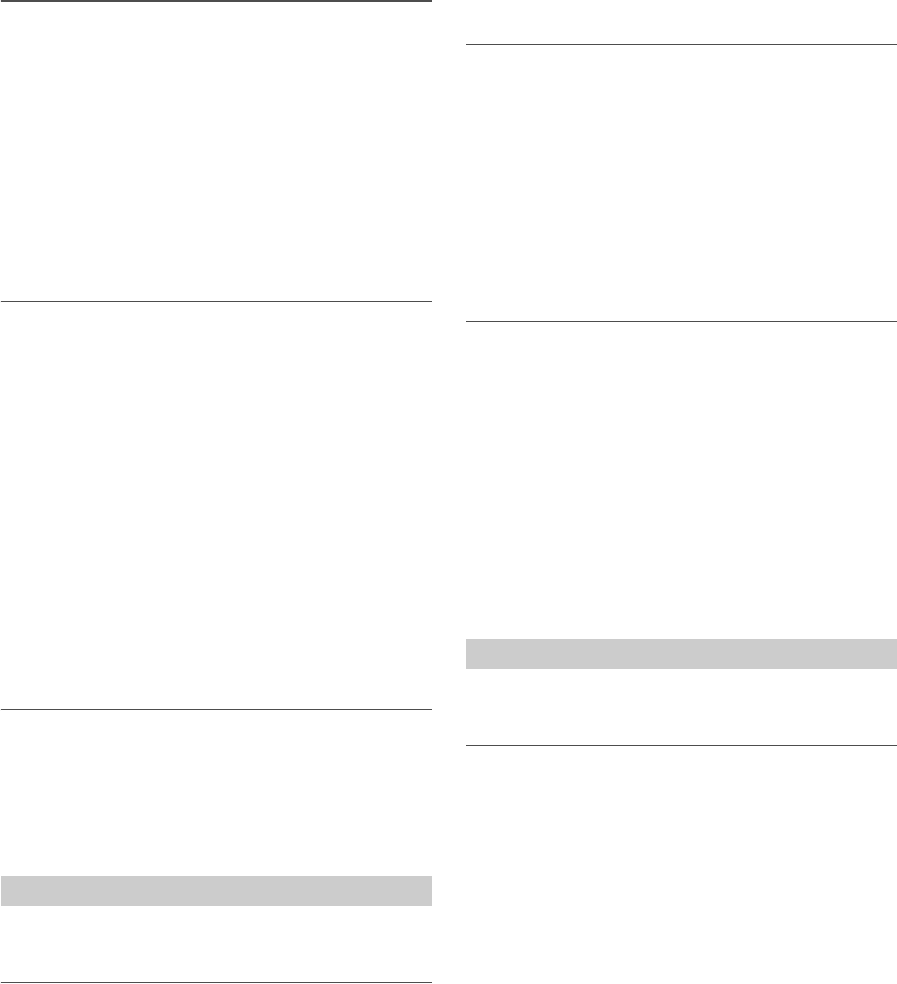
24-EN
Turning Mute Mode On/Off (INT MUTE)
(CDE-W233R only)
If a device having the interrupt feature is connected, audio will be
automatically muted whenever the interrupt signal is received from the
device.
Setting item: INT MUTE
Setting contents:
OFF AUX (Initial setting) / ON
OFF AUX:
When the interrupt signal is received from device, the AUX source
volume will be output from the unit.
ON:
When the interrupt signal is received from device, no sound will
be output.
Playing MP3/WMA/AAC Data (PLAY MODE)
This unit can play back CDs containing both CD and MP3/WMA/AAC
data (created in Enhanced CD (CD Extra) format). However, in some
situations, playback of an enhanced CD may be difficult. In this case,
you can select playback of a single session only, containing the CD data.
When a disc contains both CD and MP3/WMA/AAC data, playback
starts from the CD data portion of the disc.
Setting item: PLAY MODE
Setting contents:
CD-DA / CDDA/MP3 (Initial setting)
CD-DA:
Only the CD data in Session 1 can be played back.
CDDA/MP3:
CD data, MP3/WMA/AAC files in mixed mode, and multi-session
discs can be played back.
Note
• Perform this setting before inserting a disc. If a disc has already been
inserted, remove it first.
Demonstration
This unit has a demonstration feature for the display.
Setting item: DEMO
Setting contents:
DEMO OFF (Initial setting) / DEMO ON
Note
• To quit Demo mode, set to DEMO OFF.
“DISPLAY” is selected on the setup main menu in step 2.
Changing Lighting Colour (CDE-W235BT only)
You can change the lighting colour of the buttons of this unit.
Setting item: ILLUM
Setting contents:
ILUM TYPE1 (Initial setting) / TYPE2 / TYPE3 / TYPE4
TYPE1:
When the colour of SOURCE button is blue, the colour of the
other is red.
TYPE2:
When the colour of SOURCE button is green, the colour of the
other is green.
TYPE3:
When the colour of SOURCE button is amber, the colour of the
other is red.
TYPE4:
When the colour of SOURCE button is red, the colour of the
other is red.
Dimmer Control
Set the Dimmer control to AUTO to decrease the illumination
brightness of the blue button with the head lights of the vehicle ON. This
mode decreases the unit’s backlighting at a certain extent at night.
Setting item: DIMMER
Setting contents:
DIM MANUAL / DIM AUTO (Initial setting)
Note
• For CDE-W235BT, the setting is available only when the ILLUM
setting is ILUM TYPE1. For details, refer to “Changing Lighting Colour
(CDE-W235BT only)” on page 24.
Scroll Setting (SCROLLTYPE)
This CD player can scroll the disc and track names recorded on
CD-TEXT discs, as well as the text information of MP3/WMA/AAC
files, folder names and tags.
Setting item: SCROLLTYPE
Setting contents:
SCR MANUAL (Initial setting) / SCR AUTO
SCR MANUAL:
The display is scrolled when a disc is loaded or when a track is
changed, etc.
SCR AUTO:
The current text information of CD, folder, tag, etc. is scrolled
automatically.
Note
• The unit scrolls CD text names, folder names, file names or tag display.
“IPOD” is selected on the setup main menu in step 2.
iPod/iPhone Search Mode Setting
The unit allows you to search for the iPod/iPhone using eight different
search modes.
Setting item: IPOD LIST
Further setting items: PLAYLISTS / ARTISTS /ALBUMS /
AUDIOBOOKS / PODCASTS / GENRES / COMPOSERS / SONGS
Setting contents:
OFF / ON
Notes
• When the search mode is in Playlists/Artists/Albums/Podcasts/Genres/
Songs, the initial setting is On, and when the search mode is in
Audiobooks/Composers, the initial setting is Off.
• For search mode details, refer to “Searching for a desired Song” on
page 34.
Display Setting
iPod/iPhone Setting


















