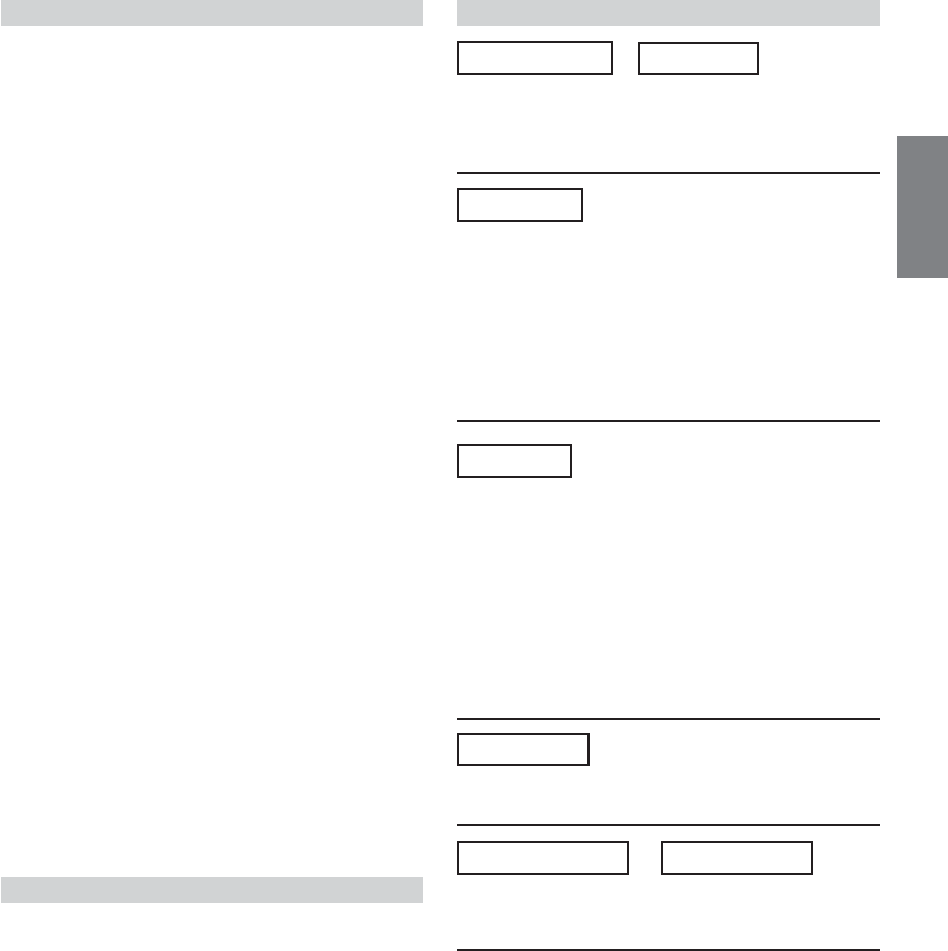
33-EN
CD
CD Player/Changer not functioning.
•Out of operating temperature range +50˚C (+120˚F) for CD.
-Allow the vehicle's interior (or trunk) temperature to cool.
CD playback sound is wavering.
•Moisture condensation in the CD Module.
-Allow enough time for the condensation to evaporate (about
1 hour).
CD insertion not possible.
•A CD is already in the CD player.
-Eject the CD and remove it.
• The CD is being improperly inserted.
-Make sure the CD is being inserted following instructions in
the CD Player Operation section.
Unable to fast forward or backward the CD.
• The CD has been damaged.
-Eject the CD and discard it; using a damaged CD in your unit
can cause damage to the mechanism.
CD playback sound skips due to vibration.
•Improper mounting of the unit.
-Securely re-mount the unit.
• The disc is very dirty.
-Clean the disc.
• The disc has scratches.
- Change the disc.
• The pick-up lens is dirty.
- Do not use a commercial available lens cleaner disc. Consult
your nearest ALPINE dealer.
CD playback sound skips without vibration.
• The disc is dirty or scratched.
-Clean the disc; damaged disc should be replaced.
Error displays (built-in CD player only)
•Mechanical error
-Press c. After the error indication disappears, insert the disc
again. If the above-mentioned solution does not solve the
problem, consult your nearest ALPINE dealer.
CD-R/CD-RW playback not possible
•Close session (finalization) has not been performed.
-Perform finalization and attempt playback again.
MP3/WMA
MP3 or WMA is not played back.
•Writing error occurred. The CD format is not compatible.
-Make sure the CD has been written in a supported format.
Refer to “About MP3/WMA” (page 12-13), then rewrite in
the format supported by this device.
Indication for CD Player
HIGH-TEMP HI TEMP
(CDA-9831) (CDA-9830)
•Protective circuit is activated due to high temperature.
-The indicator will disappear when the temperature returns to
within operation range.
NO DISC
•No CD is inserted.
- Insert a CD.
•Although a disc is inserted, “NO DISC” is displayed and the
unit does not start to play or eject the disc.
-Remove the disc by following these steps:
1) Press the c button.
The movable display will open.
2) Press the c button again for at least 2 seconds while the
movable display is open.
ERROR
•Mechanism error.
1) Press the c button and eject the CD.
If not ejecting, consult your Alpine dealer.
2) When the error indication remains after ejecting, press the
c button again.
If the error indication still does not turn off after pressing
the c button for a few times, consult your Alpine dealer.
• When “ERROR” is displayed:
If the disc cannot be ejected by pressing c, press the RESET
switch (refer to page 6) and press c again.
If the disc still cannot be ejected, consult your Alpine dealer.
PROTECT
•A copy-protected WMA file was played back.
- You can only play back non-copy-protected files.
UNSUPPORT UNSUPORT
(CDA-9831) (CDA-9830)
•The disc is not written in a MP3/WMA supported format.
- Use a disc written at the MP3/WMA supported format.


















