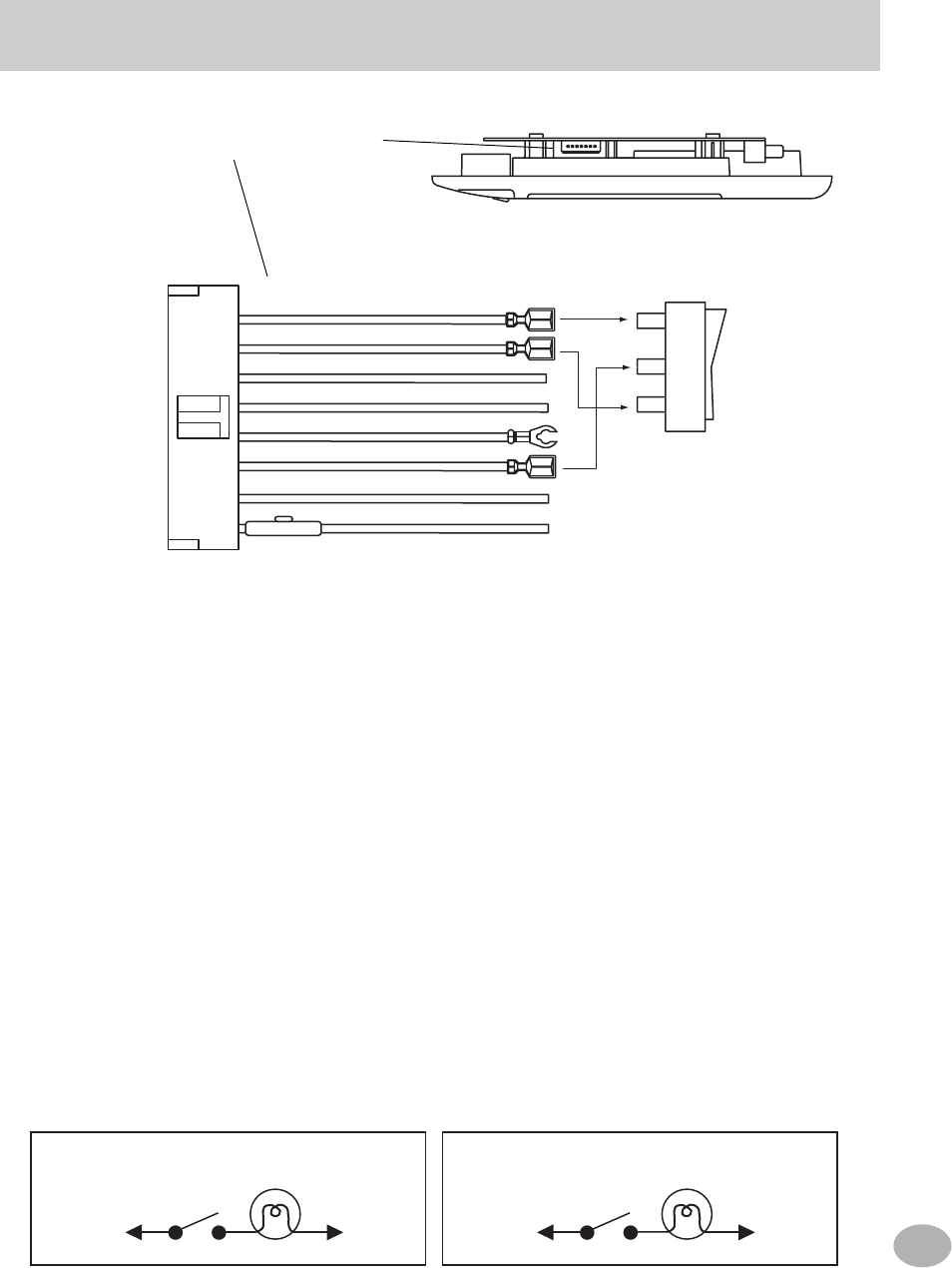
11
Right Side View
Power Supply Connector
WIRING/CONNECTIONS
Dome Light Rocker
switch is located on
Alpine overhead console
Cable Color
Dome Override (Always OFF)........................................................................Grey/Green
Dome Override (Always ON) .......................................................................... Red/Green
Dome Light (Door Trigger) ............................................................................. Blue/Green
Remote Turn ON ............................................................................................. Blue/White
GND: Main Unit, Dome Light....................................................................................Black
BATT (Dome Light) ..................................................................................... Yellow/Green
BATT (Main Unit).................................................................................................... Yellow
Dome Override (Always OFF)
Connecting to Pin #1 of the external dome light SW. When it is grounded, the Dome
light remains off all the time.
Dome Override (Always ON)
Connect to Pin #3 of the external dome light SW. When it is grounded, the Dome light
remains on all the time.
Dome Light (Door Trigger)
Connect to the factory door switch.
NOTE : Vehicle Door polarity depends on the vehicle type can be changed by the
jumper SW where is located on the left side PCB in the overhead monitor. (Default:
Negative Switched System)
Dome Light-Always OFF (Grey/Green
1
2
3
Dome Light-Always ON (Red/Green)
Dome Light-Door (Blue/Green)
Battery Lead (Yellow)
Ground Lead (Black)
Ground Lead (Black)
Dome Light Battery Lead (Yellow/Green)
Remote Turn-On (Blue/White - +12V Output)
Positi ve Switched System
+12V GND
Negative Switched System
GND +12V


















