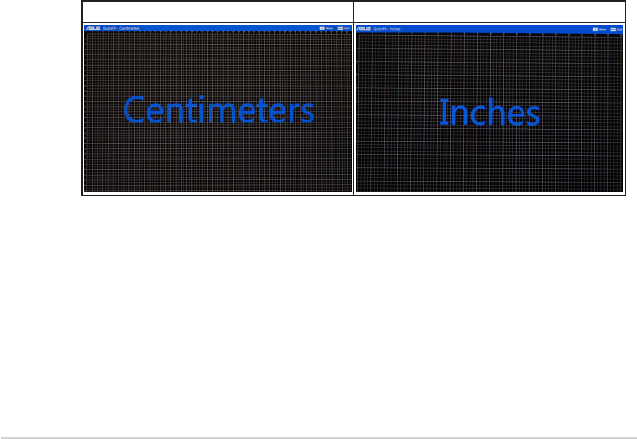
1-4 Chapter1:Productintroduction
.Thisportconnectsthepowercord.
.ThisportisforconnectionforaDisplayPortcompatibledevice.
.ThisportisforconnectionwithanHDMIcompatibledevice.
.This24-pinportisforPC(PersonalComputer)DVI-Ddigitalsignal
connection.
.This15-pinportisforPCVGAconnection.
.
.ThisportisforconnectionwithaUSBupstreamcable.
TheconnectionenablestheUSBportsonthemonitor.
.
.TheseportsareforconnectionwithUSBdevices,
suchasUSBkeyboard/mouse,USBashdrive,etc.
TheQuickFitfunctioncontainsthreekindsofpatterns:(1)Gridpatterns(2)Paper
size(3)Photosize.Toactivatethepatterns,presstheQuickFitbutton.Pressthe
buttonagainuntiladesiredpatternisselected.Youcanmovethebuttonup/down/
left/righttochangethepattern’spositionifneeded.Notethatallthepatternscan
bemovedleft/rightaccrodingtoyourneed,butmayhavelimitedrangeformoving
up/down.
1. Gridpatterns
Thegridpatternsfacilitatedesignersanduserstoorganizecontentandlayoutona
pageandachieveaconsistentlookandfeel.
Centimeters Inches


















