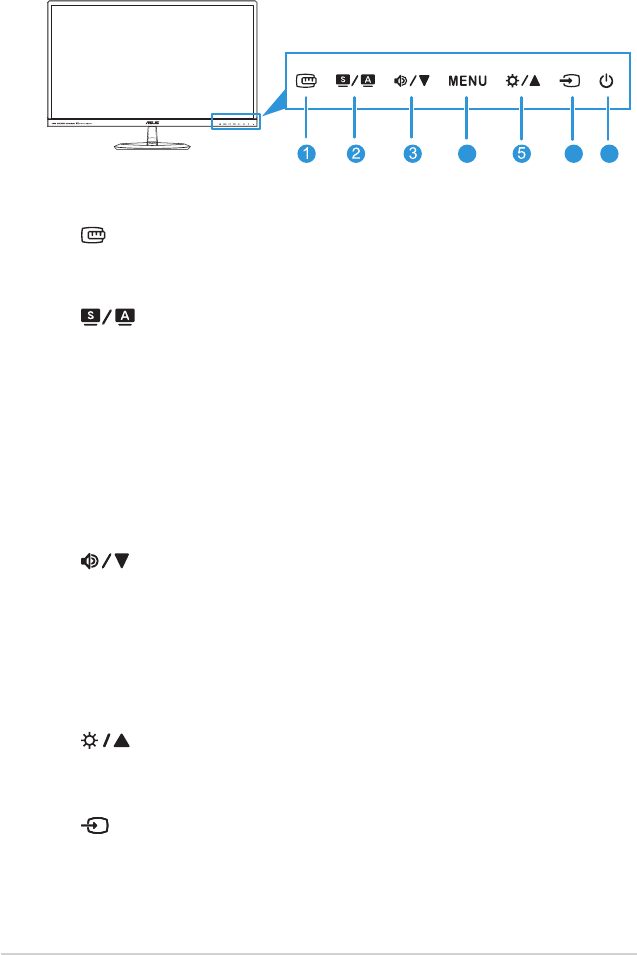
1-2
Chapter 1: Product Introduction
1.3 Monitor introduction
1.3.1 Front view
74 6
1. Button:
• Activates the QuickFit function. (Please refer to 1.3.3 QuickFit
function).
2.
Button:
• Press this hotkey to switch from six video preset modes
(Scenery Mode, Standard Mode, Theater Mode, Game
Mode, Night View Mode, and sRGB) with SPLENDID™ Video
Intelligence Technology.
• Exit the OSD menu or go back to the previous menu as the OSD
menu is active.
• Automatically adjusts the image to its optimized position, clock,
and phase by pressing this button for 2~4 seconds (for VGA
mode only).
3.
Button:
• Decreases values or moves your selection left/down.
• Volume hotkey
4. MENU Button:
• Turns on the OSD menu.
• Enacts the selected OSD menu item.
5.
Button:
• Increases values or moves your selection right/up.
• Brightness hotkey
6.
Input Select Button:
• Selects an available input source.


















