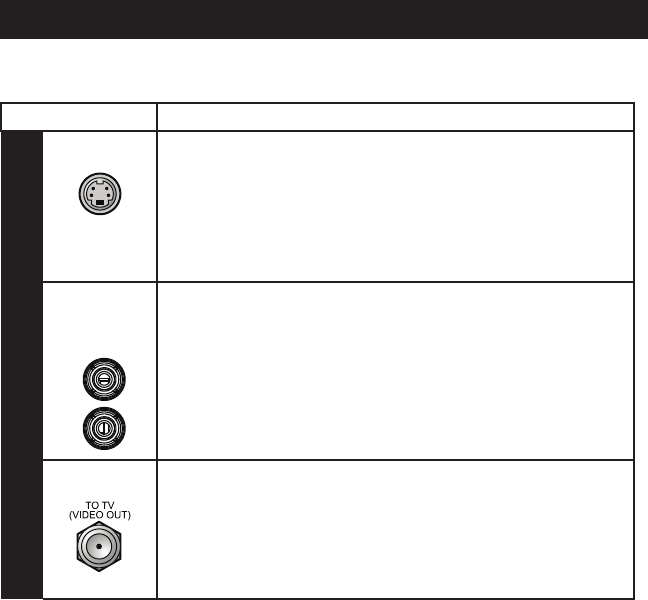
VIP2250 U-verse DVR Receiver Installation Manual 5
Connector Description
Standard-Definition
S-Video
S VIDEO
If your standard TV has an S-Video input, use S VIDEO, which
is the highest quality Standard-Definition video output on the
VIP2250.
S-Video provides a Standard-Definition analog video signal. If
your equipment supports an optical S/PDIF audio connection,
use the OPTICAL connection. Otherwise, use the baseband
AUDIO L and R connections.
Composite
Video
If your standard TV does not have an S-Video input, use the
composite VIDEO OUT connector.
Composite video provides a Standard-Definition analog video
signal. If your equipment supports an optical S/PDIF audio
connection, use the OPTICAL connection. Otherwise, use the
baseband AUDIO L and R connections.
RF Coaxial
If your TV only has a coaxial RF input, use the coaxial TO
TV (VIDEO OUT) connector. RF coaxial provides a Standard-
Definition video and audio signal. No other connections are
necessary.
Common Cabling Examples
The following cabling diagrams illustrate common sample audio/video (A/V) connections.
When connecting other components to your TV Receiver, refer to the other component
installation manuals for additional connection information.
Connecting Your TV Receiver
VIDEO
OUT


















