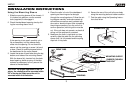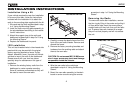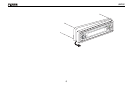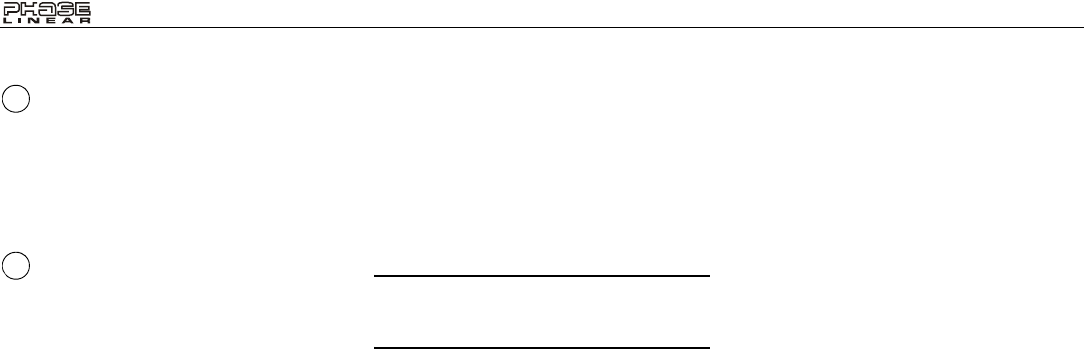
UMP301
8
OPERATING INSTRUCTIONS
Treble Control
To adjust the treble level, press the SEL button
(4) until “TRB” appears on the display panel.
Within five seconds, press the volume +/–
buttons (3) to adjust the treble from a minimum
of “TRB -7” to a maximum of “TRB 7”. “TRB 0”
represents a flat response.
Left/Right Balance Control
To adjust the left/right speaker balance, press
and release the SEL button (4) until the “BAL”
indication appears on the display panel. Within
five seconds, press the volume +/– buttons (3)
to adjust the balance between the left and right
speakers from “BAL 10L” (full left) to “BAL 10R”
(full right). “BAL 0” represents an equal balance
level between the left and right speakers.
Front/Rear Fader Control
To adjust the front/rear speaker balance, press
the SEL button (4) until “FAD“ appears on the
display panel. Within five seconds, press the
volume +/– buttons (3) to adjust the balance
between the front and rear speakers from “FAD
10F” (full front) to “FAD 10R” (full rear). “FAD 0”
represents an equal balance level between the
front and rear speakers.
Equalizer Selector (DSP)
1. Press and hold the SEL button (4) for more
than 2 seconds to access the menu.
2. Continue pressing the SEL button to select
“DSP Mode”.
3. Press the volume +/– buttons (3) to select
one of the following modes: “POP”, “ROCK”,
“CLASSIC”, “FLAT” or “DSP OFF”.
NOTE: When the DSP function is turned off,
the unit returns to the user-set bass and
treble levels.
Audible Beep
Press and hold the SEL button (4) for more
than 2 seconds to access the menu. Continue
pressing the SEL button to access the Beep
Tone menu. Press the volume +/– buttons (3) to
select “BEEP ON” or “BEEP OFF”.
MP3 Multi-Session (MULT)
MULT ON: Will read multi-session and mixed-
mode discs.
MULT OFF: Will read single session discs only.
4
4