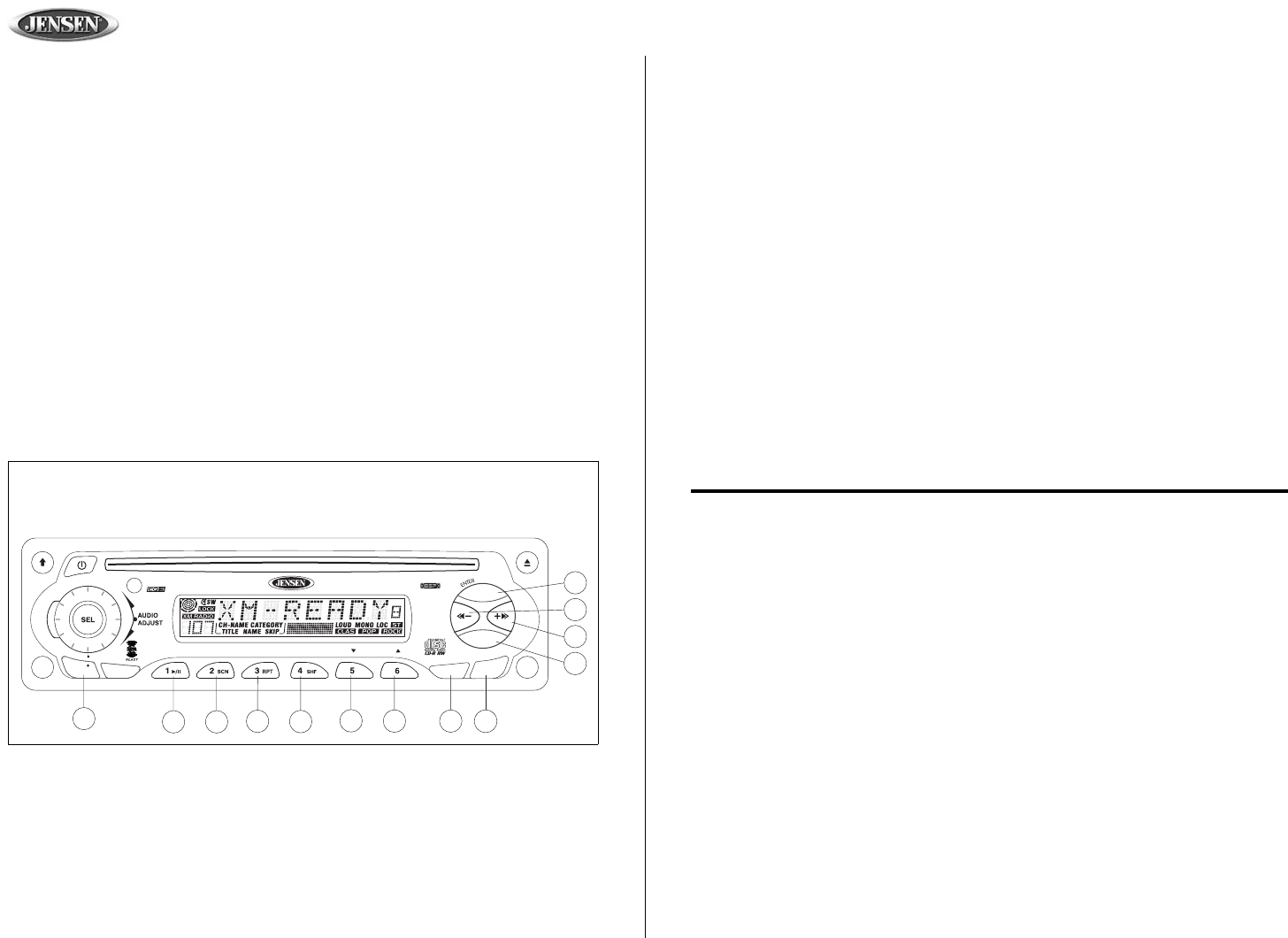
CD3720XM
12
XM
®
Radio Operation
Listeners can subscribe to XM
®
Radio on the Web by visiting www.xmradio.com, or by
calling (800) 967-2346. Customers should have their Radio ID ready (see “Displaying the
Identification (ID) Code”). Customers can receive a limited number of free-to-air
channels without activation.
Accessing XM
®
Radio Mode
To switch to XM
®
Radio mode, press the MODE button (15) until “XM RADIO” appears on the
left side of the display.
Displaying the Identification (ID) Code
Before you listen to XM
®
Radio, you must subscribe to the service using your radio’s
identification number (ID). To display the radio ID, press the DOWN TUNING (<<-) button (18)
to access channel 000. The screen displays “RADIO ID” followed by an 8-figure ID number.
Selecting a Station
Press the UP TUNING (+>>) or DOWN TUNING (<<-) button (17 and 18) to change to another
station.
Operation de la Radio XM
®
Usted puede suscribir a la radio de XM
®
en www.xmradio.com, o llamando (800) 967-
2346. Usted necesitará la identificación de la radio (véase la sección de la Exhibir el
Número de la Identificación). Los clientes reciben un número pequeño de los canales
sin la activación.
Usar La Radio XM
®
Para cambiar al modo de radio de XM
®
, presione el botón del MODE (15) hasta que "XM
RADIO" aparece en el lado izquierdo de la exhibición.
Exhibir el Número de la Identificación
Antes de que usted escuche la radio de XM
®
, usted debe suscribir al servicio usando el
número de identificación de su radio. Para exhibir la identificación de la radio, presione el
botón DOWN TUNING (<<-) (18) para seleccionar el canal 000. La pantalla exhibe la "RADIO
ID" seguida por un número de la identificación.
Selección de Emisora
Pulse UP TUNING (+>>) o DOWN TUNING (<<-) (17 y 18) para cambiar la frecuencia de la
radio.
Fonctionnement de la Radio XM
®
Les auditeurs peuvent adhérer à la radio XM
®
sur le Web, en visitant www.xmradio.com
ou en appelant (800) 967-2346. Les clients doivent avoir leur identité radio prête (voir
" Affichage du code d'identification "). Les clients peuvent recevoir un certain nombre
de chaînes libre transmission sans activation.
Accéder à la Mode Radio XM
Pour changer à la mode radio XM
®
, appuyez sur le bouton MODE (15) jusqu'à ce “ XM
RADIO “ apparaisse à gauche de l'affichage.
Affichage du Code de Identification
Avant de pouvoir écouter votre radio XM
®
, vous devez adhérer au service en utilisant votre
numéro d'identification de votre radio. Pour afficher l'identification de la radio, appuyez sur le
bouton DOWN TUNING (<<-) (18) pour accéder à la chaîne 000. L'écran affiche " Identification
de la radio " , suivi par un numéro à 8 chiffres.
Sélection d'une Station
Appuyez sur le bouton UP TUNING (+>>) ou DOWN TUNING (<<-) (17 and 18) pour changer
la station.
RELEASE
/
CAT
AUX IN
CD3720XM
MOSFETPOWER
AS/PS
MODE
EQ
MUTE
MON
DX/XM
CDRECEIVER
XM-FUNC
DISP
BND/LOU
CH
17
18
19
8 9
10
11
12
13
14
6
16
15
XM Radio Operation
Operación de la Radio XM
Fonctionnement de la Radio XM


















