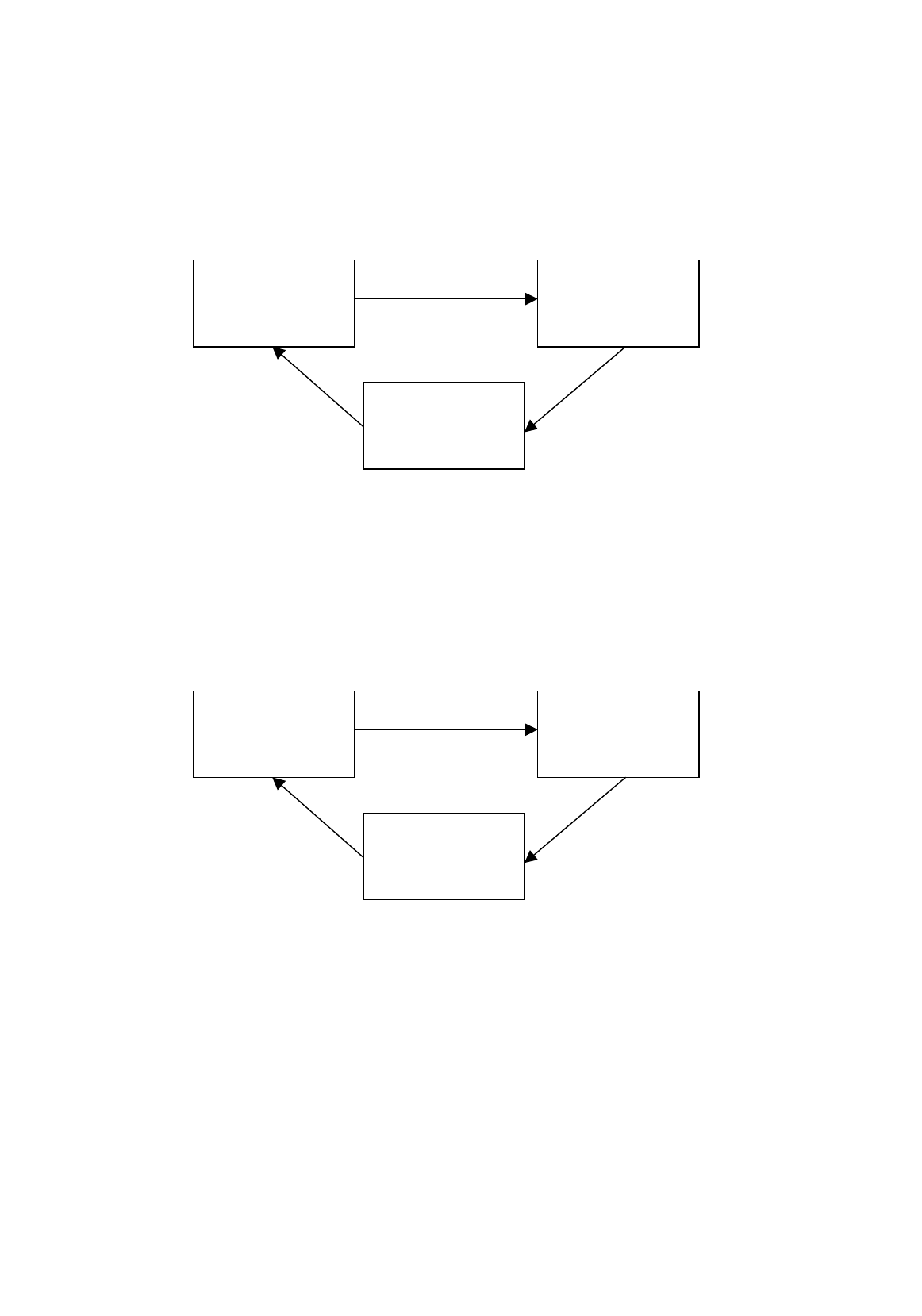
Operating Instructions
128-5987
11
3.8 Search Function (CD/VCD/DVD)
The Search function enables you to pinpoint a specific location by entering the time/track/chapter or
title.
Audio CD:
When the
SEARCH
button is pressed the following will be displayed:
Use the numeric keys to enter the desired track or disc time; pressing the
ENTER
button will cause the
player to start playing at the selected track or time.
If you are not in search mode, you may use the numeric keys to enter the desired track; the player will
commence at the selected track.
Video CD:
When
SEARCH
button is pressed the following will be displayed:
Use the numeric keys to enter the desired track or disc time; pressing the
ENTER
button will cause the
player to start playing at the selected track or time.
If you are not in search mode, you may use the numeric keys to enter the desired track; the player will
commence at the selected track.
NOTE:
The search function is not available during Video CD “PBC ON”.
TRACK xx TIME xx:xx
CD
TRACK xx TIME xx: xx:xx
No display


















