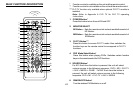28. INFORMATION Button ( ) ***
Pressing this button displays the Channel Info bar and the Program Description. When in FLO TV mode pressing the button opens
the Channel Info bar. The second button press while Channel Info bar is displayed will provide program information. To return to the
FLOTV program press the button again.
29. CHANNEL GUIDE Button ( )***
When in FLO TV mode pressing this button allows the user to turn the Channel Guide on and off. The Channel Guide opens with
the current channel and show title highlighted.
30. ZOOM Button
Press this button to enlarge the picture when playing a DVD disc.
Press ZOOM button DVD Player perform
Once Enlarge the picture 2 times of the original size
Twice Enlarge the picture 3 times of the original size
3 times Enlarge the picture 4 times of the original size
4 times Picture is returned to original size
31. MUTE Button*
Press this button to mute all the audio.
Pressing the button again restores the sound to the previously set level.
32. DAY / NIGHT Mode Button**
Function not available in this model.
33. PIX Button (Picture Select)*
Each time this button is pressed, the on screen picture adjustment displays the “adjustment bar” for BRIGHTNESS, CONTRAST, COLOR,
TINT or RESET. Once the desired adjustment bar is displayed, use the VOLUME (+) / VOLUME (-) button to adjust the setting. The display
will automatically turn off if no adjustments are made within 6 seconds.
14